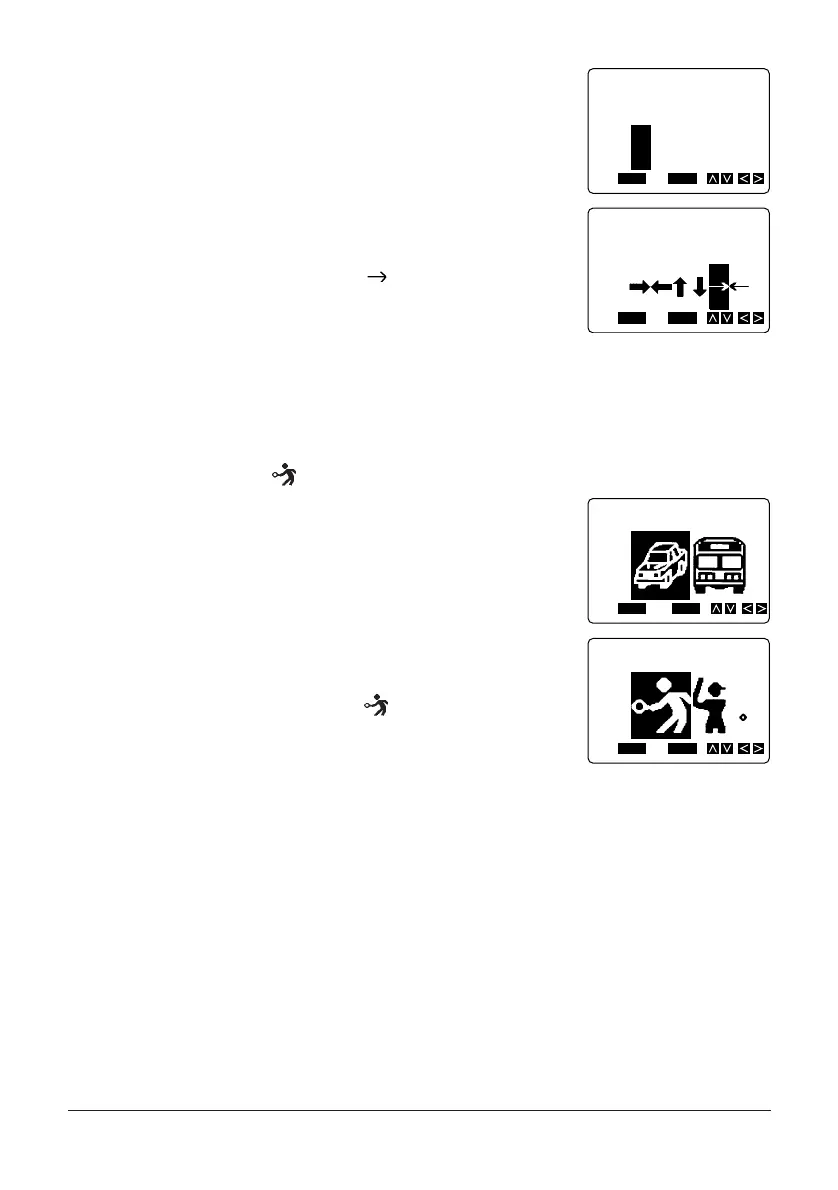22
3. After you highlight the symbol list you want, press SET.
4. Use the K and L cursor keys to scroll the list line-
by-line, or the H and J cursor keys to move the
highlighting left and right.
• In this example, highlight .
5. After you highlight the symbol you want, press SET.
• This returns to the input screen, with the symbol you selected input at the location
where the cursor was located when you displayed the symbol list.
To input illustrations
Example: To input .
1. With the cursor at the location where you want to in-
put an illustration, press ILLUST.
• The highlighted list name is the one that is cur-
rently selected.
2. Use the K and L cursor keys to scroll the list line-
by-line, or the H and J cursor keys to move the
highlighting left and right.
• In this example, highlight .
3. After you highlight the illustration you want, press SET.
• This returns to the input screen, with the illustration you selected input at the location
where the cursor was located when you displayed the illustration list.
FUNC
SHIFT
CODE
VERT
MIROR
OVER
CAPS
A
AA
A
SANS-SERIF
MANUAL FEED
6mm
SET
Yes No
ESC
A
71
SYMBOLS
FUNC
SHIFT
CODE
VERT
MIROR
OVER
CAPS
A
A
SET
Yes No
ESC
ILLUST 1
FUNC
SHIFT
CODE
VERT
MIROR
OVER
CAPS
A
AA
A
SANS-SERIF
MANUAL FEED
6mm
SET
Yes No
ESC
A
ILLUST15
FUNC
SHIFT
CODE
VERT
MIROR
OVER
CAPS
A
AA
A
SANS-SERIF
MANUAL FEED
6mm
SET
Yes No
ESC
A
1
SYMBOLS
,.:;‘
‘
