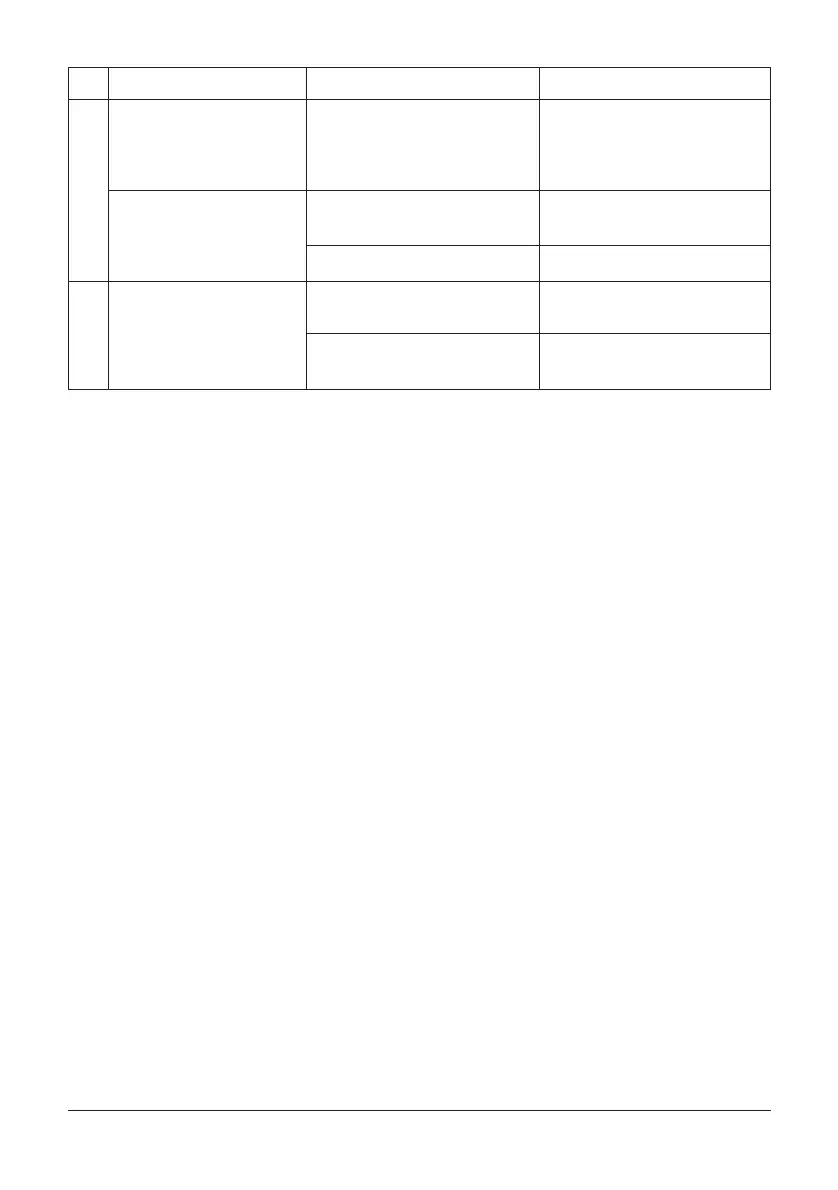70
Problem Possible Cause Action
• Tape does not cut.
• Text is cut off.
• Tape does not stick.
• Take your Label Printer to an
authorized CASIO service
provider to have the cutter
replaced.
• Press FUNC FEED to feed
tape before cutting it.
• Load a new tape cartridge.
• Remove paper backing from
tape.
• Tape will not stick on coarse,
wet, oily, or soiled surfaces.
• Tape cutter is dull or
damaged.
• Auto Feed is switched off.
• End of tape
• Paper backing is still in place.
• Bad surface
Tape Adhesion Tape Cutter