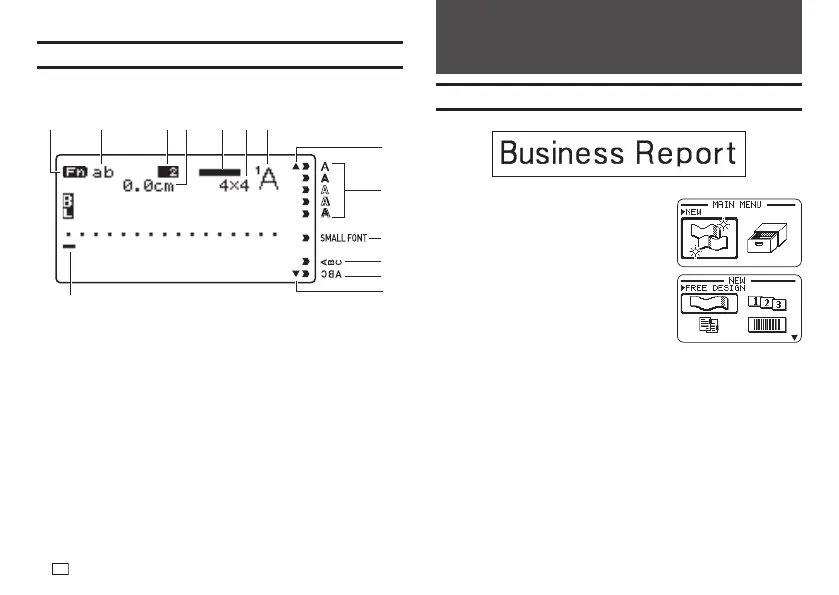18
EN
Part 2 - Performing a Test Print
Printing a Label
Sample Print
1.
Press ON to turn on power.
•
This displays the main menu.
•
A screen including a PREVIOUS
DATA (last session's data) option
may appear in place in the screen
shown here. (page 15)
2.
Select NEW and then press SET.
3.
Select the type of label you want to create and then press SET.
•
Here we will select FREE DESIGN.
Display Indicators
•
For information about how to adjust the display contrast and to change the
backlight setting, see page 51.
①② ③⑤
⑩
⑪
⑫
⑨
⑧
⑧
⑬
⑦⑥④
①
Function indicator/shift indicator
⑧
Scroll indicator
②
Upper case/lower case indicator
⑨
Character style indicator
③
Block number indicator
⑩
SMALL FONT indicator
④
Tape length
⑪
Vertical text indicator
⑤
Imager
⑫
Mirror image text indicator
⑥
Character size
⑬
Cursor
⑦
Font indicator