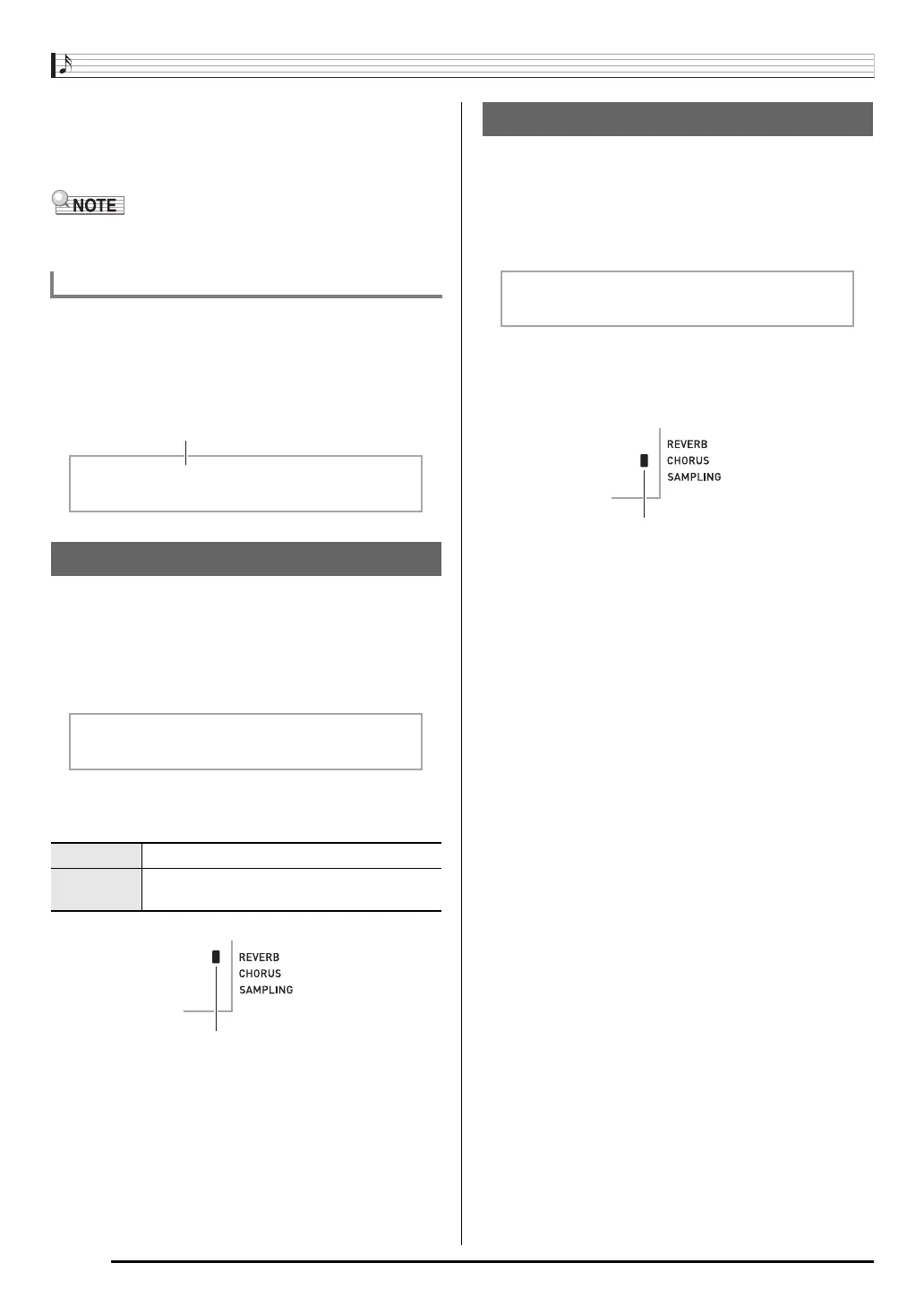Controlling the Keyboard Sounds
E-16
5.
Pressing
co
again to unsplit the keyboard (so it
plays only the tone you selected in step 1).
• Each press of
co
toggles between split (two tones) and
unsplit (one tone).
• If you turn on both layer and split, layering will be applied to
the right side range of the keyboard only.
1.
While holding down
co
, press the keyboard key
where you want the split point to be.
The key you press will become the lowest note of the right
side range of the split keyboard.
Reverb adds reverberation to notes. You can change the
duration of the reverb.
1.
Press
ct
(FUNCTION) and then use the
br
(10-key) [4] (o) and [6] (p) keys to display
“Reverb” (page E-7).
2.
Use the
br
(10-key) [–] and [+] keys to select
the reverb setting you want.
Chorus is a function that adds depth and breadth to notes. It
makes you sound as if you are playing multiple instruments.
1.
Press
ct
(FUNCTION) and then use the
br
(10-key) [4] (o) and [6] (p) keys to display
“Chorus” (page E-7).
2.
Use the
br
(10-key) [–] and [+] keys to select
the chorus type you want.
There are five chorus types, plus an off setting.
• The actual effect produced by chorus depends on the tone
you are using.
To change the split point
Example: Setting middle C (C4) as the split point.
Using Reverb
Off (oFF) Turns off reverb.
1 to 10 The larger the number selected, the longer
the reverb duration.
C4
Key name
Reve r b
Indicator disappears when reverb is turned off.
Using Chorus
Cho r us
Indicator disappears when chorus is turned off.