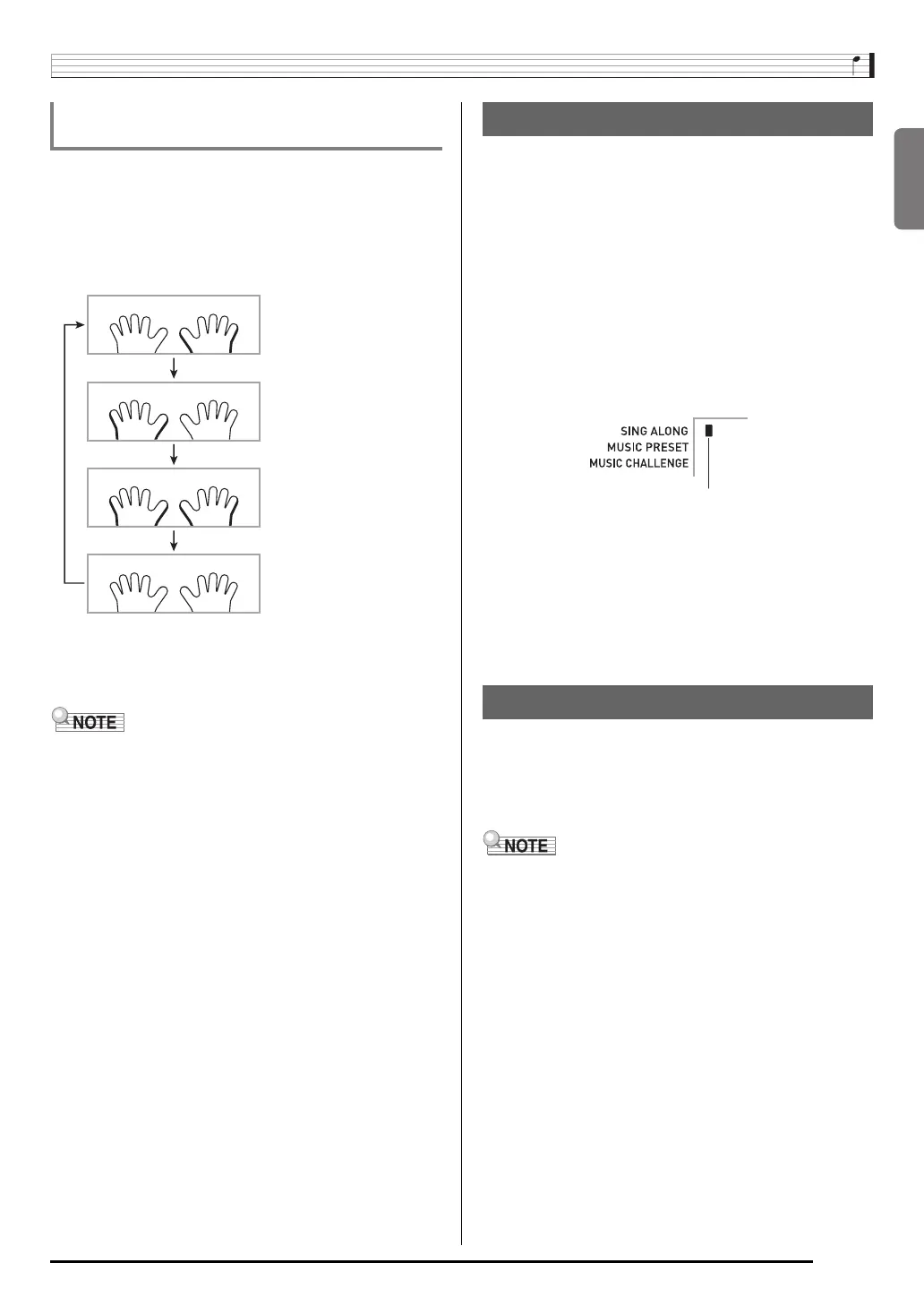English
Playing Built-in Songs
E-29
You can turn off the right hand part or the left hand part of a
song during playback and practice playing along with the
remaining part.
1.
Press
bl
to select the part you want to turn off.
Each press of
bl
cycles through the settings shown
below.
2.
Press
bl
.
This starts playback in accordance with the setting you
selected in step 1.
• During playback with one part turned off, only the notes of
the part that is turned off are shown on the display.
The karaoke feature can be used with Song Bank songs 001
through 052. It lowers the volume of the melody part so you
can sing along, just like a karaoke machine.
• For information about how to connect a microphone, see
“Sampling Sounds and Playing Them on the Digital
Keyboard” on page E-19.
•Use
el
(MIC VOLUME) to adjust the microphone volume.
1.
Select the song you want from among song
numbers 001 through 052 (page E-68), and then
press
4
.
This will turn on the karaoke feature.
• Pressing
4
again will turn off the karaoke feature.
2.
Press
bk
to start song playback.
3.
Sing into the microphone.
• The volume and tone of the melody line will play back in
a way that makes it easy to sing along.
• You can use the transpose feature (page E-17) to
adjust the key of song playback to suit the singer.
You can load song data from an external device and increase
the selection of songs available on the keyboard. See the
following pages for more information.
• Memory card (page E-56)
• Computer (page E-62)
• For information about how to delete song data loaded from
an external device, see page E-52.
Turning Off the Part of One Hand for Practice
(Part Select)
Right hand part off
Left hand part off
Both hand parts off
Both hand parts on
Using the Karaoke Feature
Increasing the Selection of Songs
Indicator disappears when Karaoke feature is turned off.