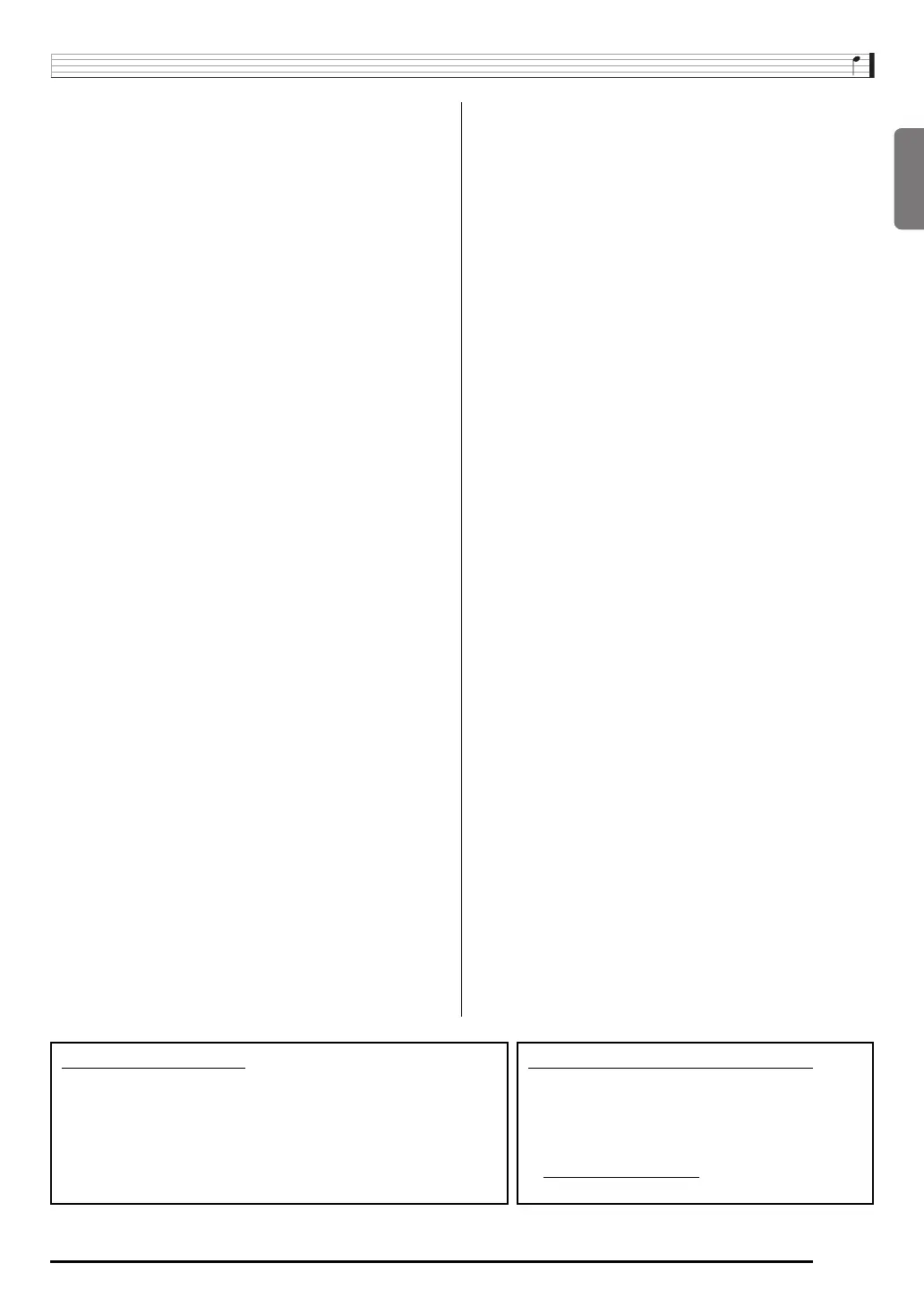English
Contents
E-3
Using a Memory Card ....................E-53
Memory Card and Card Slot Precautions.........E-53
Inserting and Removing a Memory Card..........E-54
Formatting a Memory Card...............................E-54
Saving Digital Keyboard Data to a
Memory Card....................................................E-55
Loading Data from a Memory Card into
Digital Keyboard Memory .................................E-56
Deleting Data from a Memory Card..................E-57
Playing Back Data from a Memory Card ..........E-58
Memory Card Error Messages .........................E-58
Connecting External Devices .......E-59
Connecting a Computer ...................................E-59
MIDI Settings....................................................E-60
Storing and Loading Digital Keyboard
Memory Data....................................................E-62
Connecting to Audio Equipment .......................E-62
Reference........................................E-63
Troubleshooting................................................E-63
Specifications ...................................................E-65
Operating Precautions......................................E-66
Error Messages ................................................E-67
Song List ..........................................................E-68
Fingering Guide................................................E-69
Chord Example List ..........................................E-70
MIDI Implementation Chart
Included Accessories
● Music Stand
● Song Book
● Leaflets
• Safety Precautions
• Appendix
• Other (Warranty, etc.)
Items included as accessories are subject to change without notice.
Separately Available Accessories
• You can get information about accessories that
are separately for this product from the CASIO
catalog available from your retailer, and from the
CASIO website at the following URL.
http://world.casio.com/