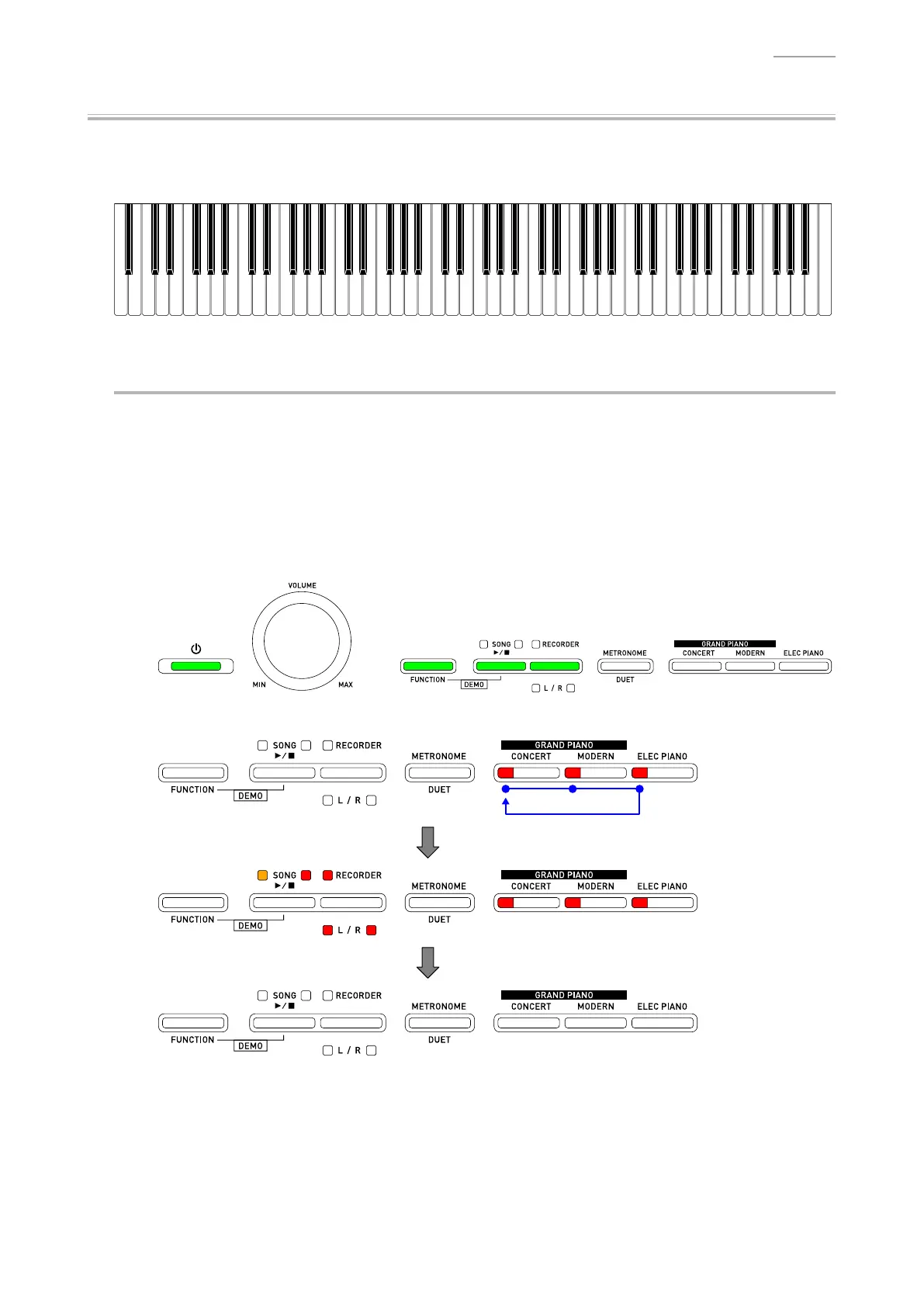PX-150
– 38 –
Test Procedure
ADDITIONAL NOTE:
Refertothebelowforthepitchoftheconrmationorerrortoneswhichyouhearduringthetest.
A0 B0 C1 D1 E1 F1 G1 A1 B1 C2 D2 E2 F2 G2 A2 B2 C3 D3 E3 F3 G3 A3 B3 C4 D4 E4 F4 G4 A4 B4 C5 D5 E5 F5 G5 A5 B5 C6 D6 E6 F6 G6 A6 B6 C7 D7 E7 F7 G7 A7 B7 C8
A. Start the Diagnostic Program (Flash Sum Check / LED Check)
A-1. Hold down the “FUNCTION”, “SONG” and “RECORDER” buttons at the same time to turn the
power ON.
NOTE: Hold down three buttons until the diagnostic program starts.
•
Whenthediagnosticprogramstarts,allLEDsilluminatebriey.Releasethethree
buttons after the LEDs illuminate.
• The “
P
” (Power) LED remains ON.
NOTE: Ittakesapproximatelyvesecondsforthediagnosticprogramtostart.
<LED status during the diagnostic program startup>