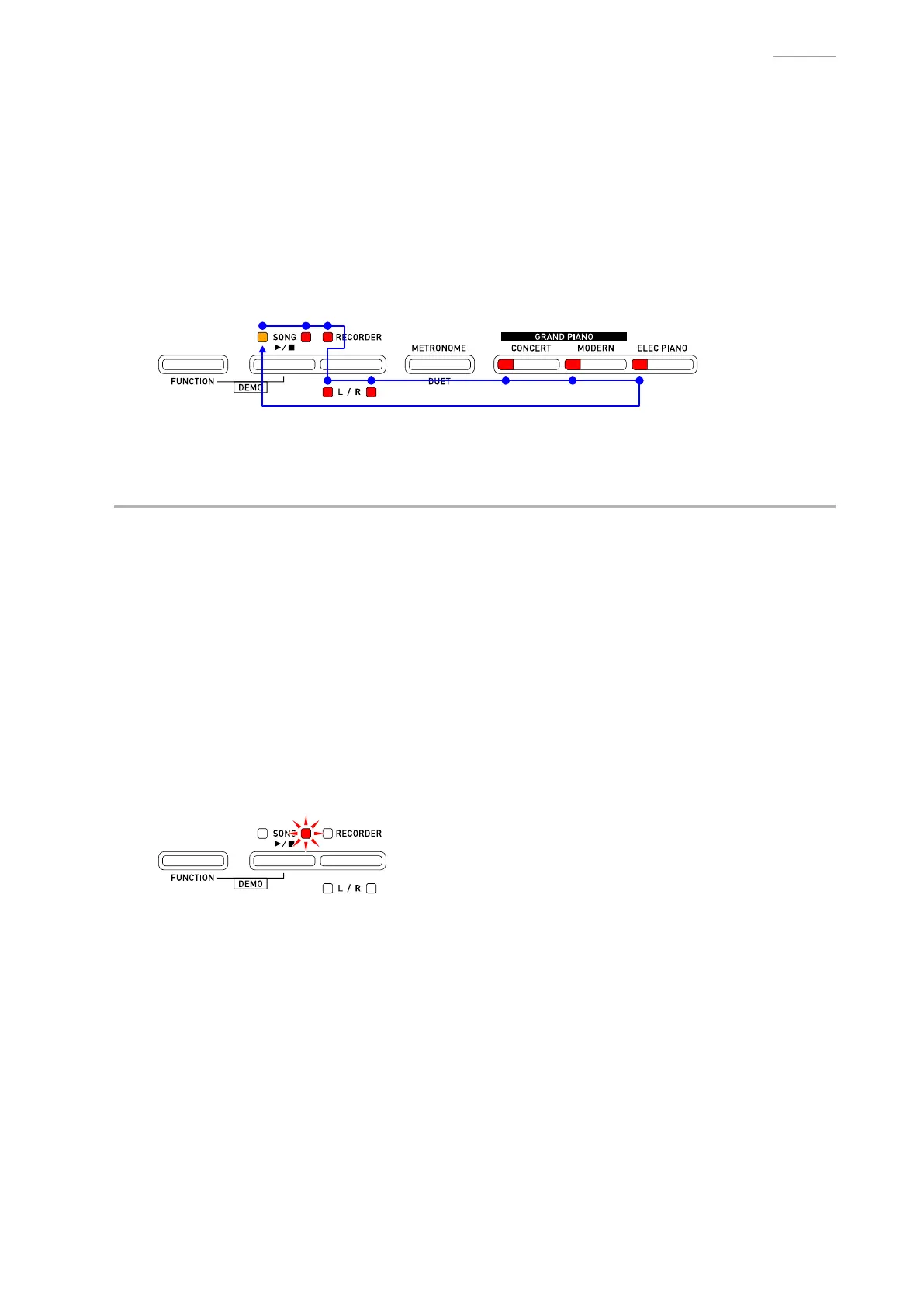PX-150
– 39 –
A-2. Once the diagnostic program is started, the “Flash Sum Check” is performed automatically.
If the result passes (OK):
• The program automatically proceeds to the next step.
If the result fails (NG):
•
The“SONG(Left)”,“SONG(Right)”and“RECORDER”LEDsareashing.Pressthe
“FUNCTION” button to restart the digital piano in the user mode.
A-3. The “LED Check” starts automatically and the LEDs keep illuminating in the order shown below.
• Lit in Yellow: SONG (Left)
• Lit in Red: SONG (Right), RECORDER, L, R, CONCERT, MODERN, ELEC PIANO
A-4. Check that all LEDs illuminate.
B. Model Check
NOTE: To skip this check, press the “FUNCTION” button twice and proceed to the next check.
B-1. Press the “FUNCTION” button.
NOTE: Theconrmationchord(C4/E4/G4)sounds.
B-2. Press the “FUNCTION” button again.
NOTE: Themodelidenticationtone(C2)soundsimmediatelyaftertheconrmationchord(C4/
E4/G4).
B-3. CheckthatthemodelidenticationtonesoundsandalsothatthefollowingLEDisashing.
<For PX-150>
•
Modelidenticationtone:C2
• Flashing in Red: SONG (Right)
