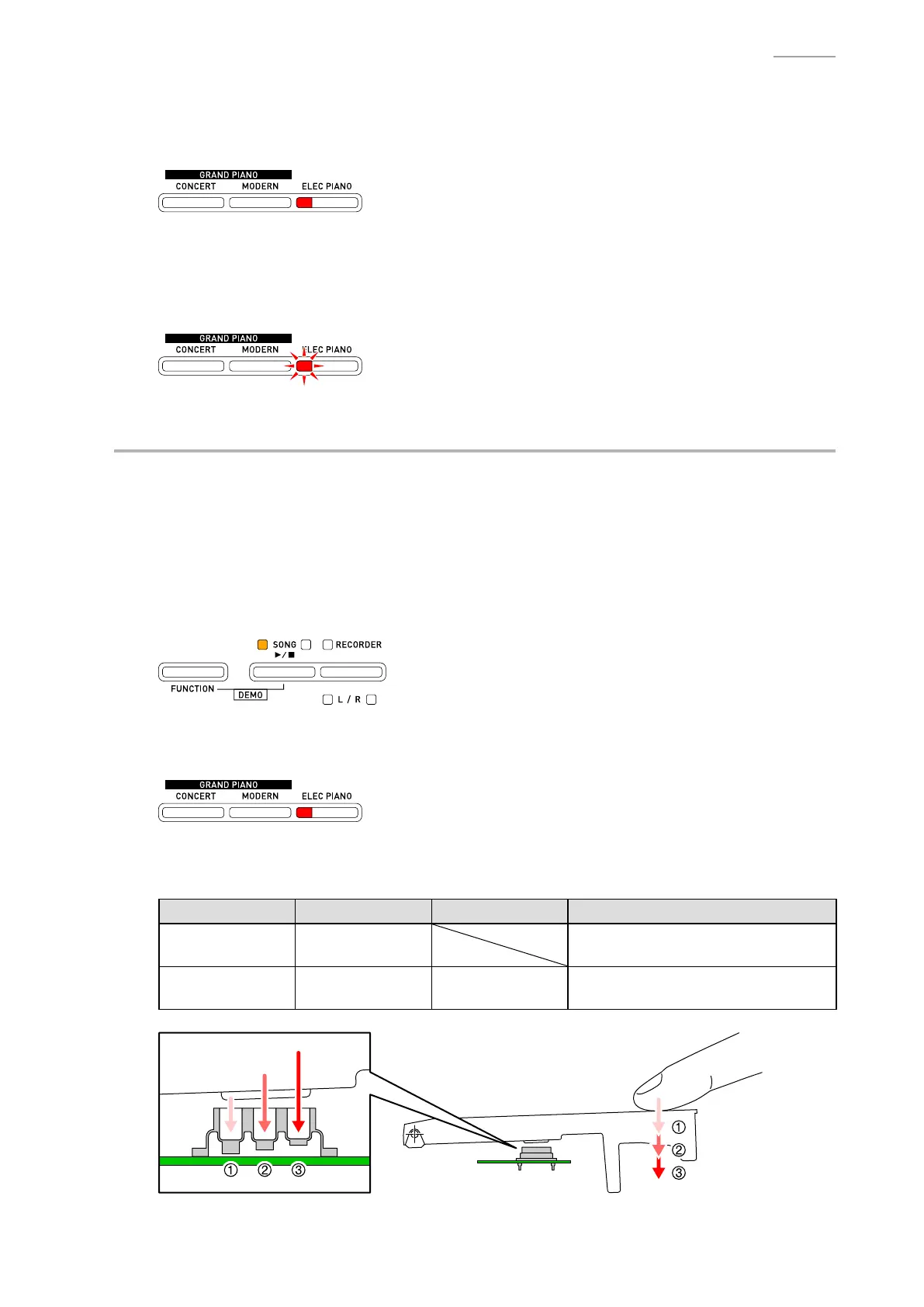PX-150
– 42 –
E-3. Press the “DAMPER” pedal fully and then check that the “ELEC PIANO” LED is lit.
NOTE: Theconrmationtone(C4)sounds.
• Lit in Red: ELEC PIANO
E-4. Press the “DAMPER” pedal halfway (half-pedal) and then check that the “ELEC PIANO” LED is
ashing.
NOTE: Theconrmationtone(C5)sounds.
• Flashing in Red: ELEC PIANO
F. Keyboard Check
NOTE: To skip this check, press the “FUNCTION” button twice and proceed to the next check.
F-1. Press the “FUNCTION” button twice and then check that the “SONG (Left)” LED is lit.
NOTE: Theconrmationchord(C4/E4/G4)soundseachtimeyoupressthebutton.
NOTE: The LED does not illuminate if the touch response adjustment data has been reset.
Please refer to the “Resetting the Touch Response Adjustment Data” for details.
• Lit in Yellow: SONG (Left)
F-2. Press the “ELEC PIANO” button and then check that the “ELEC PIANO” LED is lit.
• Lit in Red: ELEC PIANO
F-3. Press a key and then check that the sound comes out (sine wave) as follows.
NOTE: Check all keys.
Key Left Speaker Right Speaker Remarks
Press a key
halfway
C6 sine wave When the contact
1
is turned ON
Press a key
all the way
C6 sine wave C4 sine wave
When the contact
2
and
3
are
turned ON
