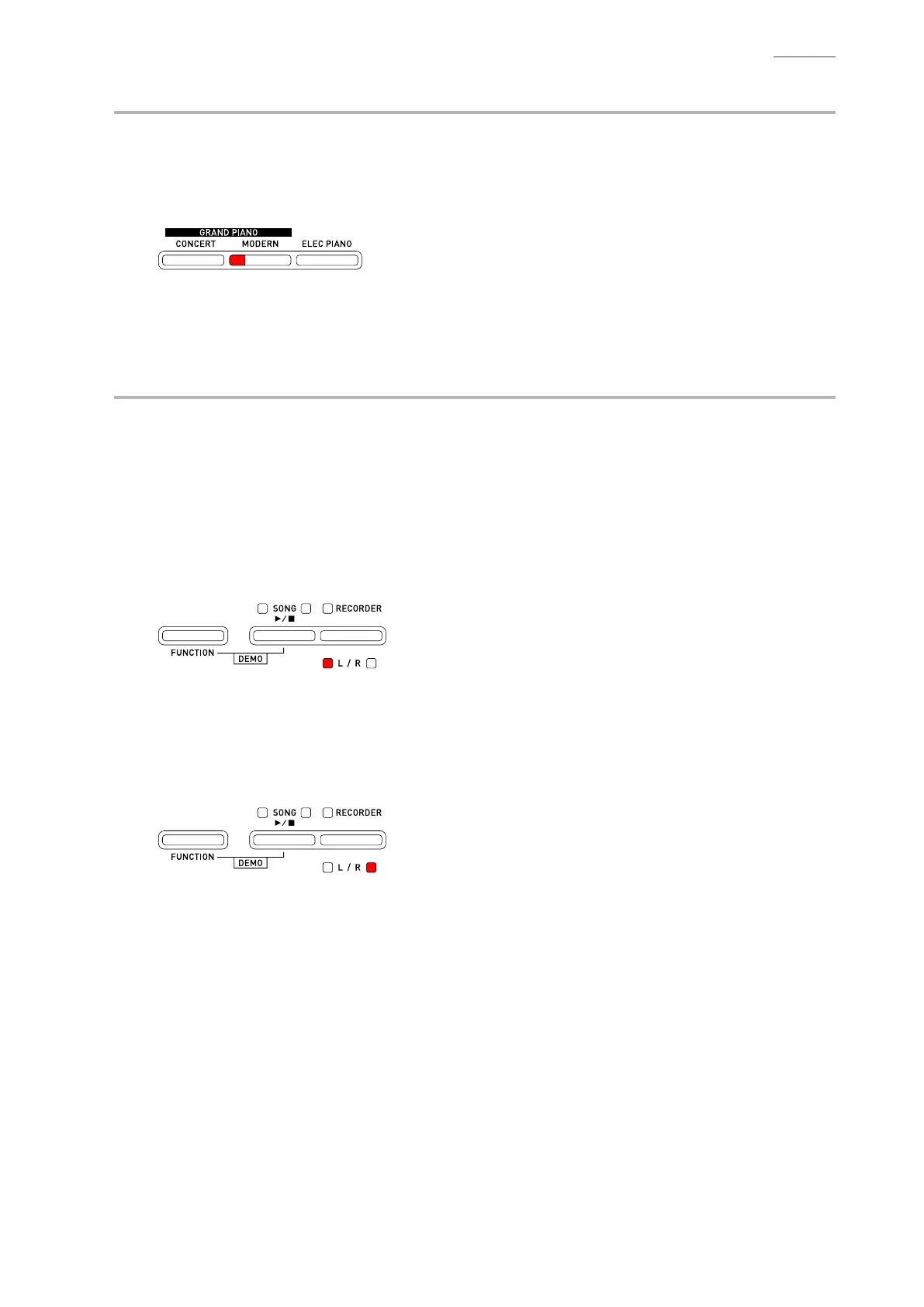PX-150
– 43 –
G. Speaker Polarity Check
NOTE: When you choose to skip this check, simply proceed to the next check.
G-1. Press the “MODERN” button and then check that the “MODERN” LED is lit.
• Lit in Red: MODERN
G-2. Press any key and then check that the sound correctly comes out (sine wave).
NOTE: Check the sound while you are at the center of the digital piano.
H. USB Check
NOTE: To skip this check, press the “FUNCTION” button and proceed to the next check.
H-1. Press the “FUNCTION” button.
NOTE: Theconrmationchord(C4/E4/G4)sounds.
H-2. Press the “CONCERT” button and then check that the “L” LED is lit.
NOTE: Theconrmationtone(F2)sounds.
• Lit in Red: L
H-3. Connect the digital piano to the PC with a USB cable.
H-4. Press the “CONCERT” button and then check that the “R” LED is lit.
NOTE: Theconrmationtone(C6)sounds.
• Lit in Red: R
H-5. Disconnect the USB cable.