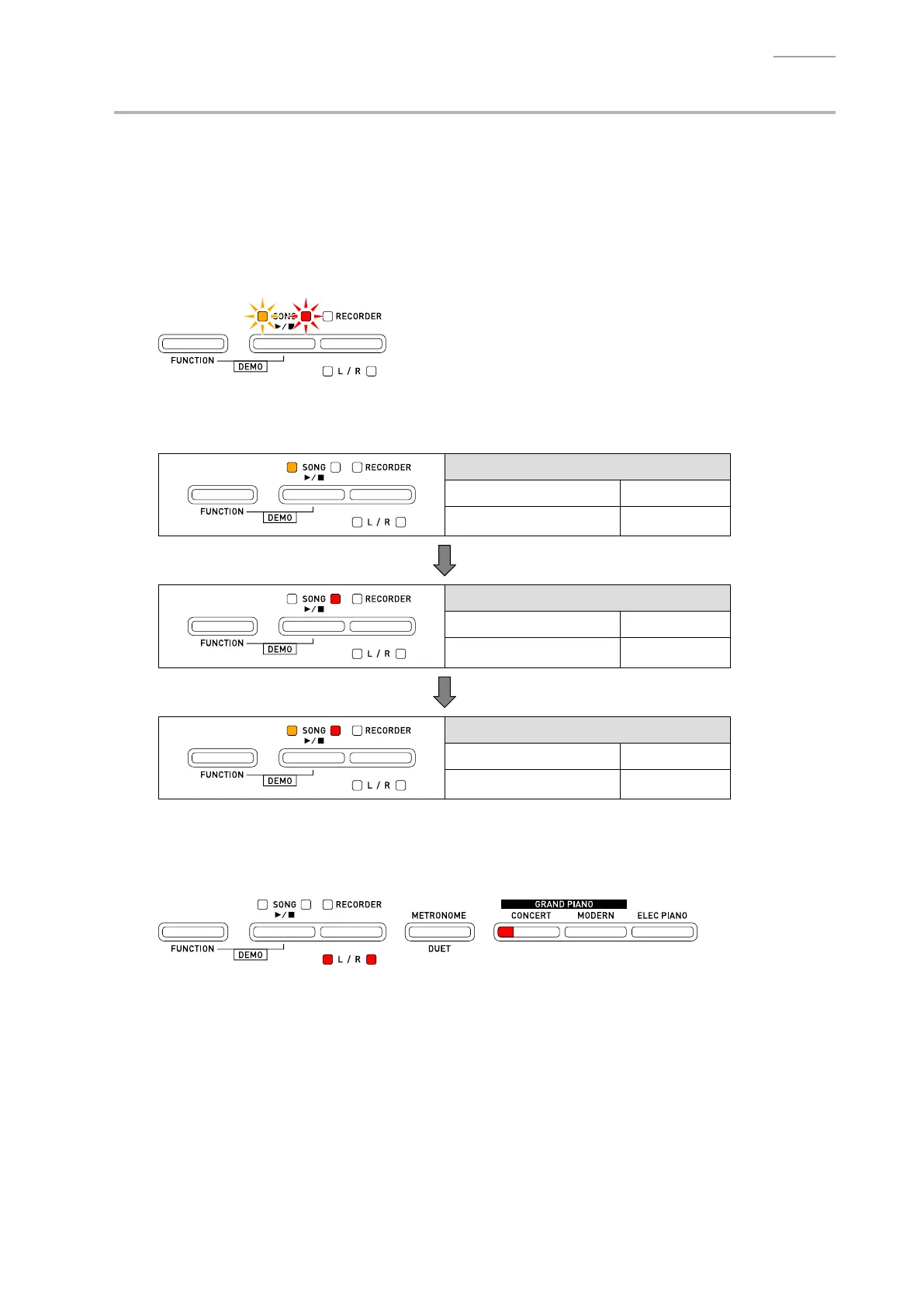PX-150
– 44 –
I. RAM Check
NOTE: To skip this check and end the diagnostic program, press the “FUNCTION” button twice to
restart the digital piano in the user mode.
I-1. Pressthe“FUNCTION”buttonandthencheckthatthefollowingLEDsareashing.
NOTE: Theconrmationchord(C4/E4/G4)sounds.
• Flashing in Yellow: SONG (Left)
• Flashing in Red: SONG (Right)
I-2. Press the “SONG” button to start the check. Check that the LED status changes as shown below.
NOTE: It takes approximately 15 seconds until the check ends.
During the Writing Check
“SONG (Left)” LED Lit in Yellow
“SONG (Right)” LED OFF
During the Reading Check
“SONG (Left)” LED OFF
“SONG (Right)” LED Lit in Red
The Check Complete
“SONG (Left)” LED Lit in Yellow
“SONG (Right)” LED Lit in Red
I-3. Press the “FUNCTION” button to restart the digital piano in the user mode.
<LED status during the user mode>
• Lit in Red: L, R, CONCERT
I-4. Turn the power OFF.