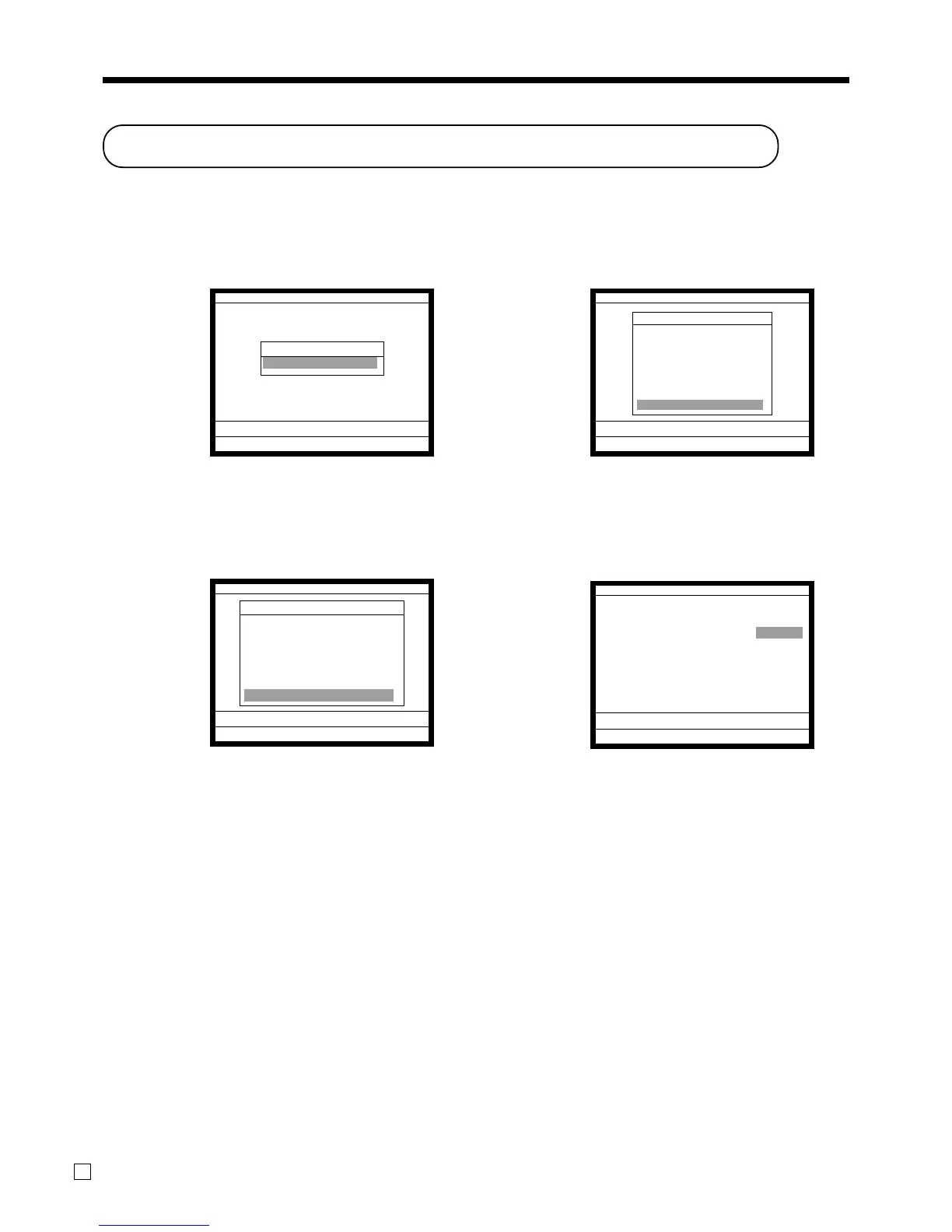Basic Operations and Setups
30
E
Preparing and using discounts/reductions
This section describes how to prepare and register discounts/reductions.
Programming discount rate and reduction amount
Step 1. Press
°
and <PGM1> icon to turn “PGM-1” and press
`
.
Step 2. Press
w
twice and select “10.Pulldown Group” and press
`
.
Step 1. screen Step 2. screen
Step 3. Press w five times and press `.
Step 4. Discount rate: Select the %- record, enter discount rate (ex. 12.34% → 123400) and press
`
.
Reduction amount: Select the - record, enter reduction amount and press
`
.
Step 3. screen Step 4. screen
Step 5. Press
\ repeatedly to return to the “Step 1. screen”.
NOTE:
In case of programming a rate or an amount to the actual key (not in a list window), select “8.AMT/Rate
to key” in the Step 2, enter the appropriate rate or amount and press the key.
Unit Price/Qty
Unit Price/Qty
3.PLU & PLU 2nd@
¨
4.Sub-Department
5.Department
6.Range
7.PLU -> 2nd@ Copy
8.AMT / Rate to key
9.Shift PLU
10.Pulldown Group
0.00
P1
C
01 31-10-04 10:10 AM 000123
PGM-1
1.Unit Price/Qty
0.00
Unit Price/Qty
Pulldown Group
33.List33 ¨
34.List34
35.List35
36.List36
37.List37
38.List38
39.FIN. LIST
40.FUNC LIST
0.00
N
o. Descriptor Price
SEAT# 00000000
CANCEL 00000000
ADD CHK 00000000
- 00001000
VAT 00000000
%- 00123400
MEDIA CHG 00000000
RC 00000000
RCT ON/OFF 00000000
PD 00000000
---------- 00000000´
- @10.00
