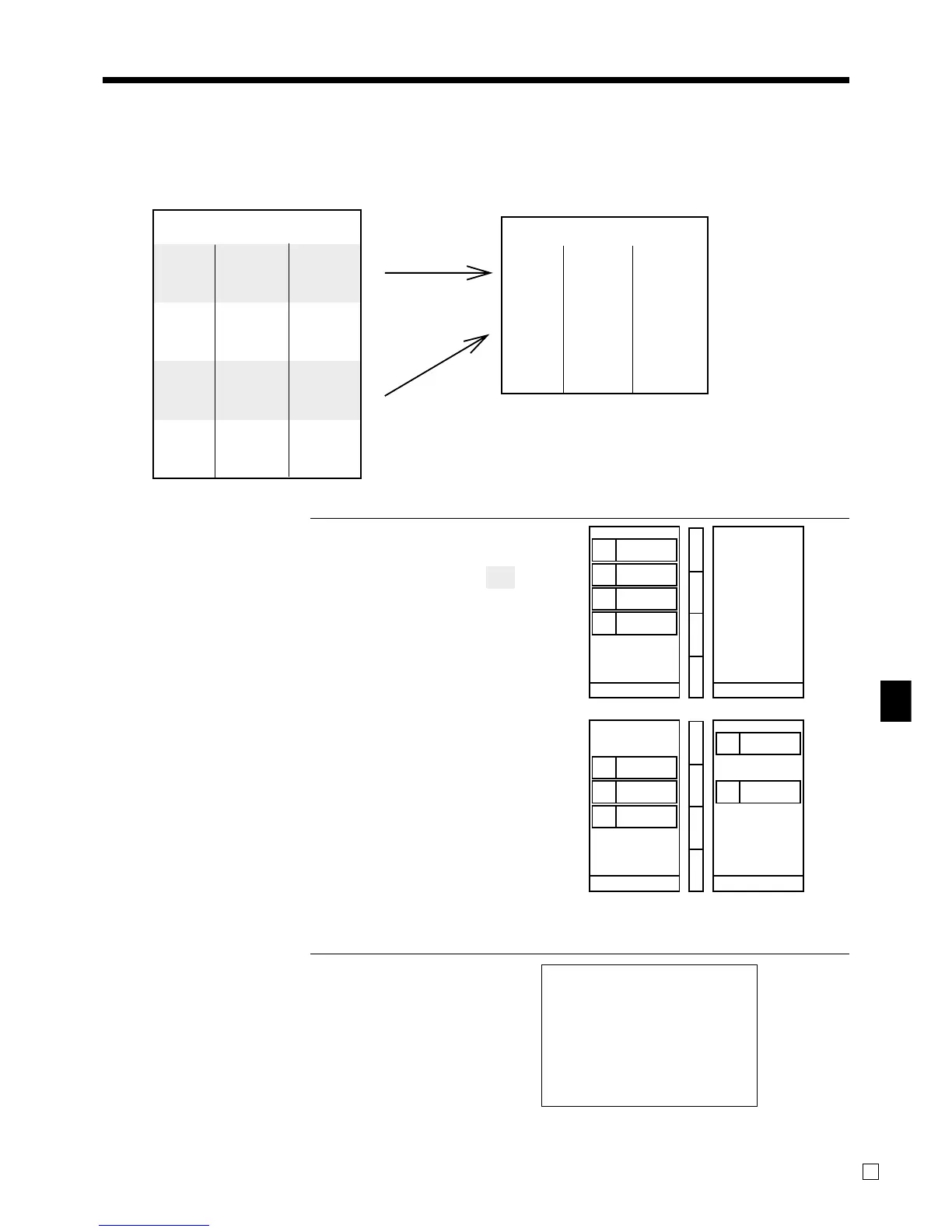Advanced Operations
QT-6000 User’s Manual
53
E
MC #01
REG
C
01 31-10-2004 02:15 PM 001065
CHECK No.
3456
1 PLU001 •10.00
1 PLU003 •30.00
ST
•40.00
CASH •40.00
CG •0.00
Original check
Check# 1234
—————————————
Flat 1
$10.00
Item 1 —————————
Quantity 1
—————————————
Flat 2
$20.00
Item 2 —————————
Quantity 1
—————————————
Flat 3
$30.00
Item 3 —————————
Quantity 2
—————————————
Flat 4
$40.00
Item 4 —————————
Quantity 1
Separated check
Check# 3456
—————————————
Flat 1
$10.00
Item 1 —————————
Quantity 1
—————————————
Flat 3
$30.00
Item 2 —————————
Quantity 1
—————————————
Payment Cash
$40.00
SEPARATE
CHECK
Separate check
This operation makes it possible to split a single check into separate checks.
Example
OPERATION DISPLAY
3456Z
B
Press the check 1234 icon.
Touch the item1 and item 3 of
the original check.
Press <OK>.
40-F
PRINTOUT
(by optional remote printer)
1
PLU001
•10.00
PLU002
•20.00
PLU003
•60.00
PLU004
•40.00
•130.00
1
2
1
•0.00
1
PLU001
•10.00
PLU002
•20.00
PLU003
•30.00
PLU004
•40.00
•90.00
1
1
PLU003
•30.00
1
1
•40.00
Check pop-up window is opened.
Separate check window is opened.
Item 1 and 3 are moved from the
original check to separated check.