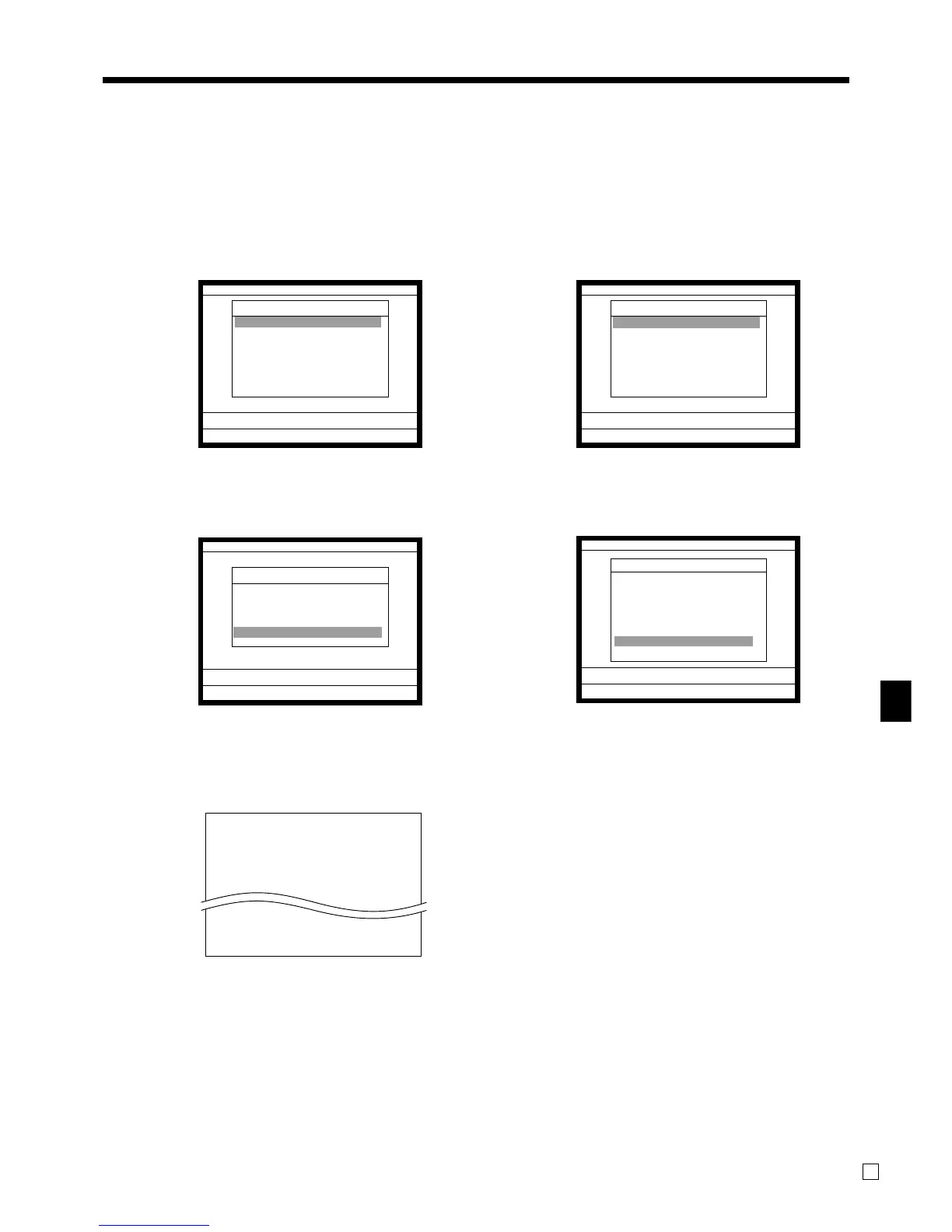Advanced Operations
QT-6000 User’s Manual
87
E
X 0000019 HOURLY
00:00->01:00 1 •1.20
1.90% CT 1 •1.20
01:00->02:00 12 •12.00
19.00%
23:00->00:00 1 •3.59
3.90% CT 1 •3.59
— Read symbol/Report code/Report title
—Time range/no. of net sales/Net sales amount
— Sales ratio/No. of customers/Sum. of merchandise subtotal
To print the hourly sales read/reset report
This report shows hourly breakdowns of sales.
Procedure
Step 1. Press ° and <X/Z> icon to turn “X/Z Report”.
Step 2. Select “1.Daily X”, “2.Periodic(1) X”, “3.Periodic(2) X”, “4.Daily Z”, “5.Periodic(1) Z”, “6.Periodic(2)
Z” and press `.
Step 1. screen Step 2. screen
Step 3. Select “5.Others” and press
`.
Step 4. Select “10.Hourly Sales” and press `.
Step 3. screen Step 4. screen
Step 5. Press
\ repeatedly to return to the “Step 1. screen”.
Report (by optional remote printer)
X/Z
C
01 31-10-04 05:50 PM 000123
X/Z Report
1.Daily X
2.Periodic(1) X
3.Periodic(2) X
4.Daily Z
5.Periodic(1) Z
6.Periodic(2) Z
7.Time & Attendance
0.00
X/Z Report
Daily X
1.Batch
2.Cashier/Clerk
3.Open Check
4.E-Journal
5.Others
0.00
Daily X
Others
4.Free Function ¨
5.PLU
6.PLU Stock
7.Sub Department
8.Department
9.Group
10.Hourly Sales
11.Monthly Sales ´
0.00
X/Z
C
01 31-10-04 05:50 PM 000123
X/Z Report
1.Daily X
2.Periodic(1) X
3.Periodic(2) X
4.Daily Z
5.Periodic(1) Z
6.Periodic(2) Z
7.Time & Attendance
0.00
