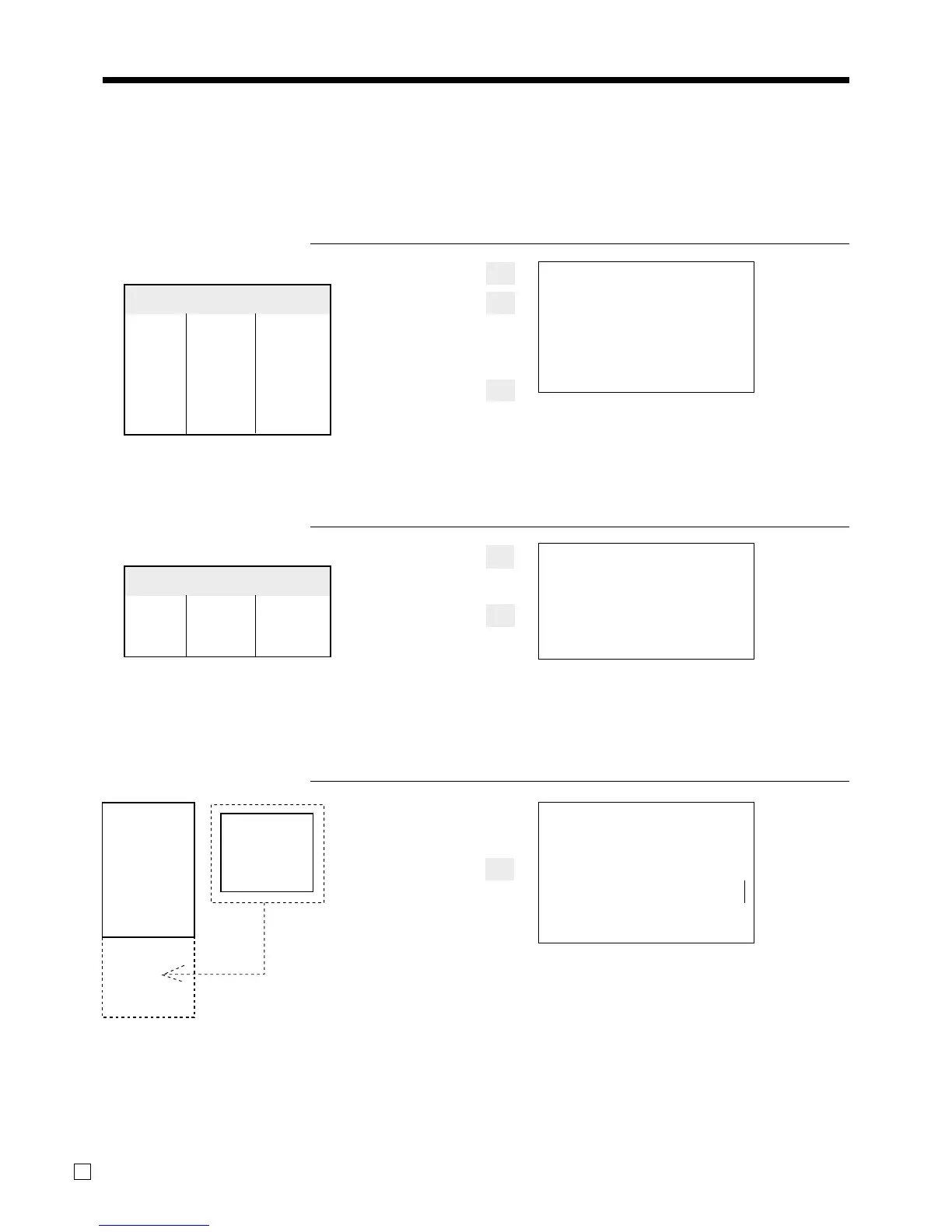Advanced Operations
52
E
Add check
This operation lets you combine the amounts of more than one check into a single check.
Example
Registration for check number 1234
PRINTOUT
OPERATION (by optional remote printer)
1234Z
33B
10-(
20-)
S
Registration for check number 3456
PRINTOUT
OPERATION (by optional remote printer)
3456Z
30-(
S
Registration for check number 1234
PRINTOUT
OPERATION (by optional remote printer)
Z
Press the check 1234 icon.
3456B
S
ADD
CHECK
TABLE
#
Check No. :
1234
Check No. :
3456
MC #01
REG
C
01 31-10-2004 02:00 PM 001062
CHECK No.
1234
#00033
1 PLU001 •10.00
1 PLU002 •20.00
+ •0.50
SRVC TL
•30.50
MC #01
REG
C
01 31-10-2004 02:05 PM 001063
CHECK No.
3456
1 PLU001 •30.00
+ •0.50
SRVC TL
•30.50
MC #01
REG
C
01 31-10-2004 02:10 PM 001064
CHECK No.
1234
#0033
ST •30.50
ADD CHK 3456
ST •30.50
+ •0.50
SRVC TL
•61.50
Original check
Check# 1234
—————————————
Flat 1
$10.00
Item 1 —————————
Quantity 1
—————————————
Flat 2
$20.00
Item 2 —————————
Quantity 1
Added check
Check# 3456
—————————————
Flat 1
$30.00
Item —————————
Quantity 1
–
These lines are
—not printed on
–
receipt.