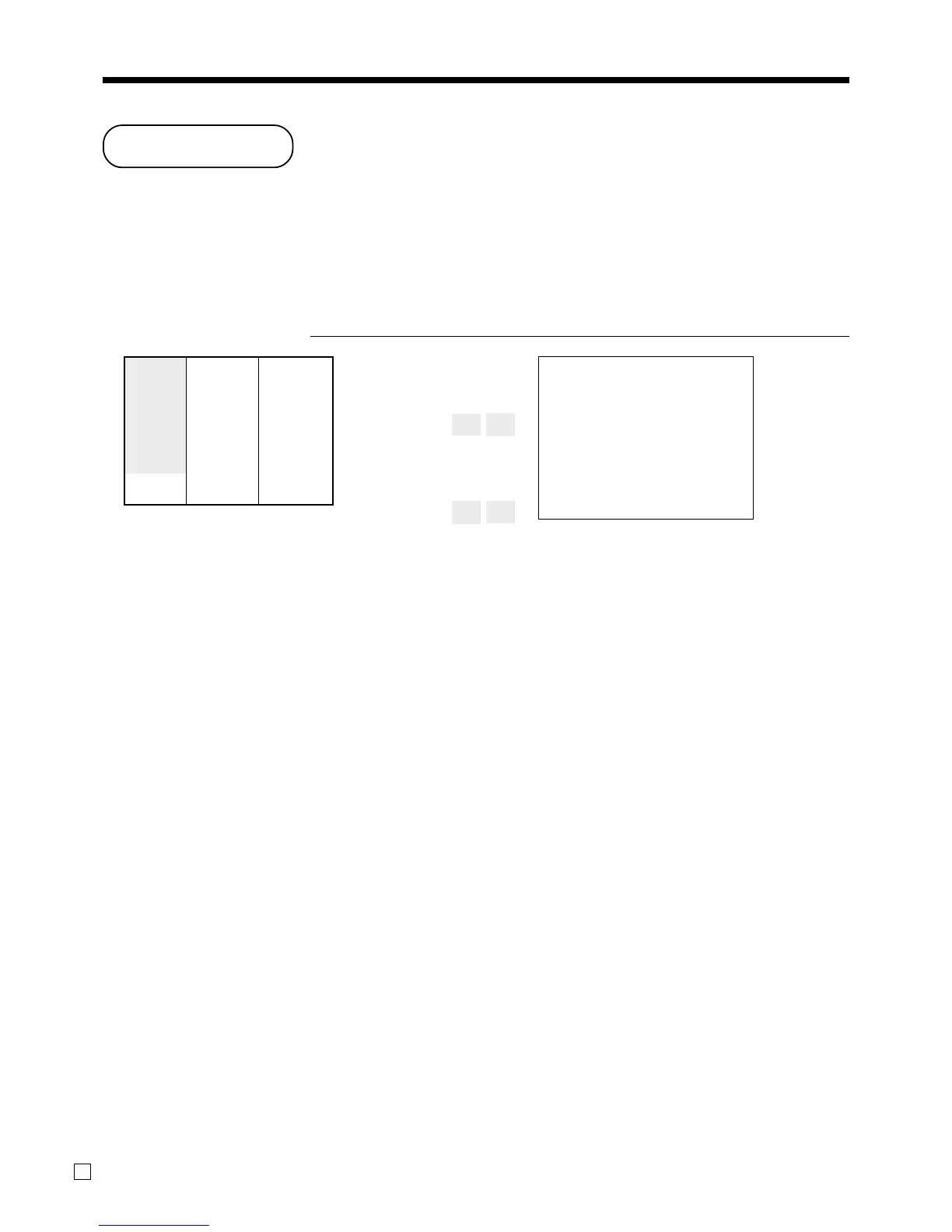Advanced Operations
58
E
Tray total
Multiple item totalling function
This function accumulates all items registered from the first item registered up to point that <TRAY TOTAL>
is pressed two times, or all items between two presses of <TRAY TOTAL> . Pressing <TRAY TOTAL> two
times displays the total amount with the tax included and prints it on the receipt and journal (printing on receipt
and journal is programmable.)
Example
PRINTOUT
OPERATION (by optional remote printer)
1-(
2-*
BB
3-*
4-,
BB
F
MC #01
REG
C
01 31-10-2004 03:20 PM 001086
1 PLU001 •1.00
1 PLU003 •2.00
TRAY TL
•3.00
1 PLU003 •3.00
1 PLU004 •4.00
TRAY TL
•7.00
TL
•10.00
CASH •10.00
TRAY
TOTAL
TRAY
TOTAL
Flat 1 $1.00
CustomerA
——————————
Flat 3 $2.00
—————————————
Flat 3 $3.00
CustomerB
——————————
Flat 4 $4.00
—————————————
Payment Cash $10.00
TRAY
TOTAL
TRAY
TOTAL