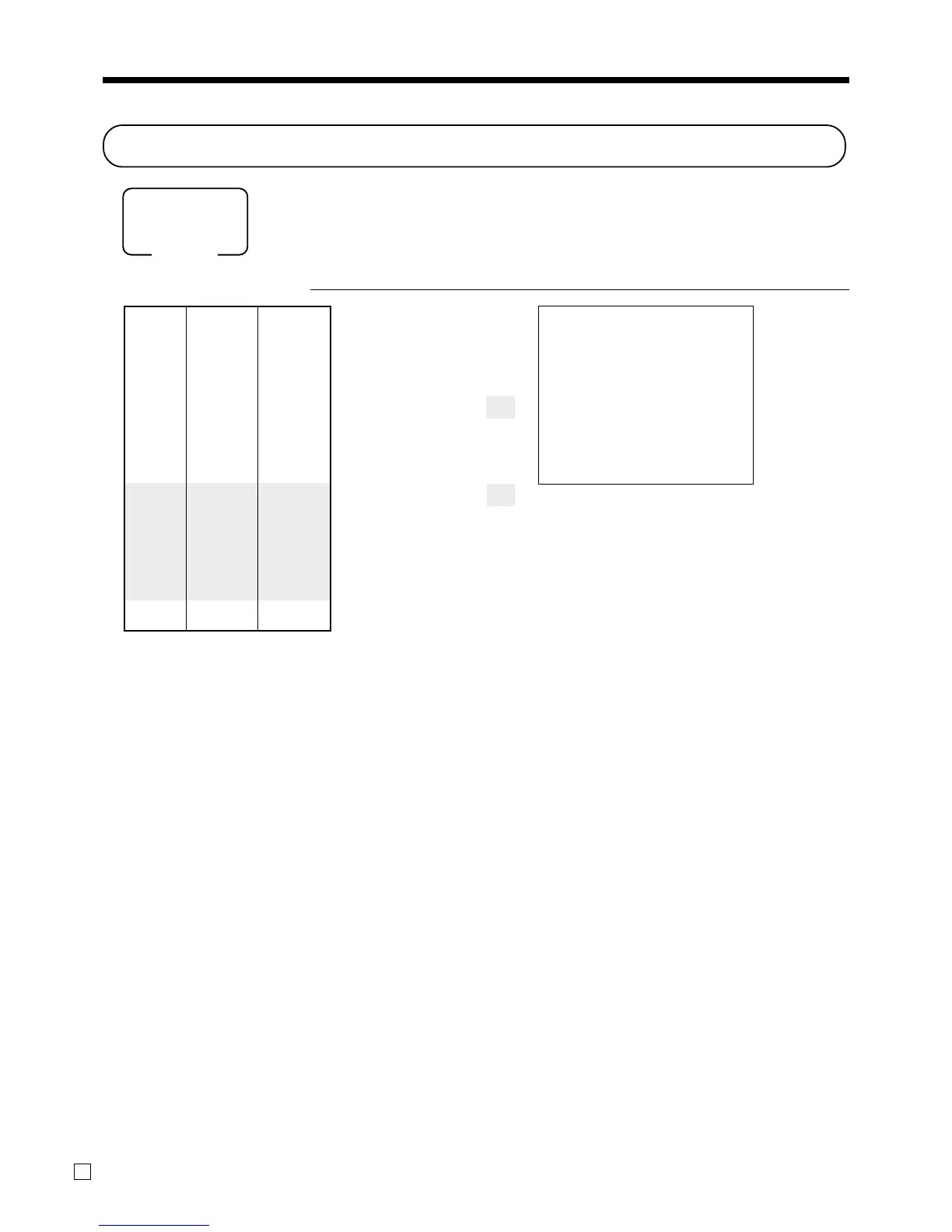Basic Operations and Setups
36
E
Registering returned goods in the REG mode
The following example shows how to use the R key in the REG mode to register
goods returned by customers.
PRINTOUT
OPERATION (by optional remote printer)
235(
2-)
*
R
235(
R
*
s
F
NOTE
• First of all, it is necessary to allocate R key on the keyboard or in the function key list.
Press
R
before the item you
want to return.
MC #01
REG
C
01 31-10-2004 11:00 AM 000025
1 PLU001 •2.35
1 PLU002 •2.00
1 PLU003 •1.20
RF ••••••••••
1 PLU001 -2.35
RF ••••••••••
1 PLU003 -1.20
TL
•2.00
CASH •2.00
Mode
REG
Unit price $2.35
Item 1 —————————
Flat-PLU 1
—————————————
Unit price $2.00
Item 2 —————————
Flat-PLU 2
—————————————
Unit price ($1.20)
preset
Item 3 —————————
Flat-PLU 3
—————————————
Returned
Unit price $2.35
—————————
Item 1
Flat-PLU 1
—————————————
Returned
Unit price ($1.20)
preset
—————————
Item 3
Flat-PLU 3
—————————————
Payment Cash $2.00