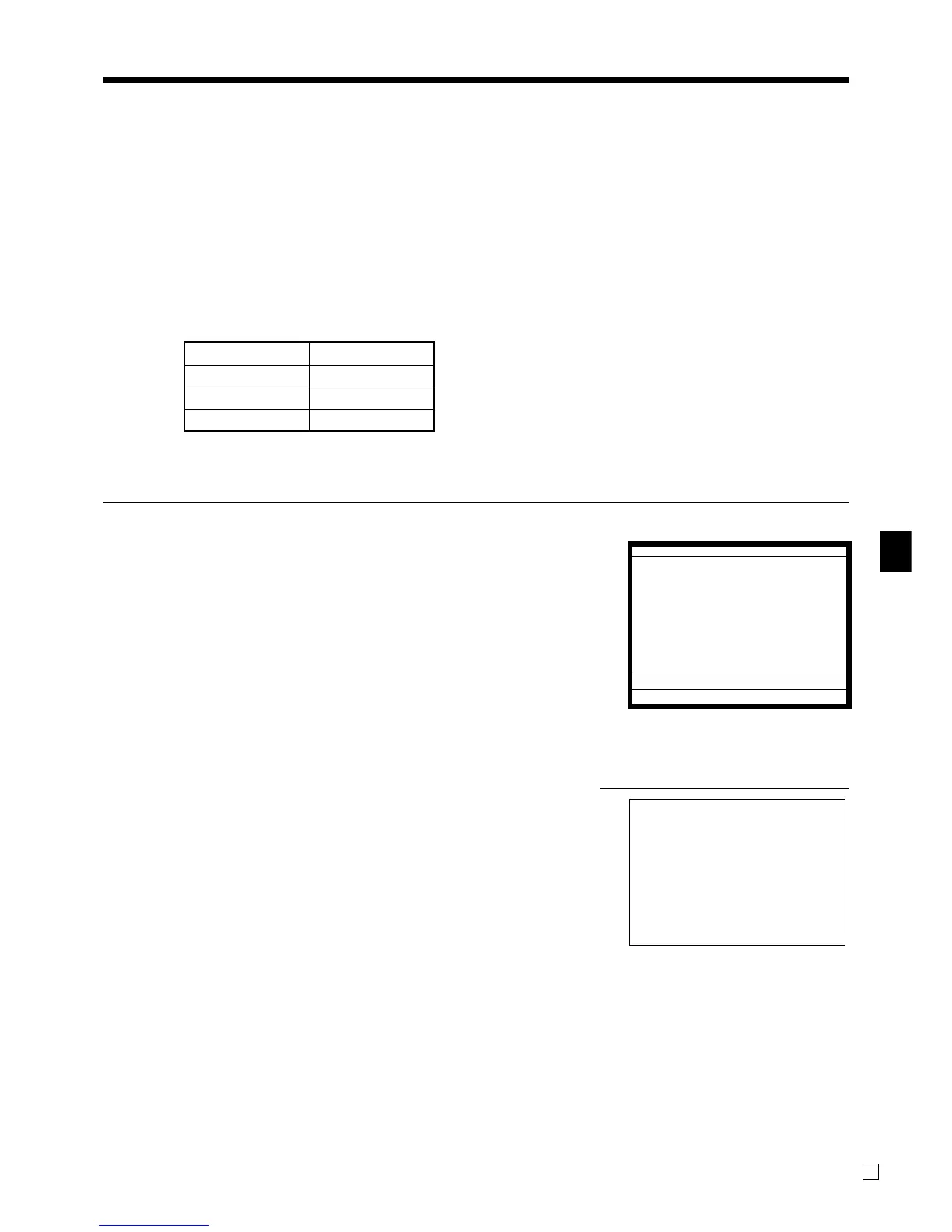Basic Operations and Setups
QT-6000 User’s Manual
35
E
Case B
OPERATION DISPLAY
12- (
´P
6- a
PRINTOUT
(by optional remote printer)
1 Press the P key, which converts the subtotal
amount into the sub currency by applying the
preset exchange rate. And the subtotal in the
sub currency is shown on the display.
1 Press the a key to finalize the transaction.
The change amount is shown in the pro-
grammed currency.
MC #01
REG
C
01 31-10-2004 10:50 AM 000024
1 PLU001 EUR12.00
TL
EUR12.00
•6.00
CASH •6.00
EUR12.00
CG EUR0.00
•0.00
REG
C
01 31-10-04 10:45 AM 000024
PLU001 EUR12.00
TL
EUR12.00
•6.00
CASH •6.00
EUR12.00
CG EUR0.00
•0.00
CG •0.00
Main currency Euro
Payment Local
Change Euro
Rate 1 Euro = 0.5 FFr