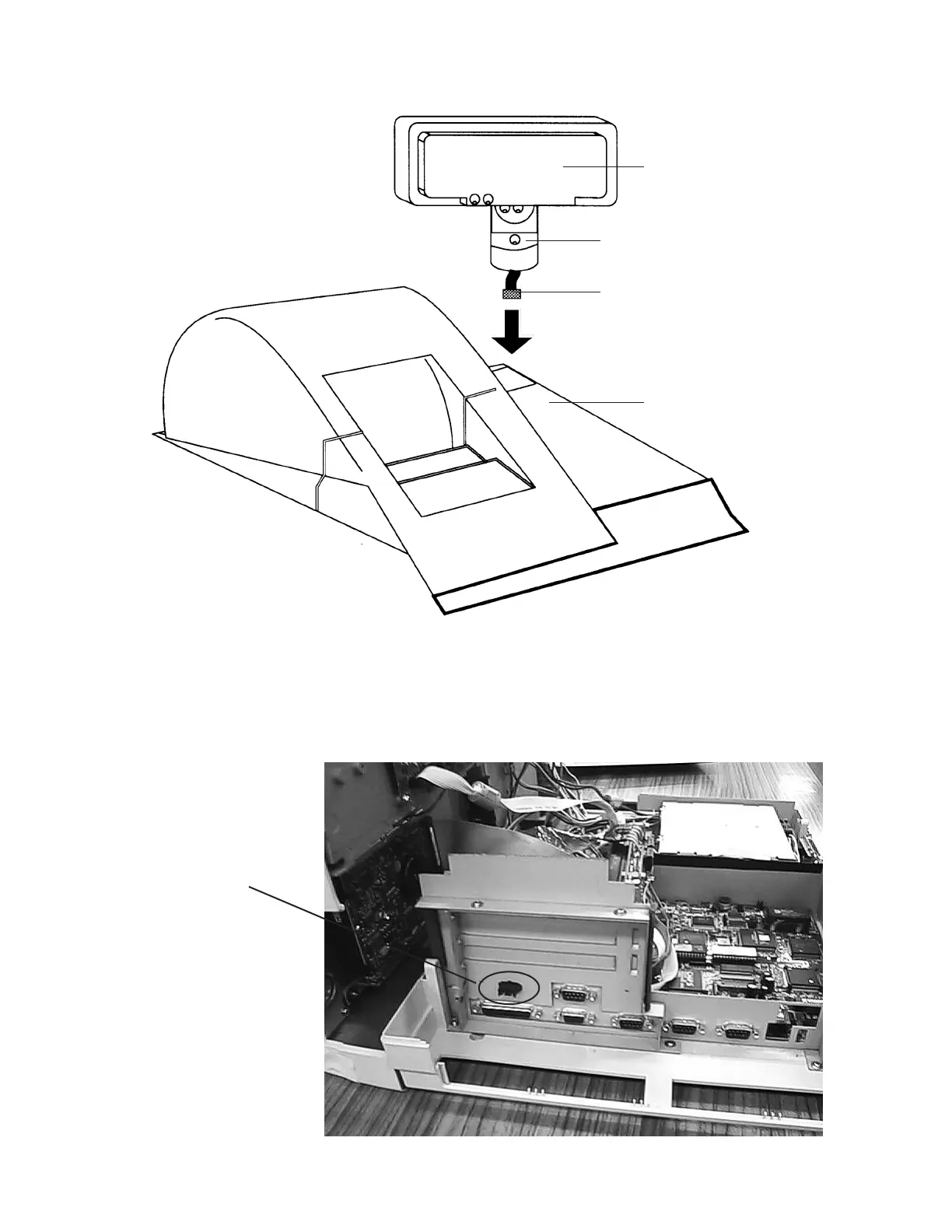— 11 —
Customer Display
(Top Assembly)
Neck
10-pin Ribbon Connector
Take top cover on upper case and screw
pole kit.
Thread display cable(s) into case
System Assembly
4-3. Customer display (SA-5060N, SA-5061D, SA-5062DH)
Installing Customer Display to System
1. Alphanumeric 2x20 type (SA-5061D, SA-5052DH)
Connect the 10-pin ribbon cable to the 10-pin connecter on the rear panel.
Connect here.
