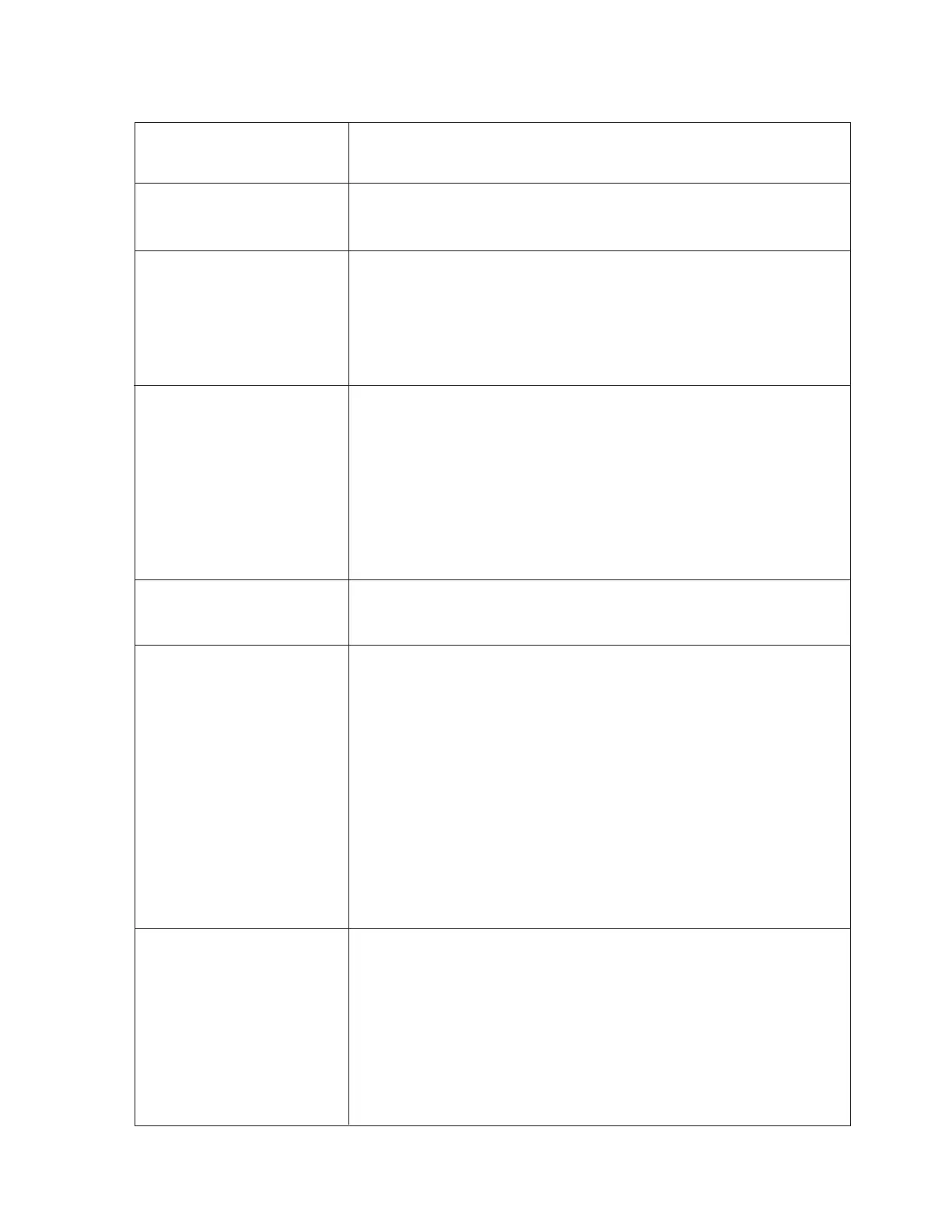— 4 —
1-3. System Description
1-3-1. Motherboard
Memory 2 x 72-pin SIMM sockets.
STD. : 4MB Max. 32MB of DRAM.
Non-Volatile RAM The NVRAM can be used to store transactions and data for backup
purpose. STD : 32KB MAX.: 128KB
Internal Ports Ports for interfacing the internal POS devices reside on the
motherboard. The interfaces are for the POS printer, operator and
2x20 customer displays and the Keyboard Controller Board.
The Keyboard controller Board contains the interfaces for the
Magnet Stripe Reader and the 1x11 numeric customer display.
External Ports Ports for interfacing the external devices reside on the motherboard
and are accessible through the rear panel.
1 x Parallel port
4 x RS232C ports - two of which provide +5V and +12V,
2 x Cash drawer ports with individual sensor
1 x VGA CRT port
1 x Ethernet 10 base-T port
1 x external keyboard or a Bar Code Reader port
Expansion Slots 2 x ISA slots or 1 x ISA slot and 1 x PCI slot
The length of add-on cards should not exceed 200 mm.
VGA Video System The video controller is on the motherboard to support VGA LCD
displays.
9.5” monochrome LCDor 10.4” Color DSTN LCD
The LCD panel can be rotated, tilted or slid horizontally.
The SA-5000 mounts the monochrome video BIOS ROM and the
SA-5100 mounts the colour video BIOS ROM as standard.
For flexible system configuration, monochrome or colour LCD
display is available for both models by switching video BIOS ROM
and jumper setting on the motherboard (JP31, JP46).
The video system also supports VGA CRT monitor.
Automatic frequency detection type CRT is recommended.
(Horizontal frequency is about 25KHz)
BIOS BIOS : AMI (American Megatrends Incorporated)
The following is a list of modifications which were made to the
standard BIOS.
1. System Setup
2. Chipset Setup
3. Support for 8 serial ports
4. System Self Test
5. Power Restore/Backup