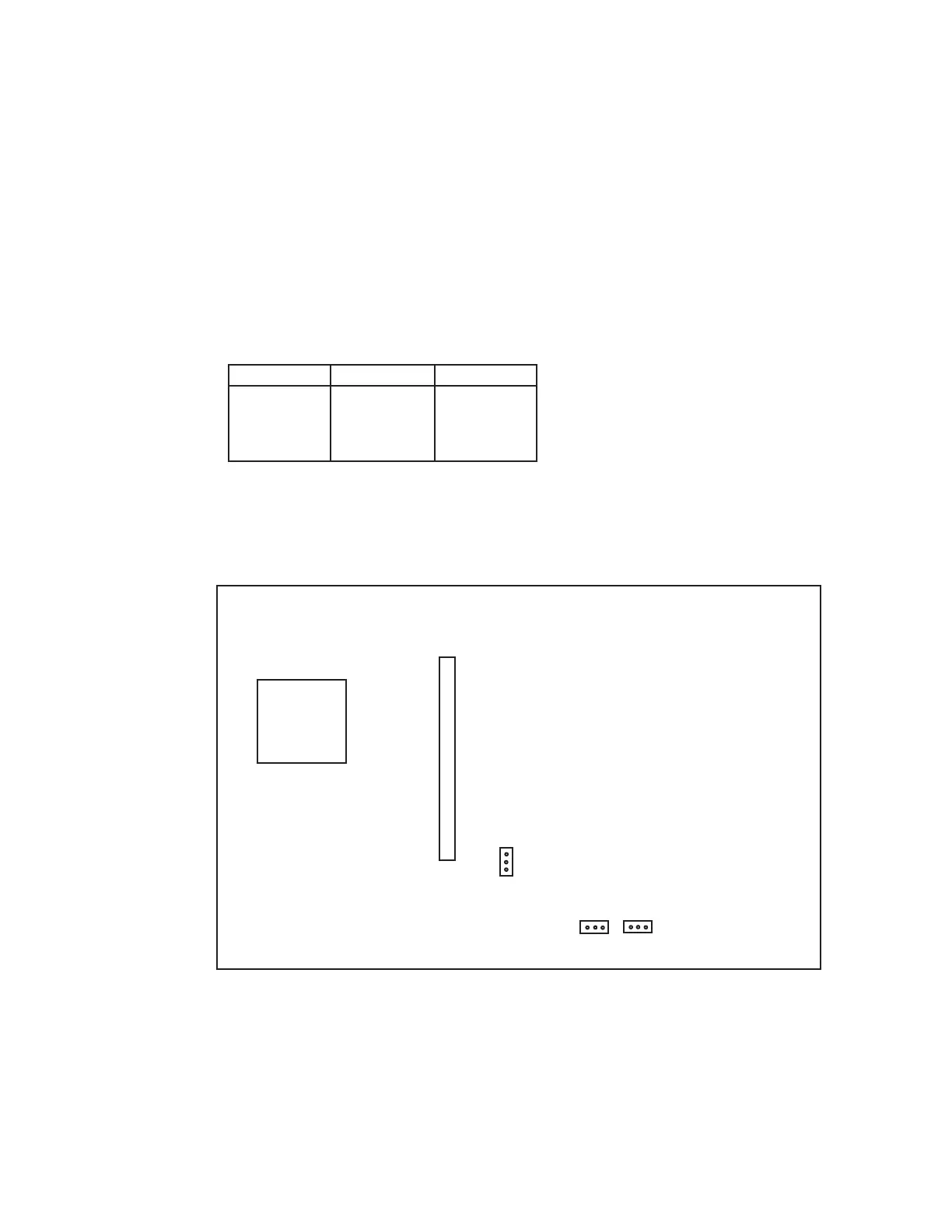— 43 —
8. To change the Monochrome to Color system
Original setting : SA-5000 Monochrome system
SA-5100 Color system
Operator display : SA-5001M Monochrome LCD display
SA-5002C Color LCD display
To mount the color LCD display SA-5002C to SA-5000, the following operation is necessary;
1. Open the upper case.
2. Replace the Video BIOS ROM from Monochrome to Color.
3. Change the jumper of the motherboard as below.
Jumper SA-5001M SA-5002C
JP31 2 - 3 1 - 2
JP46 1 - 2 2 - 3
JP47 1 - 2 1 - 2
CPU
RISER CARD
JP31
JP46 JP47
JUMPER POSITION
Motherboard