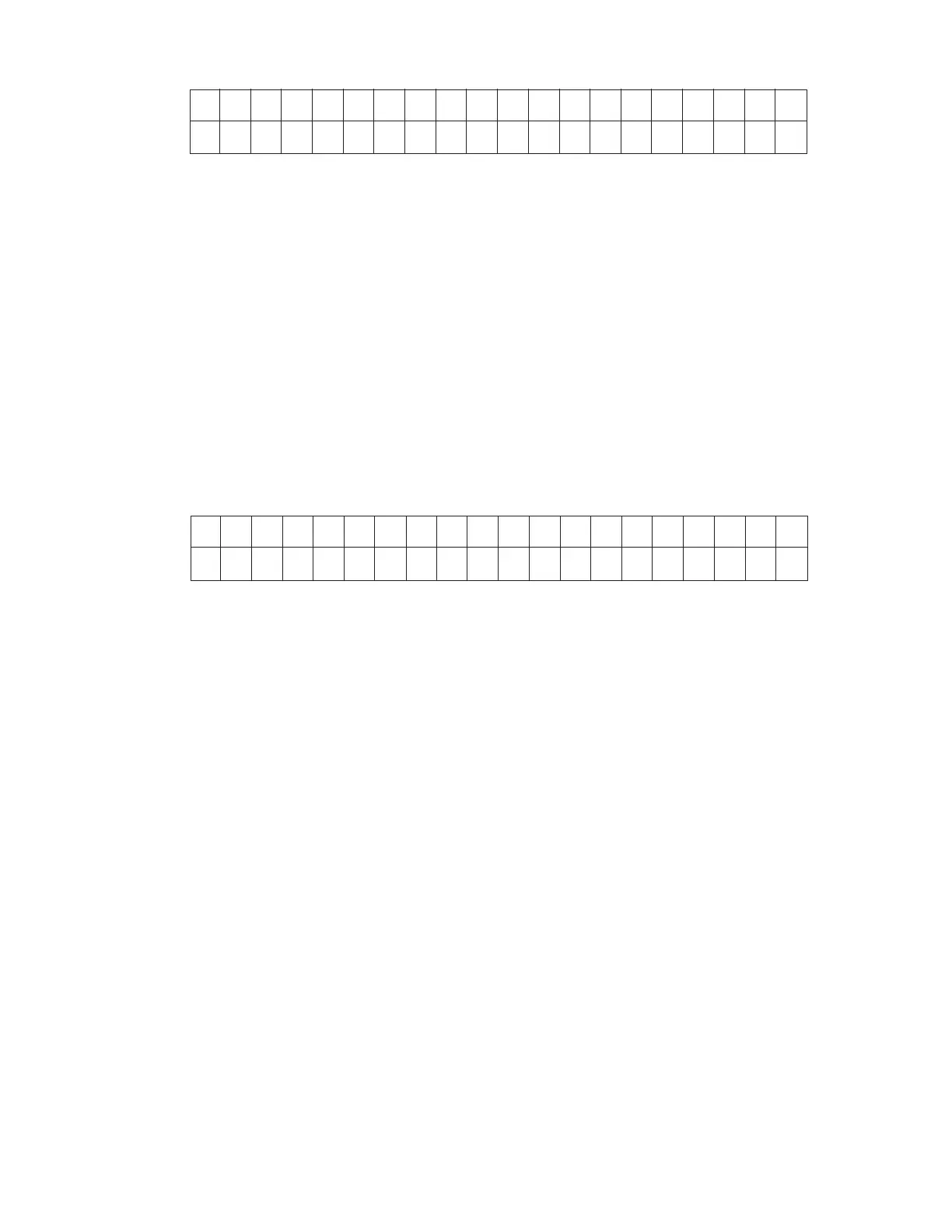— 42 —
BASE ADDR: 10 0
BOOT ROM: D I S
The <Enter> key is used to exit this setup and return to the Main Menu.
The options available for drive A are:
• 360KB 3.5”
• 720KB 3.5”
• 1.44M 3.5”
• 1.2M 5.25” and
• No.
7-4-3-3. Reset to Default Values
When this sub-menu is selected, the following figure will be displayed.
RESET TO DEFAULTS:
ARE YOU SURE : NO
The Up, Down, Left, Right, PageUp and PageDown keys are used to toggle between the options
Yes and No. The <Enter> key is be used to select the option. If “YES” is selected, all setting available
in this program are reset to default values and return to Main Menu.
7-4-3-4. Save & Exit
When this sub-menu is selected, the program will save all configuration data to CMOS memory and
then re-boot.
7-4-3-5. Exit w/o Saving
Selecting this sub-menu causes the system to reboot without saving any of the setting.
