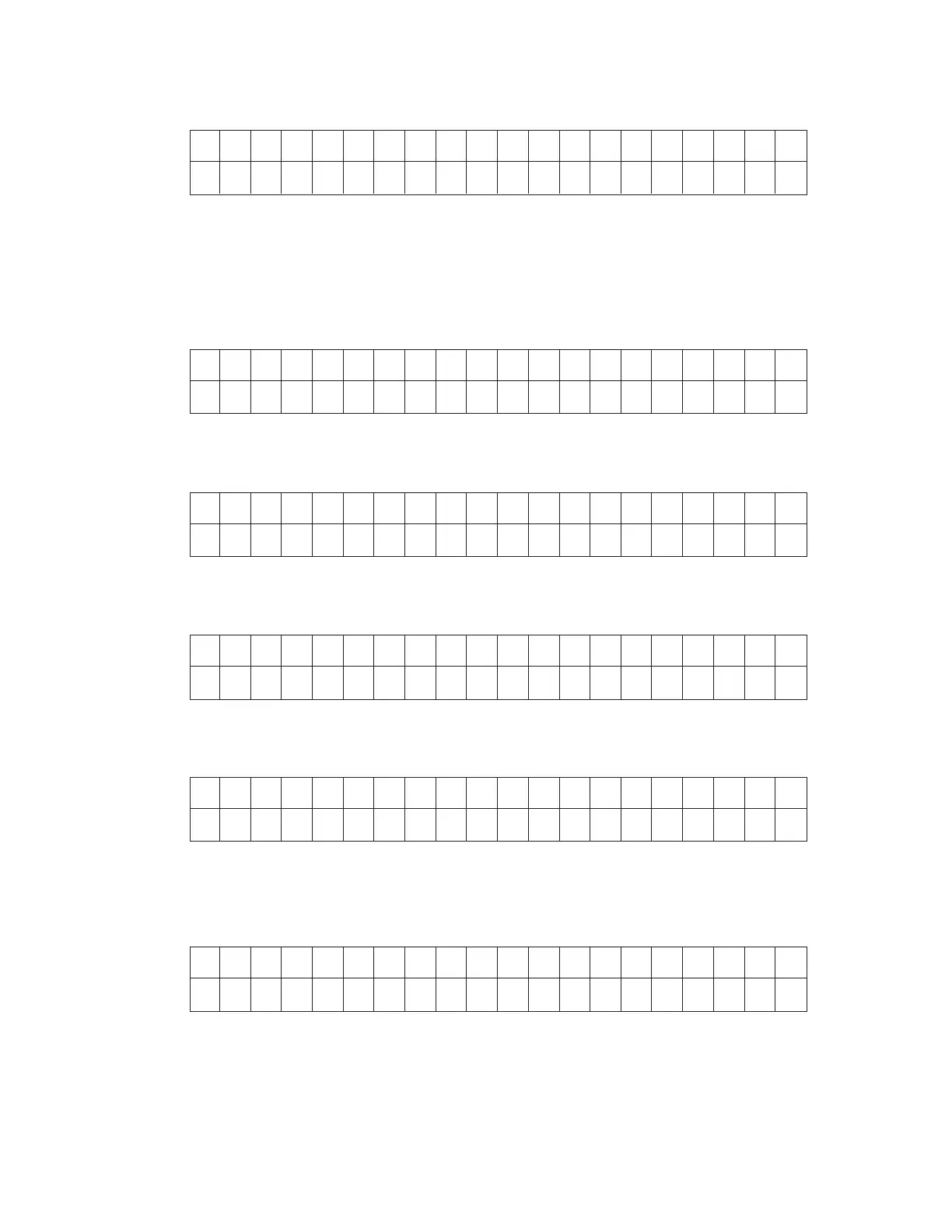— 41 —
When the System Setup is selected, the following figure will be displayed and the cursor is placed on
the date field on first line.
DATE: 23 JAN 1998
TIME(H:M:S) :
hh :mm: s s
The Left key is used to move the cursor from the date field to the month field and from the month field
to the year field. It is also used to move from seconds to minutes and from minutes to hours.
The PageDown key is used to present the next display while the PageUp key is used to present the
previous display.
CYLS :
ccc
HEADS :
hh
SECT :
ss
DRV . A : 1 . 44M 3 . 5 I N
DRV . B : NO
BOOT SEQN . : A , C
I NT . CACHE : D I SABLE
SYST . SHADOW: OFF
EXT . CACHE : D I SABLE
PAR I TY : OFF
V I DEO SHADOW: OFF