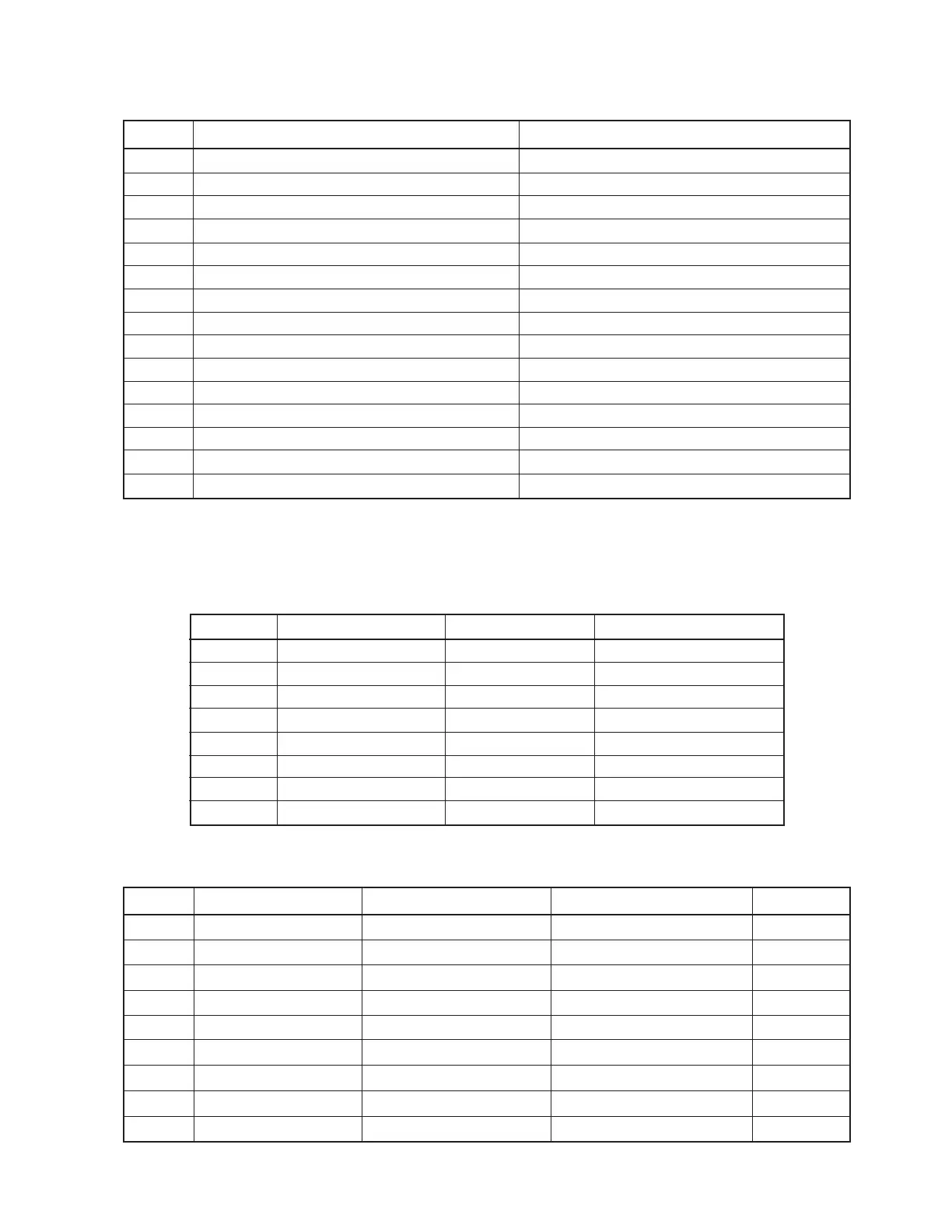— 23 —
5-5-3. VGA Ports
Pin J12 - VGA (D-Sub 15pin) J26 - Header 10pin
1 Red
2 Green
3 Blue
4 Gnd
5 Gnd
6 Gnd
7 Gnd
8 Gnd
9 HSync
10 VSync
11
12
13
14
15
[VGA Connection]
5-5-4. Serial Ports
Serial Port Default Peripheral Location on M/B +12V, +5V
#1 Customer Display J4 Default
#2 J5 Default
#3 POS Printer J3 Selectable
#4 J6 Default
#5 User-defined J14 & J25 Selectable (0.5A Fuses)
#6 User-defined J13 Selectable (0.5A Fuses)
#7 User-defined J15 Nil
#8 User-defined J16 Nil
[Overview of Serial Ports]
Pin J3 J4 J5 J6
1 +12V/CD +12V +12V +12V
2 Rxd Rxd Rxd Rxd
3 Txd Txd Txd Txd
4 DTR DTR DTR DTR
5 Gnd Gnd Gnd Gnd
6 DSR DSR DSR DSR
7 RTS RTS RTS RTS
8 CTS CTS CTS CTS
9 +5V/RI +5V +5V +5V
[4 of the 8 Serial Ports]