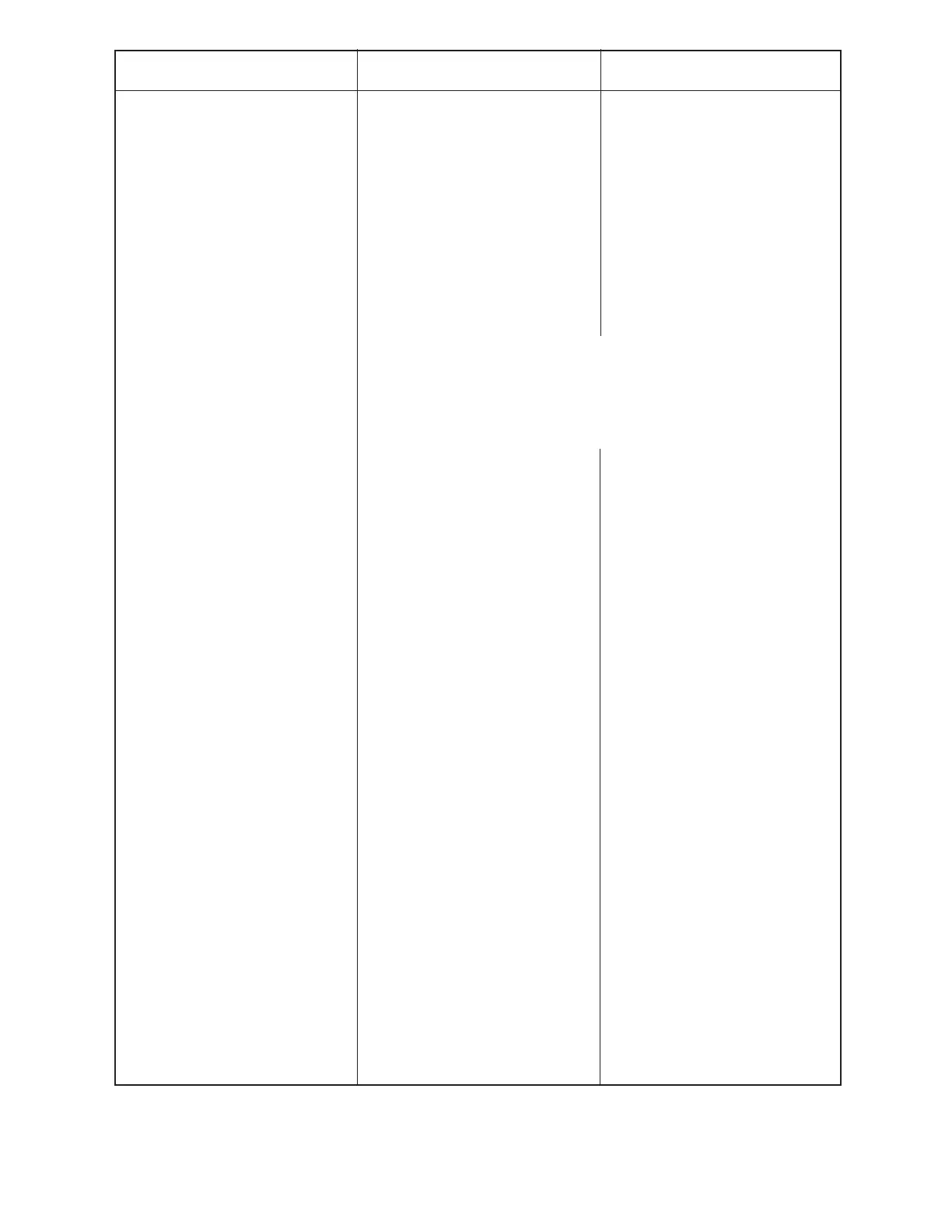— 48 —
Operation
[ENTER]
[ENTER]
[C][V][ENTER]
[ENTER]
Eject diagnosis floppy disk.
Turn the power off.
Disconnect the cables.
Set the slide switch on “S”.
To be checked
A : \ > pause
Press any key to continue......
A : \ > dskbench C :
DISK Drive Speed TEST v0.03 Copyright
1992 ZOBplus Hayami 500 Kbyte file
Write & Read Testing........
Sequential DISK Write Time : 00.35
Sequential DISK Read Time : 00.28
Random DISK Write Time : 03.57
Random DISK Read Time : 00 .97
A : \ > pause
Press any key to continue .......
A : \ >
A : \ >
A : \ > \ cv \ cvakzin C:
•
•
– Hit any key –
•
•
•
325 files have been inspected.
No file has been infected by
known viruses.
A : \ >
Make sure that the unit is not in-
fected.
Print
<SA-5000>
!”#$%’O*+,-./0123456789:;<=>?@ABCDEFG
HIJKLMNOPQRSTUVWXYZ[\]
.
.
.
abcdefghijklmno
pqrstuvwxyz{|}
BBBBBBBBBBBBBBBBBBBBBBBBBBBBB
BBBBBBBBBBBBBBBBBBBBBBBBBBBBB
BBBBBBBBBBBBBBBBBBBBBBBBBBBBB
BBBBBBBBBBBBBBBBBBBBBBBBBBBBB
BBBBBBBBBBBBBBBBBBBBBBBBBBBBB
BBBBBBBBBBBBBBBBBBBBBBBBBBBBB
BBBBBBBBBBBBBBBBBBBBBBBBBBBBB
➠
should be less than 1 second
➠
should be less than 1 second
➠
should be within 3 to 4 seconds
➠
should be less than 1 second