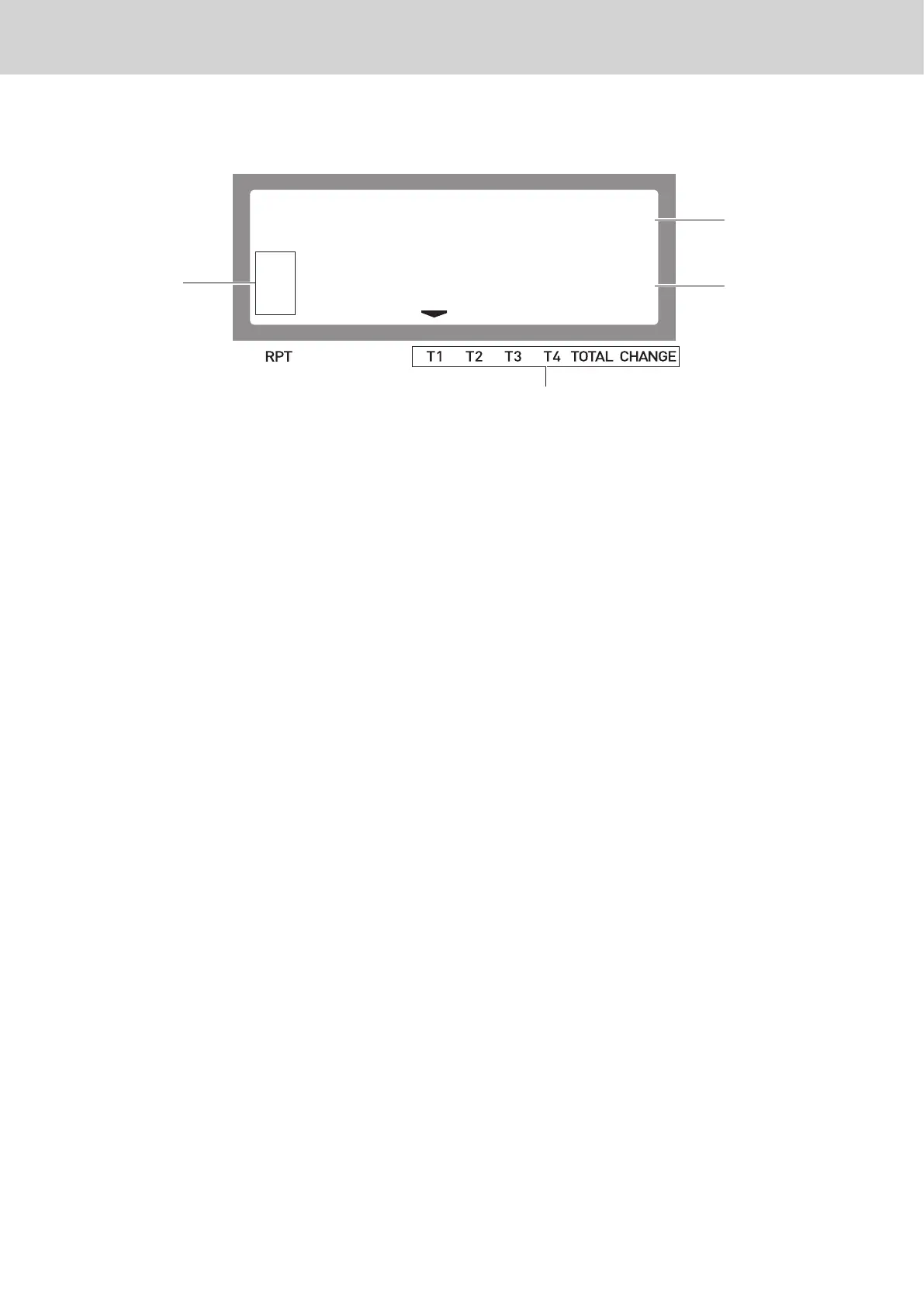12
To use the Cash Register’s basic function
Display
2 &00
HOT COFFEE •3.00
1
2
3
4
1 Repeat counter Indicates number of repetition for such case as multiple registration of a
same item.
2 Transaction indicator Indicates the status of the displayed amount such as tax status, total
amount, or change amount.
3 7-segment display Indicates amount.
4 Dot matrix display Indicates characters such as item names and prices.