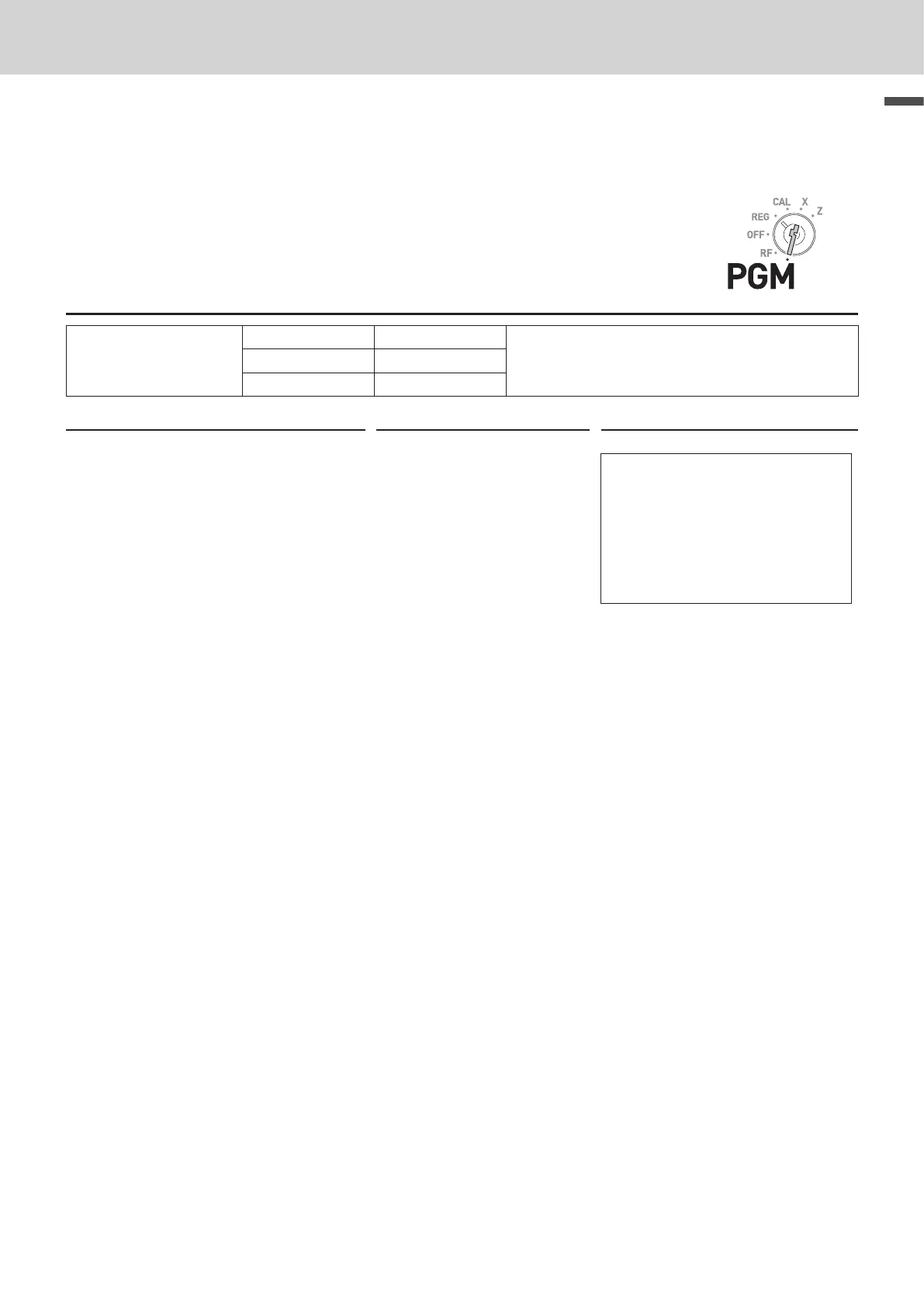39
Basic function
To use the Cash Register’s basic function
To preset PLUs
Apart from departments, you can preset unit prices and item names by using PLU (Price Look Up) fea-
ture. You can preset prices and names for up to 2000 PLU items.
Presetting unit prices to PLUs
Sample Operation
PLU item
PLU No. Unit Price
Presetting •8.50 to PLU 5 and •14.00 to PLU 123. 5 •8.50
123 •14.00
Step Operation Printout
1 Turn the Mode switch to PGM
position and press Z and o
keys. Now, the Cash Register is in
the setup mode.
1o
21−01−2015 14:00
P
01 000007
PLU0005
#0005
@8.50
PLU0123
#0123
@14.00
2 Input a PLU number and press i
key.
5i
3 Enter the unit price and press
p key.
850p
4 Perform the same operation for the
next PLU item.
123i
14'p
5 Press o key to complete the
setting.
o
Further operation:
• To link a PLU item to a department (page 55)