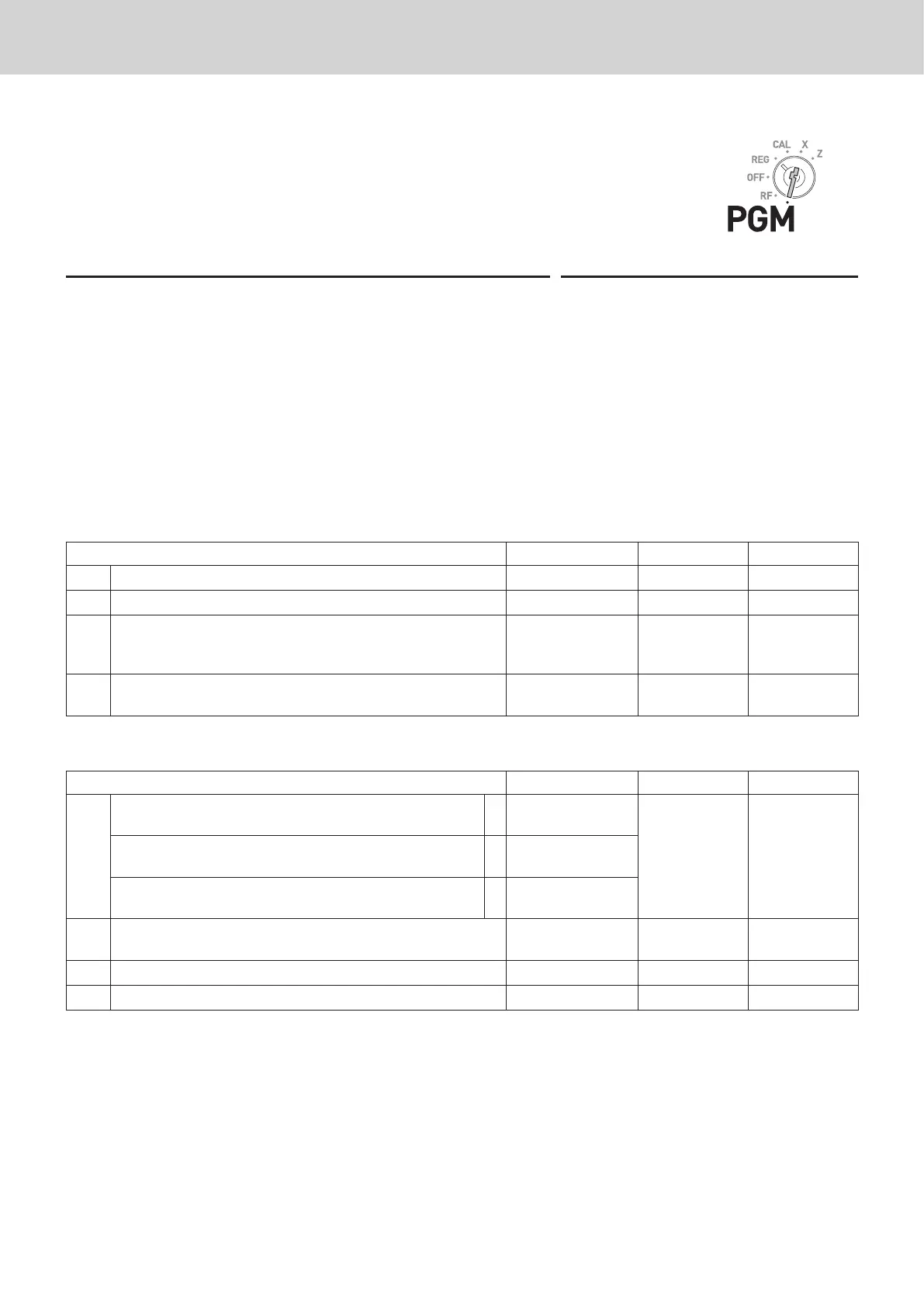60
Advanced features
To program advanced features of the function keys
The following operation sets :, u, c ,m , and p keys further fea-
tures.
Step Operation
1 Turn the Mode switch to PGM position and press C and
o keys.
Co
2 Referring the following table, input the program code you
wish to program. For example, to program : key as %+
(premium) key, enter 0001.
BBBB
D4 D3 D2 D1
3 Press corresponding function key.
:, u, c ,m , or p
4 Press o key to complete the setting.
o
Programming : key further functions
Description Selection Program code Default value
D4
Always 0 0
?
º
D3
Always 0 0
?
º
D2
Round off, omit fraction, or round up? Round off =0
Omit = 1
Round up = 2
?,Z or X
º
D1
Use : key as <%-> or <%+> key?
%- = 0
%+ = 1
? or Z
º
Programming u, c ,m , and p keys further functions
Description Selection Program code Default value
D4
Use Finnish rounding?
a
Yes = 1
No = 0
B*
(a+b+c)
Add a, b and c
Depend on the
region
Limit last 2 digits of numeral entry 00 or 50?
(Only for p key)
b
Yes = 2
No = 0
Limit the last digit of numeral entry 0 or 5?
(Except u and c keys.)
c
Yes = 4
No = 0
D3
Prohibit partial payment?
(Except u and c keys.)
Yes = 1
No = 0
? or Z
º
D2
Always 0 0
?
º
D1
Always 0 0
?
º