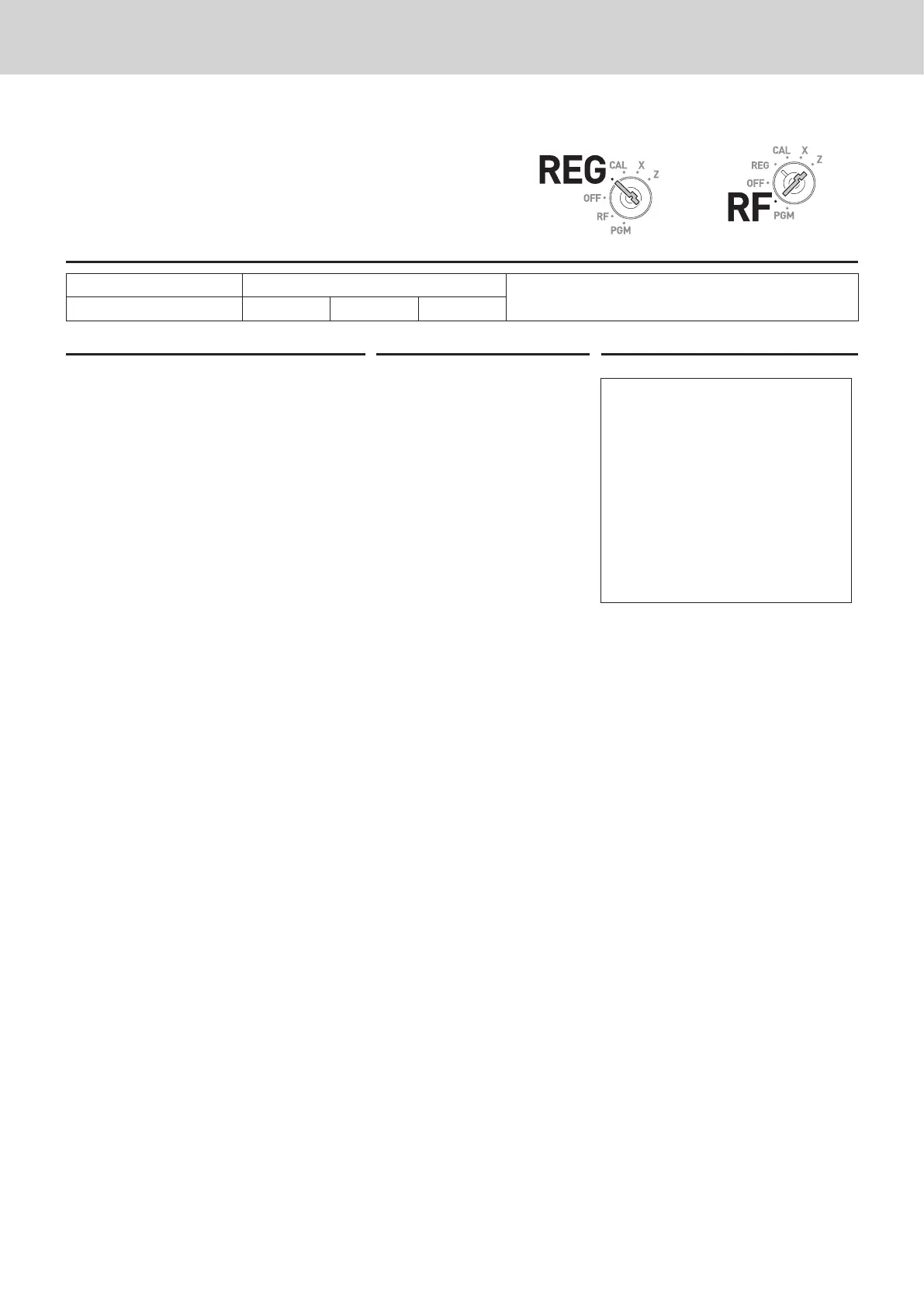30
To use the Cash Register’s basic function
To print reference numbers
As a memorandum, you can print a reference number on
the receipt. You can use this feature in REG or RF modes.
Sample Operation
Reference number 12345
Printing “12345” as a note on the receipt.
Item 1 •25.00 1 piece Dept. 02
Step Operation Printout
1 Input a reference number from ten
key pad, and press j key.
12345j
# 12345
YOUR RECEIPT
THANK YOU
CALL AGAIN
21−01−2015 10:35
REG 000009
DEPT02
•25.00
CASH
•25.00
2 Register item 1.
25's
3 Finalize the transaction.
p