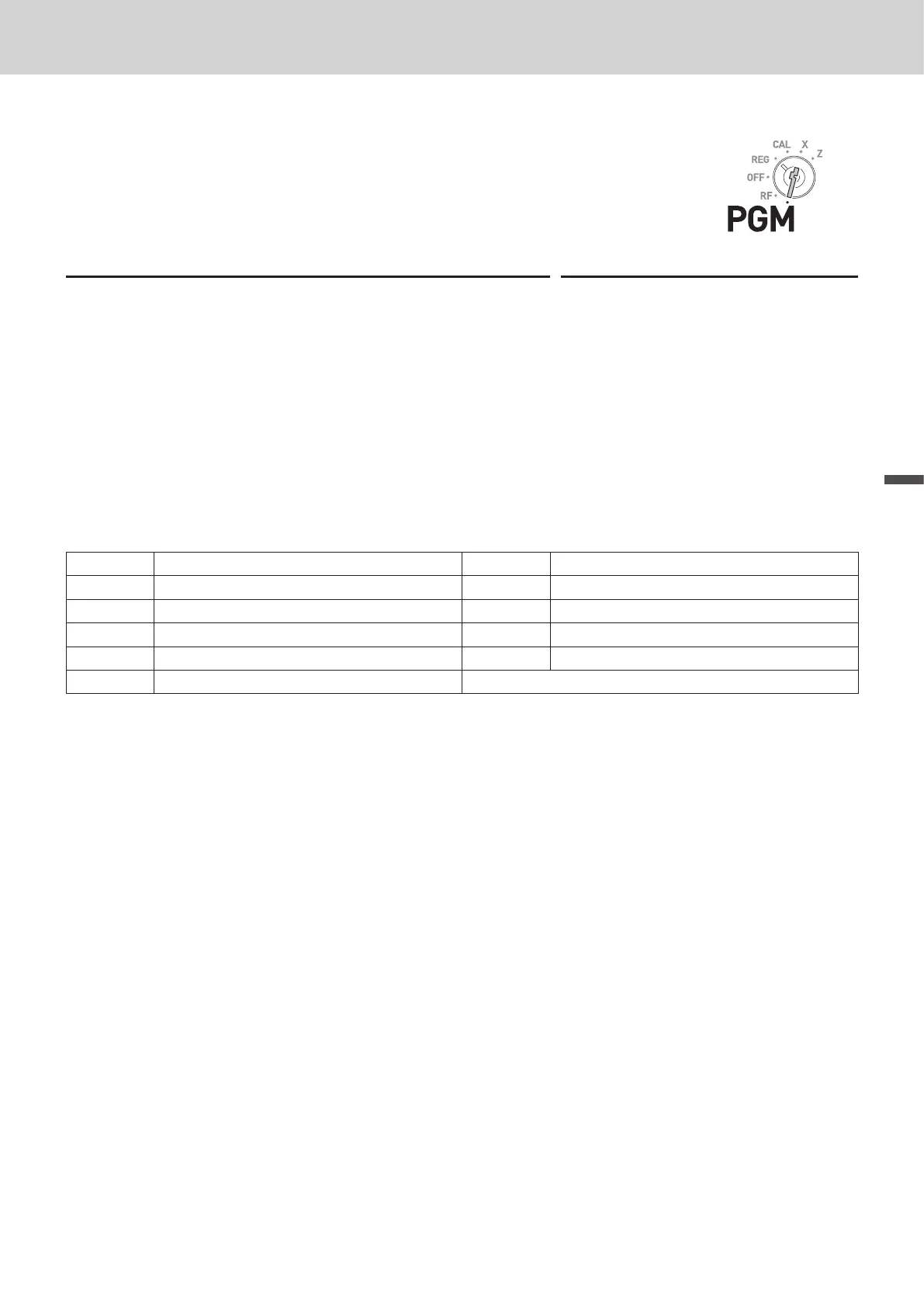61
Advanced features
Advanced features
To program advanced features of the Cash Register
To program the advanced settings of the register, please follow the operations
shown below.
Step Operation
1 While Mode switch is in PGM position, press C and
o keys.
Co
2 Referring the following table, input the set code you wish
to program and press o key. For example, to program
overall features of Register, input 0622
BBBBo
(Set code)
3 Referring table of each program, input six-digit program
code and press p key.
BBBBBBp
D6 D5 D4 D3 D2 D1
(Program code)
4 Press o key to complete the setting.
o
Set codes
Set code Items to set Set code Items to set
0322 Tax related printings 1022 Operations in calculator mode
0422 Country-specic rounding and tax system 2022 Display control
0522 Print control 2322 Currency exchange rate setting
0622 Overall settings of the Register 2422 Euro settings
0822 Print control of X/Z reports