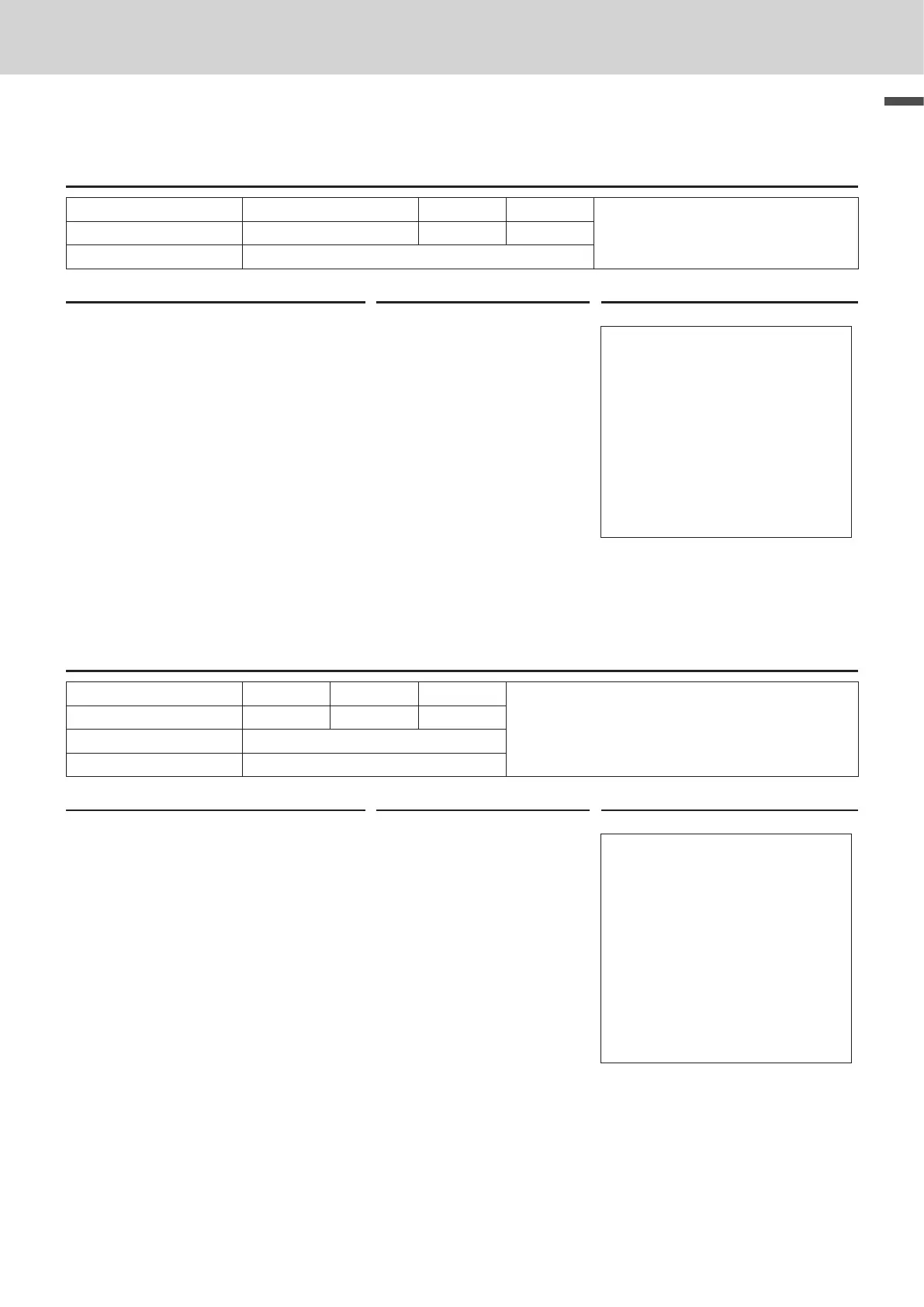27
Basic function
To use the Cash Register’s basic function
Discount
Discount on items
Sample Operation
Item 1 •10.00 (5% discount) 1 piece Dept. 01
Five percent discount is given to a
•10.00 item.
Item 2 •20.00 (no discount) 1 piece Dept. 02
Payment •30.00 in cash
Step Operation Printout
1 Enter the unit price of item 1, and
press corresponding Dept. key.
10'a
21−01−2015 15:25
REG 000021
DEPT01
•10.00
5%
%
−
−
0.50
DEPT02
•20.00
TOTAL
•29.50
•30.00
CHANGE
•0.50
2 Input the discount rate from ten
key pad, and press : key. The
discounted amount of the item is
shown on the display.
5:
3 Register item 2.
20's
4 Enter the tendered amount then
press p key.
30'p
Further operation:
• To preset discount rate (page 34)
Discount on total amount
Sample Operation
Item 1 •10.00 1 piece Dept. 01
•10.00 and •20.00 items are sold, and 5% discount
is given on the total amount.
Item 2 •20.00 1 piece Dept. 02
Total •30.00 (5% discount)
Payment •30.00 in cash
Step Operation Printout
1 Register item 1.
10'a
21−01−2015 16:10
REG 000023
DEPT01
•10.00
DEPT02
•20.00
ST •30.00
5%
%
−
−
1.50
TOTAL
•28.50
•30.00
CHANGE
•1.50
2 Register item 2.
20's
3 Press o key.
o
4 Input the percent rate from ten
key pad, and press : key. The
discounted total amount is shown
on the display.
5:
5 Enter the tendered amount then
press p key.
30'p