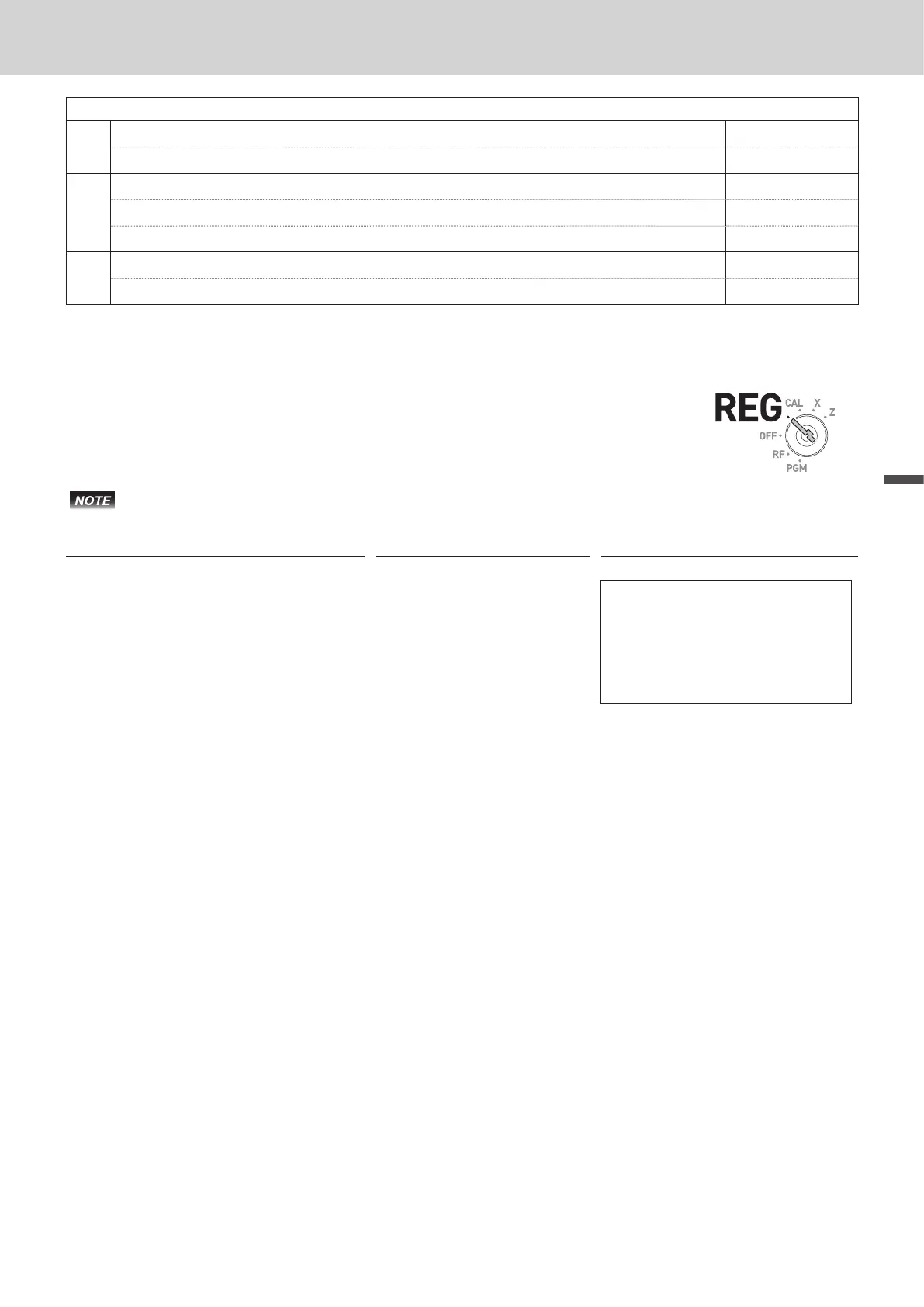59
Advanced features
Advanced features
Set code
(A)
Normal Dept.
?
Negative unit price allowable
Z
(B)
No digit limitation for unit price
?
Maximum number of digit for unit prices (up to 8 digits)
Z to <
Prohibit manual unit price entry (only preset price is registrable)
>
(C)
Normal registration department
?
Single item transaction department
Z
* Default value of (A), (B), and (C) are “000”.
Single item transaction
By presetting a Dept. key as single item transaction department, you can transact
an item just by pressing the Dept. key without any transaction key.
Single item transaction feature is not effective if a unit price is not preset to the corresponding
department key.
Step Operation Printout
1 Turn the Mode switch to REG
position, just press a single item
transaction Dept. key. In this exam-
ple, Dept. 02.
s
21−01−2015 17:20
REG 000026
DEPT02
•3.50
CASH
•3.50