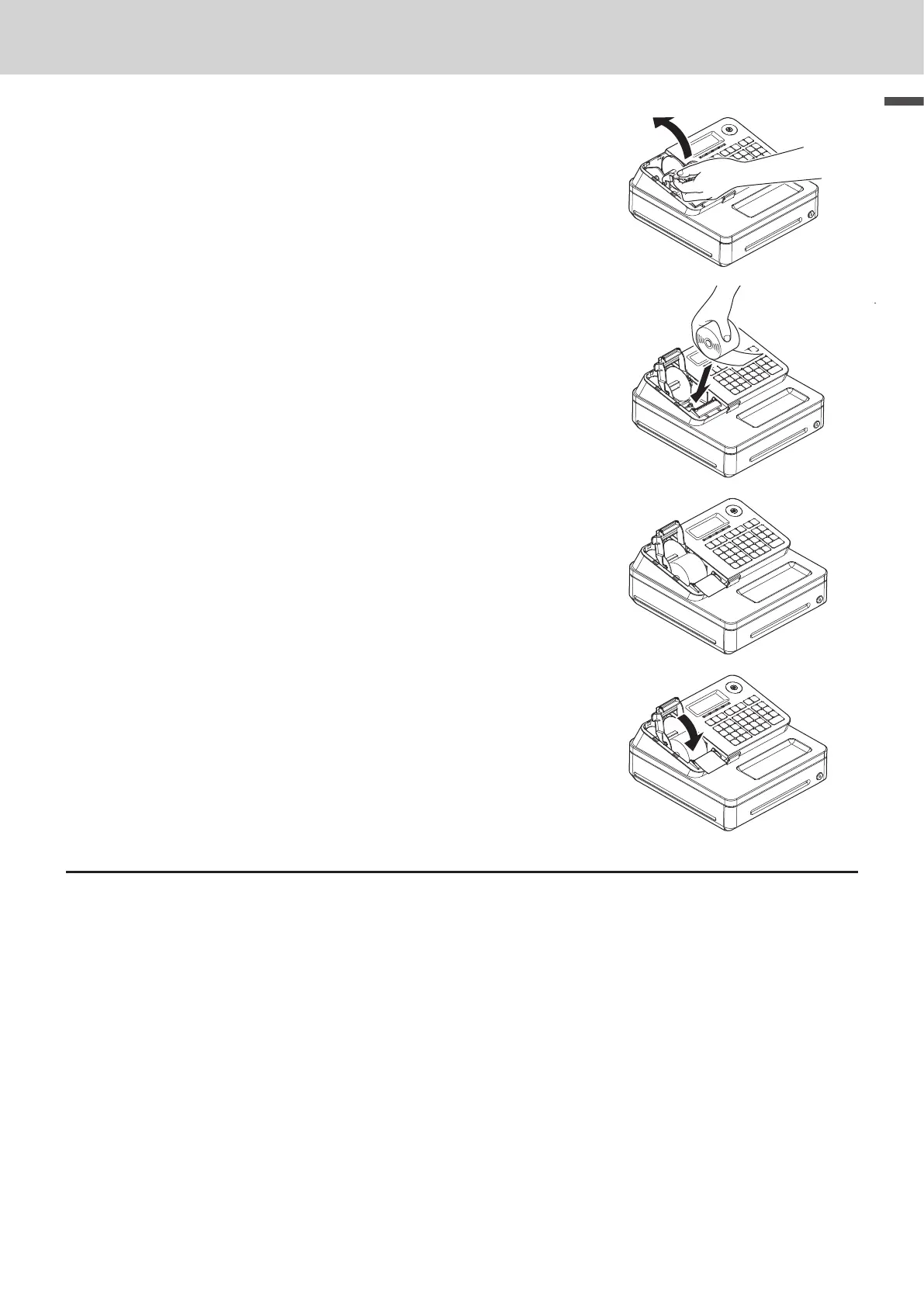17
Basic function
To use the Cash Register’s basic function
1 Open the platen arm by lifting it up slowly.
2 Hold the paper roll so that the end of the paper comes out from
the bottom of the roll and place it behind the printer.
3 Place the end of the paper over the printer.
4 Close the platen arm slowly until it locks securely.
Important
• If the thermal paper roll is not properly installed, you will not be able to use the Cash Register. The
display shows ‟E014 Paper end” to indicate that the paper is not inserted.
• If the display shows “E010 Close the platen arm”, close the platen arm securely.