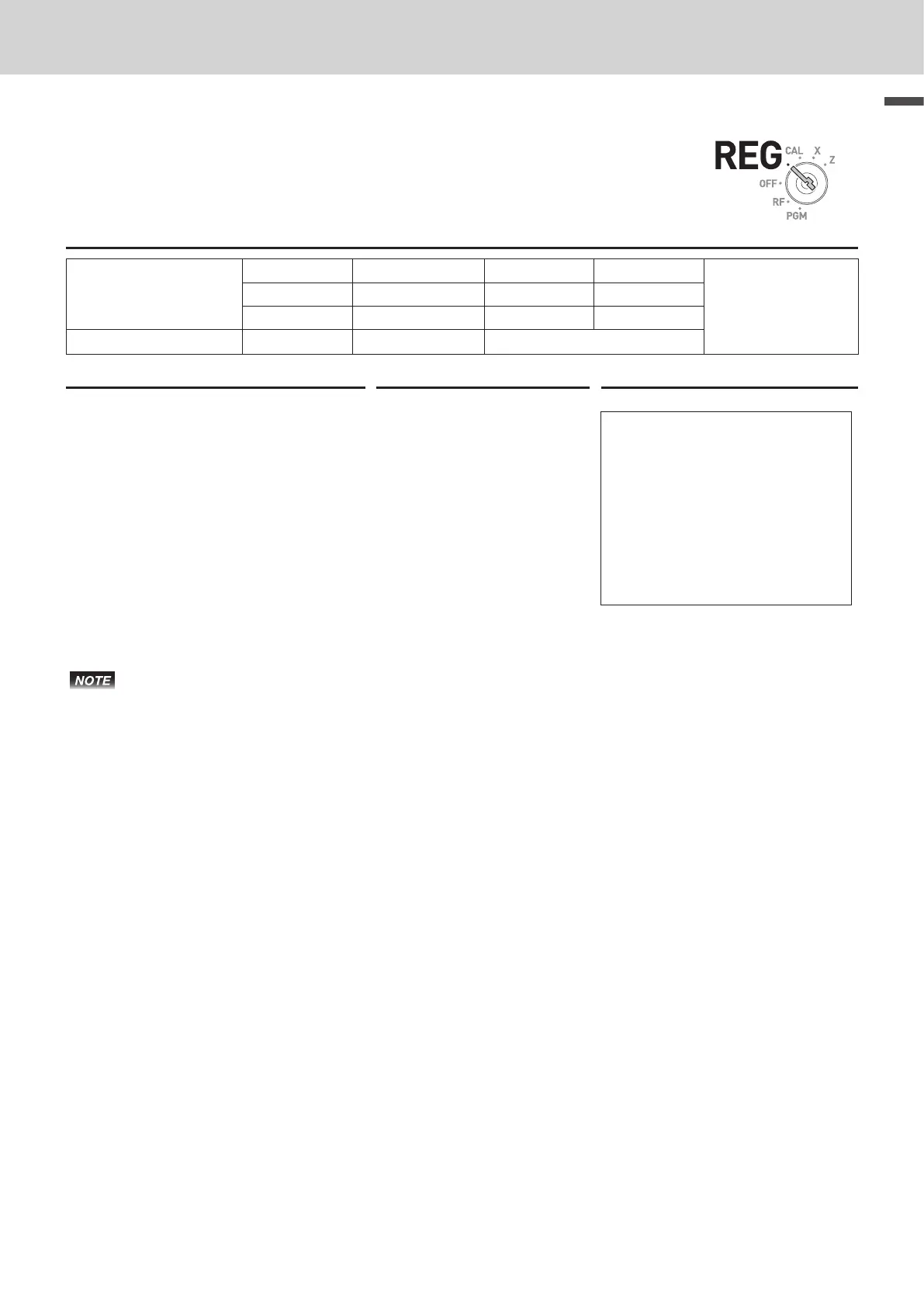41
Basic function
To use the Cash Register’s basic function
Registering PLU items
By entering a PLU number, preset unit price is automatically registered with pre-
set name.
Sample Operation
PLU item
PLU No. Preset unit price Quantity Item name Registering two of
PLU 5 items (UM-
BRELLA, •8.50) and
one PLU 123 item
(SHIRT, •14.00).
5 •8.50 2 UMBRELLA
123 •14.00 1 SHIRT
Payment Cash •50.00
Step Operation Printout
1 Turn the Mode switch to REG posi-
tion. Input the PLU number (5 in this
case) and press i key twice (for
two pieces).
5ii
21−01−2015 14:45
REG
000016
UMBRELLA
•8.50
UMBRELLA
•8.50
SHIRT
•14.00
TOTAL
•31.00
•50.00
CHANGE
•19.00
2 Enter the PLU number of the next
item, and press i key.
123i
3 Press o key.
o
4 Input the tendered amount and
press p key to nalize the
transaction.
50'p
• If PLU name is not preset, PLU number is printed instead of an item name.
• If unit price is not preset, the Cash Register emits an error sound when the PLU number is
assigned.