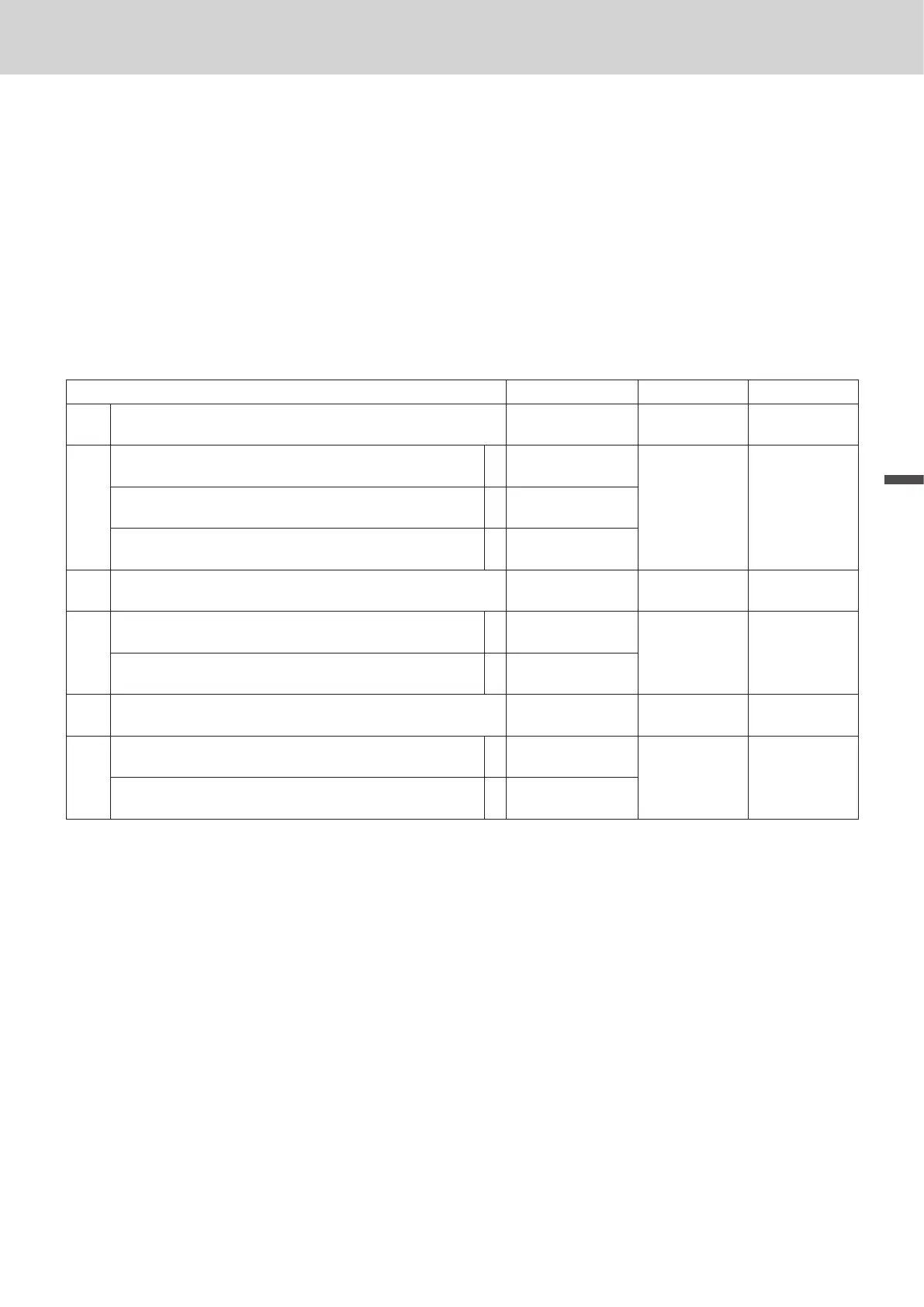65
Advanced features
Advanced features
Overall settings of Cash Register (Set code: 0622)
You can program the following features to the Cash Register.
(D6) Whether to sound key catch tone or not.
(D5) Whether to clear the key entry buffer when a receipt is issued.
Whether to reset the consecutive number after Z report.
Allow to nalize minus total amount.
(D4) Whether to show seconds on the display or not.
(D3) Whether to use ' key as <00> or <000> key.
Whether to force clerk number entry before registrations.
(D2) Whether to use multi typing system or character code entry system (see page 47) for character
settings.
(D1) Whether to store electronic journal (see page 78) and sales data in an SD card or not.
Description Selection Program code Default value
D6
Sound key catch tone? Yes = 0
No = 4
? or V
º
D5
Clear key entry buffer when issuing receipt?
a
Yes = 1
No = 0
B
(a+b+c)
Add a, b and c
º
Clear consecutive number after Z report?
b
Yes = 0
No = 2
Allow minus total nalization?
c
Yes = 4
No = 0
D4
Show seconds on the display? Yes = 1
No = 0
? or Z
º
D3
Use ' key as <000> key?
a
Yes = 1
No = 0
B
(a+b)
Add a and b
º
Force clerk number entry?
b
Yes = 2
No = 0
D2
Character set method is multi typing or key code entry
system?
Multi typing = 0
Key code = 2
? or X
º
D1
Store electronic journal and sales data in an SD card
for X report?
a
Yes = 1
No = 0
B
(a+b)
Add a and b
º
Store electronic journal and sales data in an SD card
for Z report?
b
Yes = 2
No = 0
* Add a, b, and c. For example, to set clear key entry buffer: a = 1, not clearing consecutive number: b = 2, not allowing minus
total nalization: c = 4. The set value for (B) is 1 + 2 + 4 = 7.
Programming example
Sound key catch tone: (D6 = 0)/Clear consecutive number, Allow minus total nalization (D5 = 1 + 2 +
4 = 7)/Show seconds on the display: (D4 = 1)/Not use ' key as 000 key/Force clerk sign on (D3 = 2)/
Character setting method is multi typing: (D2 = 0)/Store electronic journal and sales data in an SD for
X report/Not storing electronic journal and sales data in an SD card for Z report (D1 = 1), operate as
follows.
Co?NXXo?MZX?Zp o
( Set code ) ( Set data )