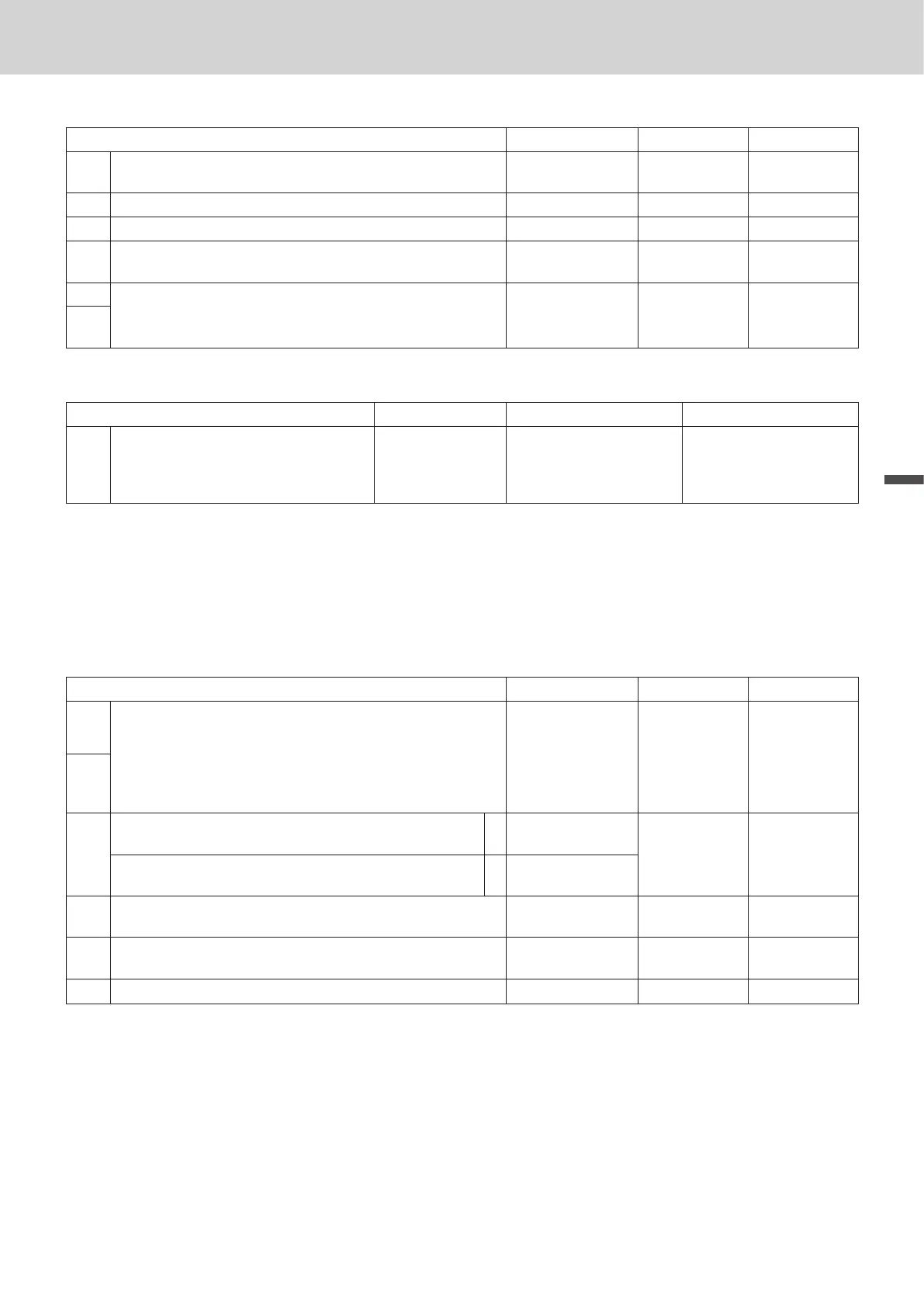67
Advanced features
Advanced features
Display control (Set code: 2022)
Description Selection Program code Default value
D6
Display rear indicator? Yes = 0
No = 1
? or Z 0
D5
Always 0 0
? 0
D4
Always 0 0
? 0
D3
Light the illuminator? Yes = 0
No = 1
? or Z 0
D2 Illumination off timer. (00 to 59 minutes)
??
to
B>
20
D1
Exchange rate between local currency and Euro (Set code: 2322)
Description Selection Program code Default value
D6
to
D1
Exchange rate of main currency
against sub currency. See set code
2422 for main and sub currency
selection.
6-digit rate
Example
????<?
ºººººº
Program example
To program €1.00 = £0.80 when £ is main and € is sub currencies. Decimal point position is set in set
code 2422, operate as follows.
CoXCXXo????<?po
( Set code ) ( Set data )
Euro settings (Set code: 2422)
Description Selection Program code Default value
D6
Rounding method of sub currency.
00: No rounding 01: IF1 02: IF2
03: Danish 04: Norwegian 05: Singaporean
00 to 13
??
to
ZC
ºº
D5
06: Finnish 07: Australian 08: Canadian
09: New Zealand (A) 10: New Zealand (B)
11: Malaysian 12: Czech 13: South African
D4
Select mainly used currency. Local currency or Euro?
a
Local = 0
Euro = 1
B
(a+b)
Add a and b
º
Print subtotal amount in main currency only or both
currencies?
b
Main = 0
Both = 2
D3
Decimal position of exchange rate.
e.g.) for 123. set 0, for 12.3 set 1, for 1.23, set 2.
? to N
º
D2
ADD mode. (Decimal point position)
123 = 0, 12.3 = 1, 1.23 = 2, 0.123 = 3
? to C 2
D1
Always 0
0
?
º
Program example
To program No rounding (D6, D5 = 00)/Main currency is local and currency symbol of subtotal is only
local (D4 = 0+0)/Decimal position of exchange rate is second digit (D3 = 2)/Decimal point position is 2
(D2 = 2)/(D1 = 0), operate as follows.
CoXVXXo???XX?po
( Set code ) ( Set data )