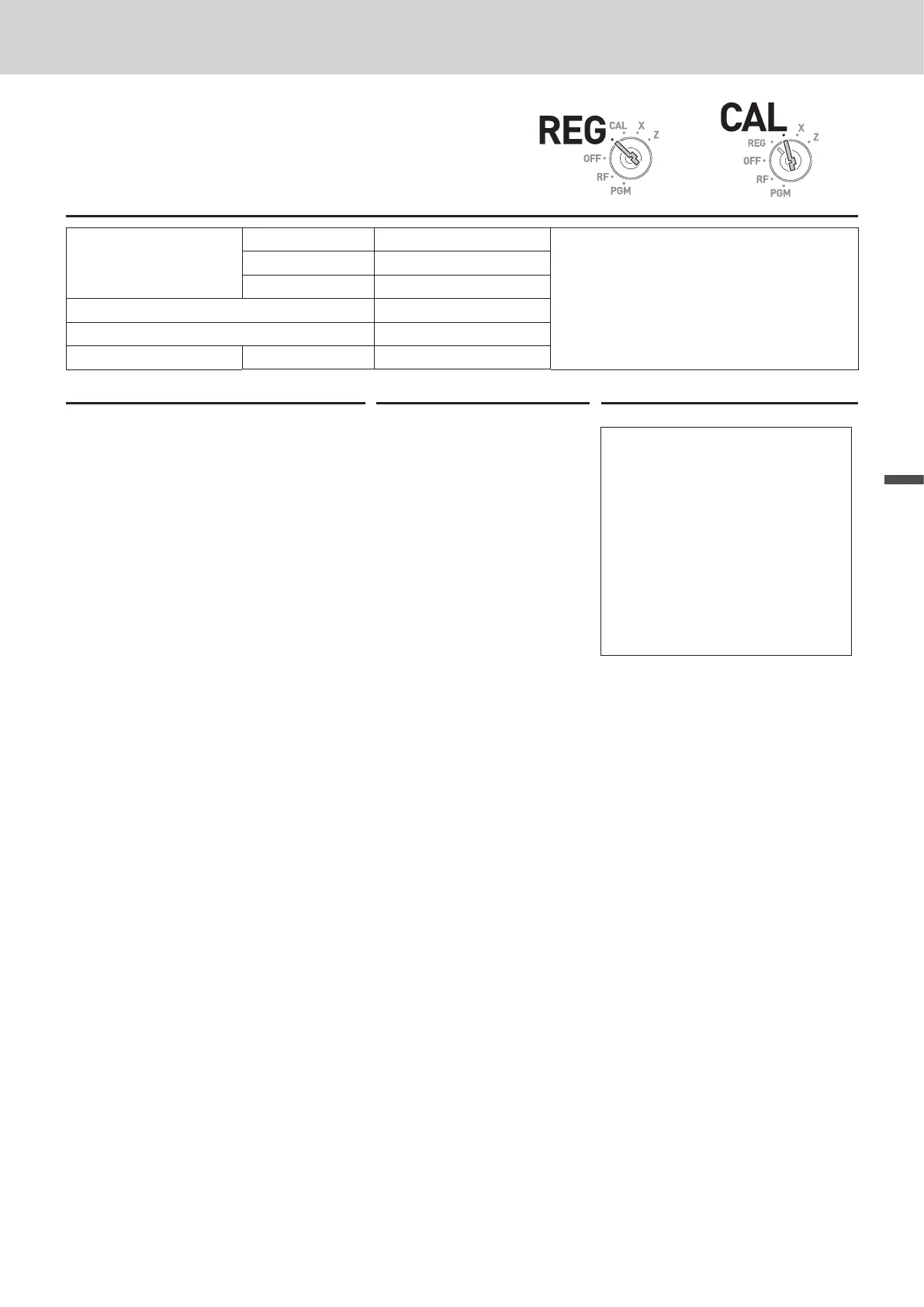81
Advanced features
Example 2
Sample Operation
Item
Dept. 01 •12.50
Three customers consumed items totaled
•36.75 and the customers split the charge.
Dept. 02 •9.50
Dept. 03 •14.75
Total amount •36.75
Number of customers 3
Payment per person Cash •12.25
Step Operation Printout
1 In REG mode, register the items.
Display indicates total amount.
<Mode switch: REG>
ZXB?a
>B?s
ZVMBd
21−01−2015 18:25
REG 000029
DEPT01
•12.50
DEPT02
•9.50
DEPT03
•14.75
TOTAL
•36.75
CASH
•12.25
CASH
•12.25
CASH
•12.25
CHANGE
•0.00
2 Turn the Mode switch to CAL posi-
tion and press . key to recall the
total amount.
<Mode switch: CAL>
.
3 Divide the total amount by three.
The display shows the amount for
each customer.
fCp
4 Turn the Mode switch to REG posi-
tion and nalize the transaction by
recalling the charge per customer.
<Mode switch: REG>
.p
.p
.p
Advanced features
