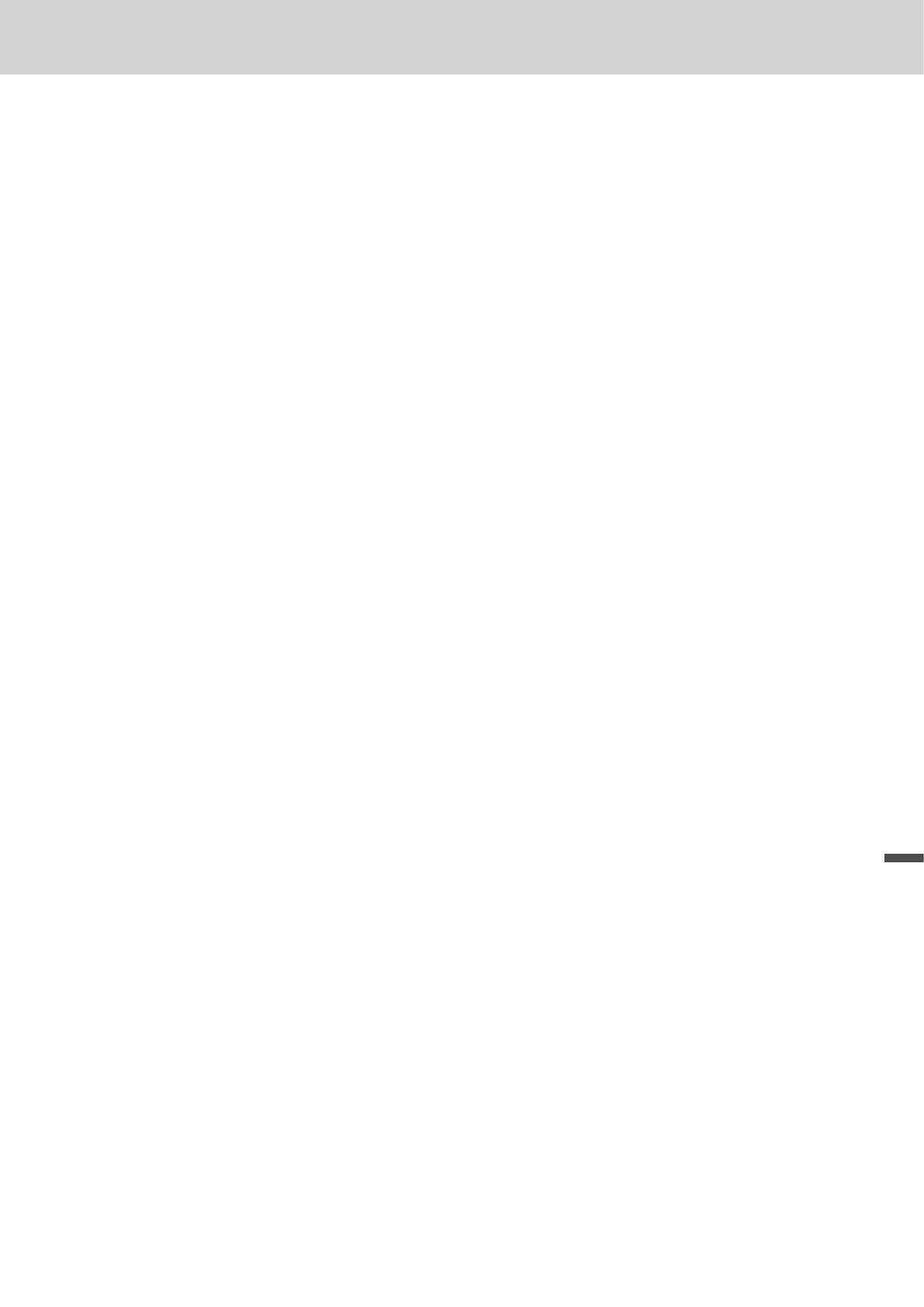87
Appendix
Appendix
CSV le format of the sales data
Sales data are stored in the CSV format as described below.
Number of elds vary by the type of the totalizer.
“MACHINE ” , “MC#01 ”
“MODE ” , “X ”
“Z COUNTER ” , “0000”
“DATE ” , “16-03-2015”
“TIME ” , “21:39”
“RECORD ” , “DESCRIPTOR ” , “QUANTITY/No ” , “AMOUNT ”
“0001” , “GROSS “ , “0” , “0.00”
“0002” , “NET “ , “0” , “0.00”
“0003” , “CAID “ , “0” , “0.00”
~ ~
Folder and le names of electronic journal
<Folder name>
\CASIO\SES100\XZ
<File name>
EJddmmyy.TXT
EJ……Fixed
dd……Date
mm…Month
y y……Year