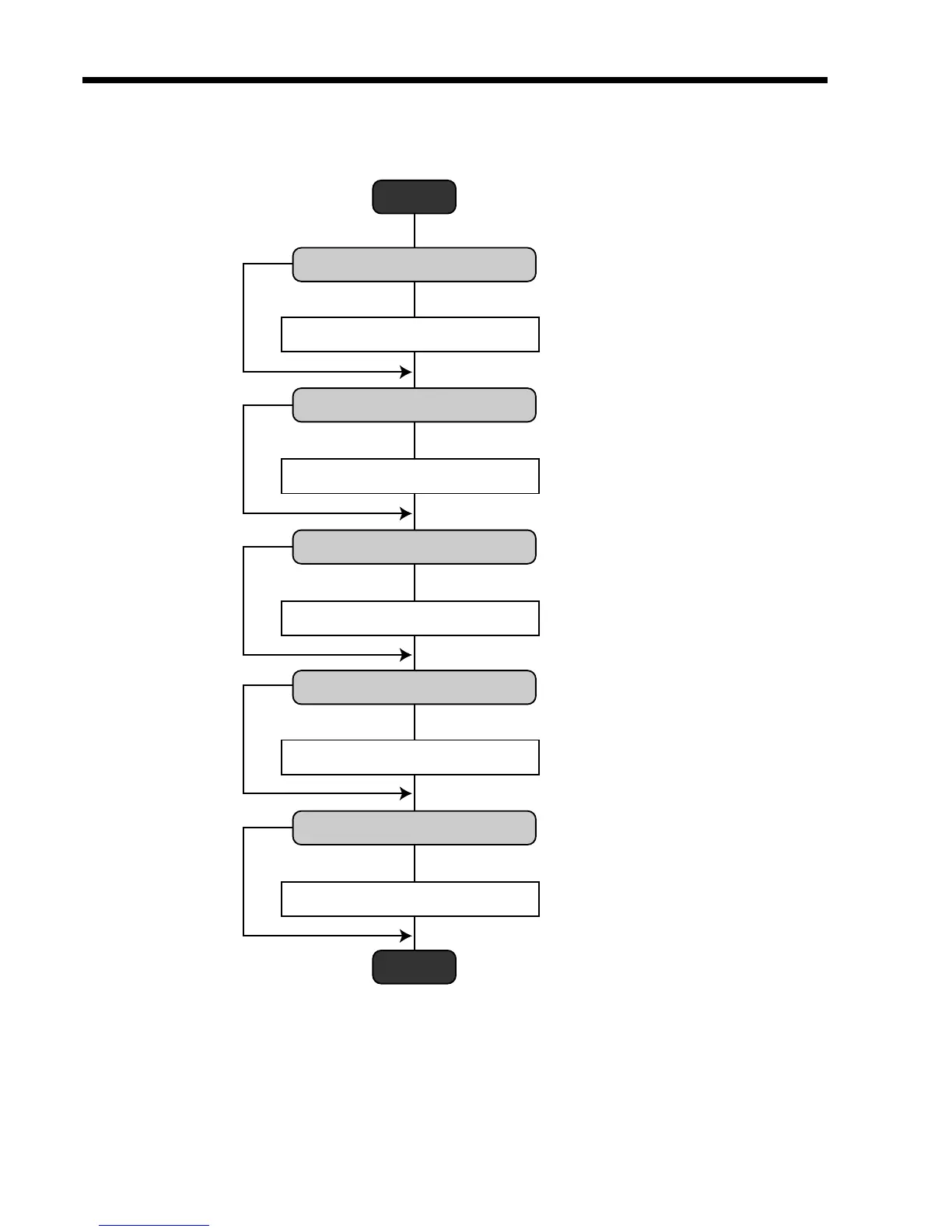16
System configuration
Steps to define COM port/peripheral devices
After connecting peripheral devices, programming of I/O parameter table, printer connection table are necessary.
START
Connect Modem or PC?
Connect it to COM1 port.
Connect a scanner?
Connect it to COM2 port.
Connect a scale?
Connect it to COM3 port.
Connect a slip printer?
Connect it to free COM2 or COM3 port.
Connect external printer(s)?
Connect it (them) to free COM port(s).
END
No
No
No
No
No
Yes
Yes
Yes
Yes
Yes