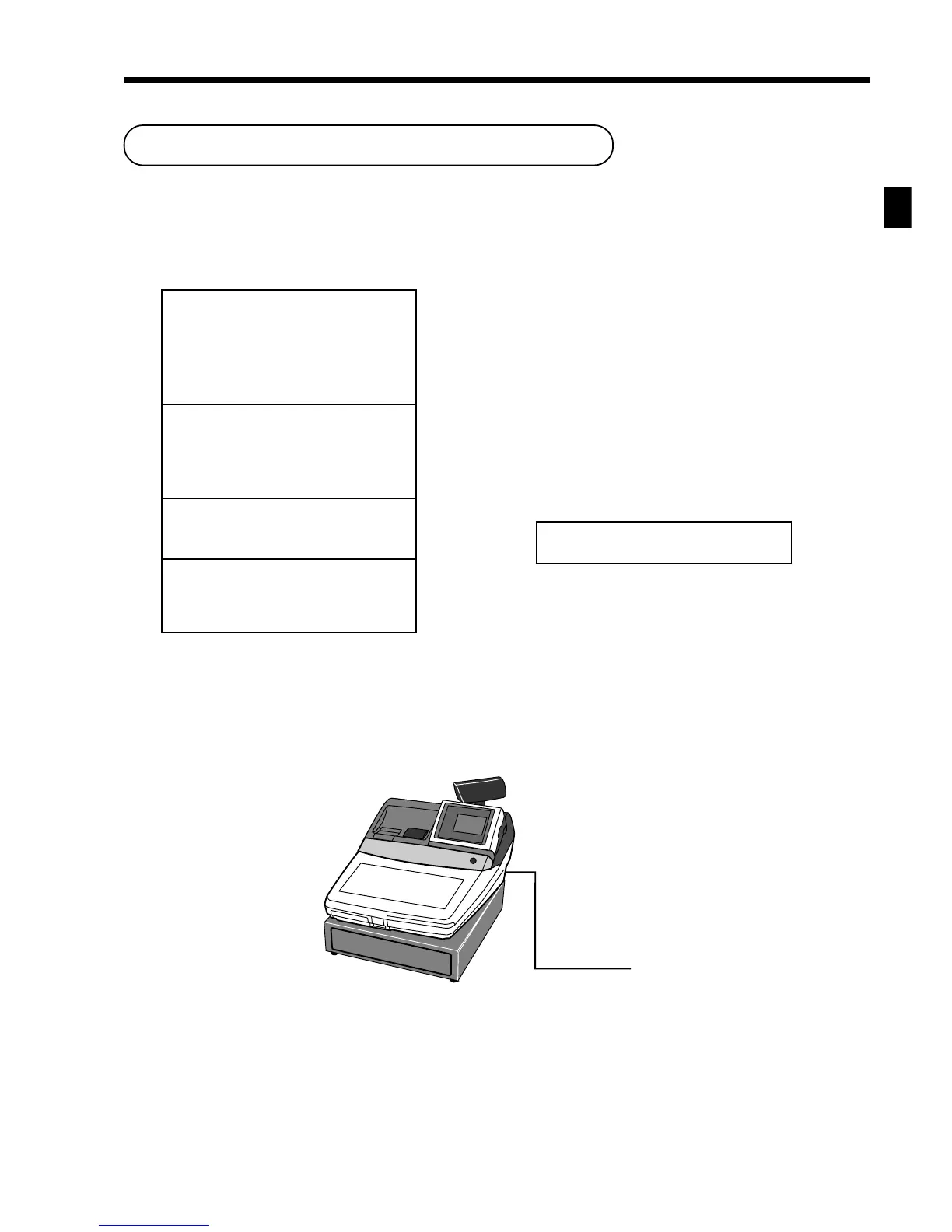19
IPL
TE-3000S/4000F/4500F Dealer's Manual
IPL (Initial program loading)
IPL should be made before initializing when the application program has been modified.
Memory map of the terminal
The application programs are downloaded from PC (via COM port)/other terminal (via inline or COM port)/CF card to the
internal flash memory.
System configuration and procedure
Via COM1 port (to receive IPL data from PC)
Operation
1. Set the mode switch to PGM position and turn off the power switch.
(Refer page 14 of this manual for the location of the power switch.)
2. While holding down the <JOURNAL FEED>, turn on the register.
3. Release <JOURNAL FEED> after the register shows “INIT”.
4. Enter “44449999” and press <SUBTOTAL>.
5. Enter “0” (communication speed: 38400 bps) and press <SUBTOTAL>.
6. Start the IPL program of the PC.
CF card
backup data
program data
RAM
totalizer/counter,
work area
Flash memory
Application program
ROM
bios, program loader
some diagnosis
Application program
5
IPL
COM1 port
PC
