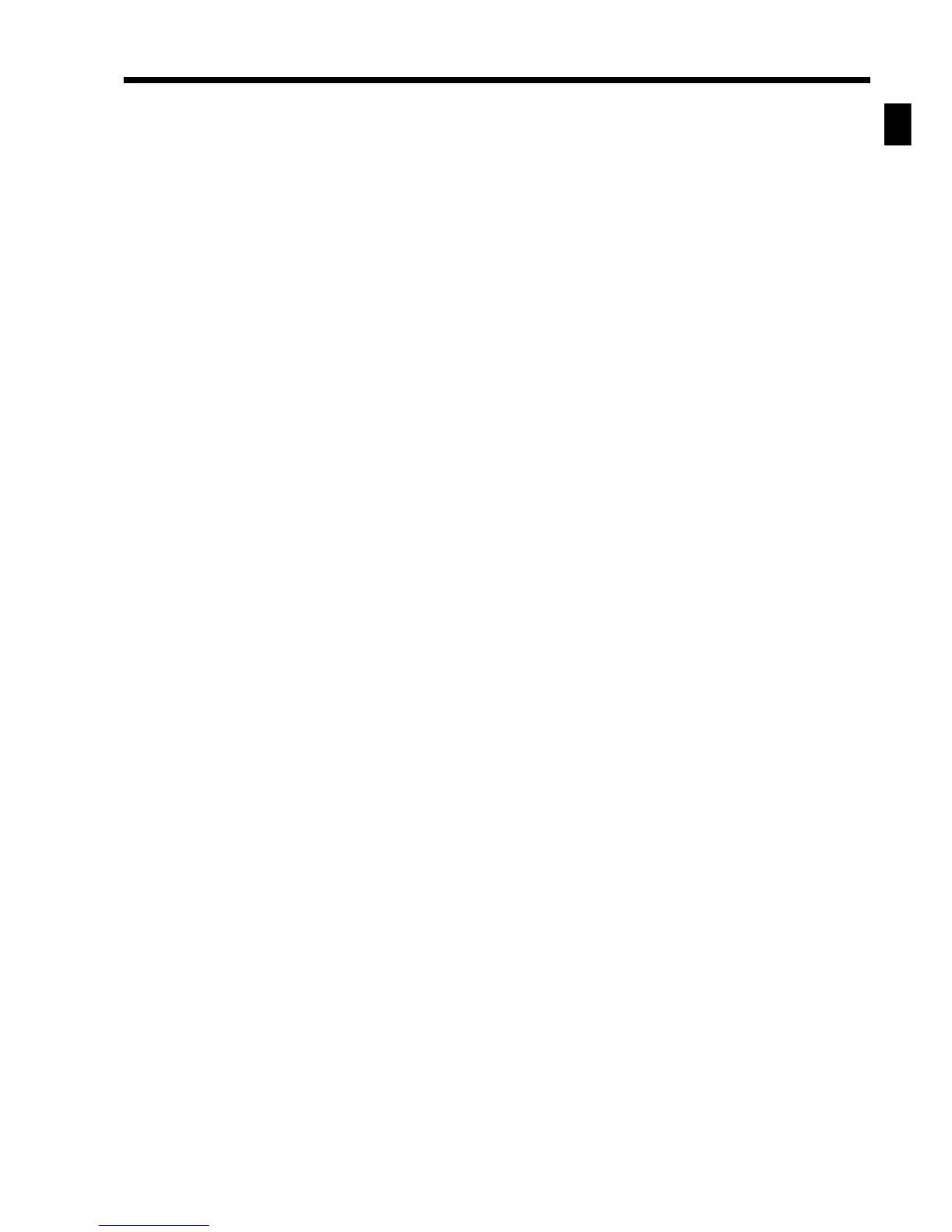Introduction & Contents
TE-3000S/4000F/4500F Dealer's Manual
3
System configuration ........................................................................................11
Hardware configuration .............................................................................................. 11
General configuration ......................................................................................................................11
Hardware diagram ...........................................................................................................................12
Display .............................................................................................................................................13
Cash drawer.....................................................................................................................................13
Input/output connectors ...................................................................................................................14
In/online configuration ................................................................................................ 15
Peripheral ports and their connectable devices ...............................................................................15
Inline system....................................................................................................................................17
IPL (Initial program loading)..............................................................................19
Memory map of the terminal....................................................................................... 19
System configuration and procedure ........................................................................ 19
Via COM1 port (to receive IPL data from PC) .................................................................................19
Via COM1 port (to send IPL data from register) .............................................................................20
Via inline ..........................................................................................................................................20
Via CF card (to send the IPL data to CF card) ................................................................................21
Via CF card (to send the IPL data to register) .................................................................................21
Initialization ........................................................................................................23
Machine initialization procedure ................................................................................ 23
Flag clear operation..................................................................................................... 25
Init 2 operation ............................................................................................................. 25
Entering diag mode ..................................................................................................... 26
Password ...................................................................................................................... 26
Programming (General explanation) ................................................................27
Program sub mode (P1 thru P7 mode) ...................................................................... 27
Entering the program sub mode ......................................................................................................27
File allocation (Program 5) ................................................................................29
File allocation program ............................................................................................... 29
Programming procedure ..................................................................................................................29
Issuing program reading report of program 5 mode................................................ 33
Issuing procedure ............................................................................................................................33
Report sample .................................................................................................................................33
Key allocation (Program 4)................................................................................35
Key allocation program ............................................................................................... 35
Programming procedure ..................................................................................................................35
Configuration of the physical key layout................................................................... 36
Issuing program reading report of program 4 mode................................................ 38
Issuing procedure ............................................................................................................................38
Report sample .................................................................................................................................38
Key function/machine feature (Program 3) ......................................................39
General control program............................................................................................. 39
Programming procedure ..................................................................................................................39
Program data (by address code) .....................................................................................................39
Department key/flat-PLU key/PLU program (Batch feature programming)............ 59
Programming procedure ..................................................................................................................59
Program data ...................................................................................................................................59
Department key/flat-PLU key/PLU/subdepartment program
(Individual feature programming) ............................................................................. 61
Programming procedure ..................................................................................................................61
Program data (by address code) .....................................................................................................61
Program data ...................................................................................................................................64