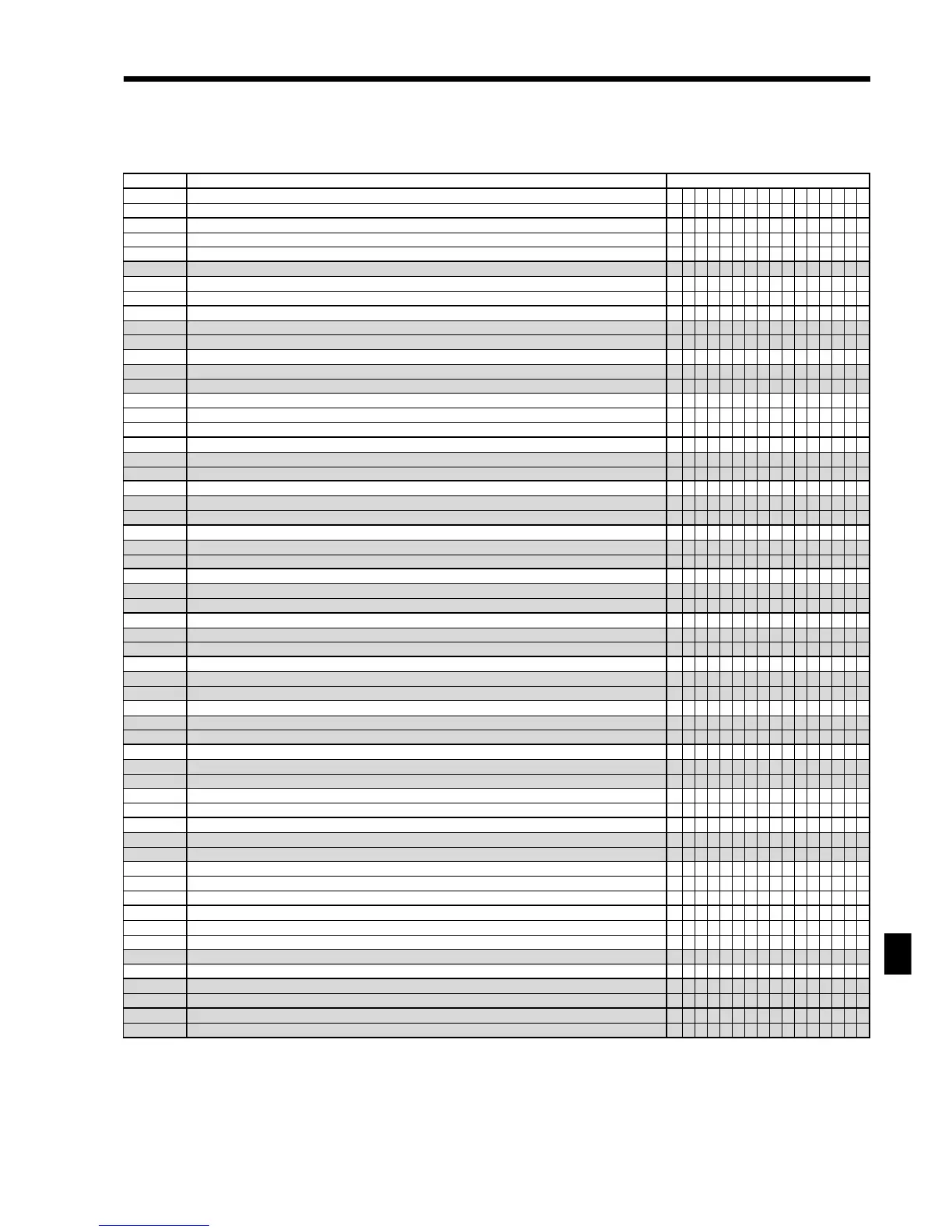Appendix (File record format)
TE-3000S/4000F/4500F Dealer's Manual
241
Rec-No. Meaning Default (English) message
064 Please wait message
065
066 Auto-program (register to register) message
067 Input target machine No. message 1st line
068 Input target machine No. message 2nd line
--- Auto-program (register to register) message (quote from rec-066)
069 Input command code message 1st line
070 Input command code message 2nd line
071 CF card formatting message 1st line
--- Execution message (quote from rec-013)
--- Cancellation message (quote from rec-014)
072 Internal flash memory formatting message 1st line
--- Execution message (quote from rec-013)
--- Cancellation message (quote from rec-014)
073 Auto-program (register to internal flash) message 1st line
074 Input command code message 1st line
075 Input command code message 2nd line
076 Auto-program (register to CF card) message 1st line
--- Input command code message 1st line (quote from rec-013)
--- Input command code message 2nd line (quote from rec-014)
077 Auto-program (CF card to register) message 1st line
--- Input command code message 1st line (quote from rec-074)
--- Input command code message 2nd line (quote from rec-075)
078 Auto-program (internal flash to register) message 1st line
--- Input command code message 1st line (quote from rec-074)
--- Input command code message 2nd line (quote from rec-075)
079 Auto-program (register to COM port) message 1st line
--- Input command code message 1st line (quote from rec-074)
--- Input command code message 2nd line (quote from rec-075)
080 Send IPL data to INLINE message 1st line
--- Input command code message 1st line (quote from rec-074)
--- Input command code message 2nd line (quote from rec-075)
081 Send IPL data to CF card message 1st line
--- Input command code message 1st line (quote from rec-074)
--- Input command code message 2nd line (quote from rec-075)
082 Send IPL data to COM port message 1st line
--- Input command code message 1st line (quote from rec-074)
--- Input command code message 2nd line (quote from rec-075)
083 Set AT command to MODEM message 1st line
--- Execution message (quote from rec-013)
--- Cancellation message (quote from rec-014)
084 Arrangement table program message
085
086 Setting the graphic logo to the external printer message
--- Execution message (quote from rec-013)
--- Cancellation message (quote from rec-014)
087 Error code
088 Error message 1st line of an attempt of adding an existing item in the PLU file
089 Error message 2nd line of an attempt of adding an existing item in the PLU file
090
Error message 1st line of an attempt of adding an existing item in the batch maintenance file
091
Error message 2nd line of an attempt of adding an existing item in the batch maintenance file
092
Error message 3rd line of an attempt of adding an existing item in the batch maintenance file
--- NFP Maintenance (quote from rec-015)
093 Field number inputting for partial maintenance
--- Direct Maintenance (quote from rec-025)
--- Field number inputting for partial maintenance (quote from rec 093)
--- Batch Maintenance (quote from rec-028)
--- Field number inputting for partial maintenance (quote from rec 093)
P lease wait
I NLINE AUTO PGM
I nput Term/GP No
. and press <#2>
I NLINE AUTO PGM
I nput OPE CODE a
nd press <#1>
CF format
S tart Yes:<#1>
No:<#2>
F LASH format
S tart Yes:<#1>
No:<#2>
S ave to FLASH
I nput OPE CODE a
nd press <#1>
S ave to CF
S tart Yes:<#1>
No:<#2>
R estore CF
I nput OPE CODE a
nd press <#1>
R estore FLASH
I nput OPE CODE a
nd press <#1>
COM AUTO PGM
I nput OPE CODE a
nd press <#1>
IPLtoINLINE
I nput OPE CODE a
nd press <#1>
IPL toCF
I nput OPE CODE a
nd press <#1>
IPLtoCOM PORT
I nput OPE CODE a
nd press <#1>
M odem Set
S tart Yes:<#1>
No:<#2>
A rrange No. ?
L ogo image set
S tart Yes:<#1>
No:<#2>
E 106
I tem exists in t
he PLU FILE
PLUisoccupied
M odify:<#1> Ski
p :<#2>
NFP Maintenance
I nput Field No.
D irect Mainte
I nput Field No.
B atch Mainte
I nput Field No.