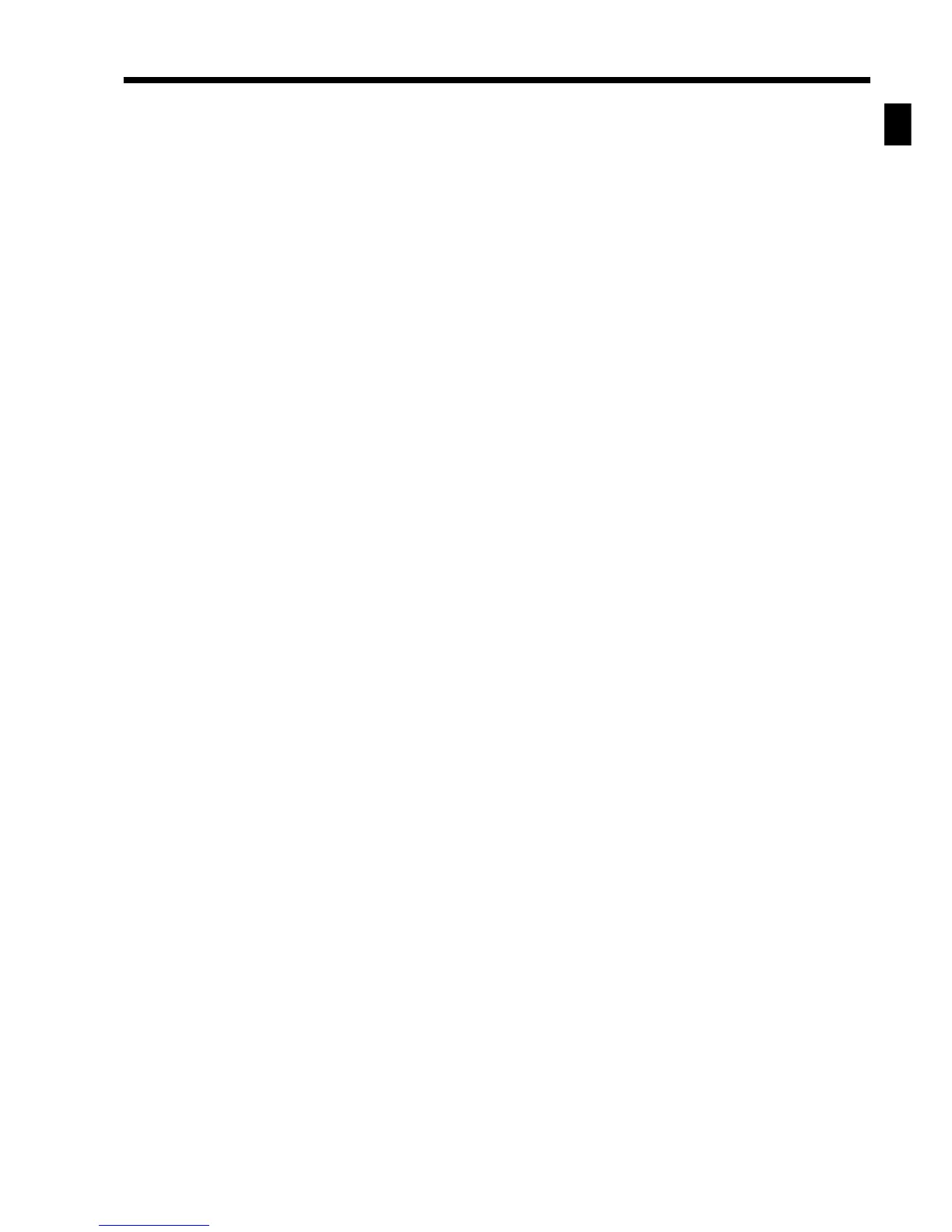Introduction & Contents
TE-3000S/4000F/4500F Dealer's Manual
7
Department report .........................................................................................................................175
Group report ..................................................................................................................................176
Clerk report....................................................................................................................................177
Hourly sales report ........................................................................................................................178
Monthly report................................................................................................................................178
Ta ble analysis report ......................................................................................................................179
Hourly item report ..........................................................................................................................179
Open check report .........................................................................................................................180
Scanning PLU report .....................................................................................................................180
Not found PLU report.....................................................................................................................182
Mix & match report ........................................................................................................................182
Time & attendance report ..............................................................................................................183
File reset ........................................................................................................................................184
Consolidation ...................................................................................................185
X/Z consolidation....................................................................................................... 185
X consolidation processing ............................................................................................................185
Z consolidation processing (except for scanning PLU) ..................................................................186
Z consolidation processing (for scanning PLU) .............................................................................186
Scanning PLU maintenance by consolidating the not found PLU file ............................................187
Standalone Z consolidation processing (except for scanning PLU)...............................................187
X/Z consolidation execution ..................................................................................... 188
Consolidate terminal by terminal ...................................................................................................188
Consolidate by group No./all terminal ............................................................................................188
Execute file reset command to all terminal ....................................................................................189
X/Z consolidation report sample .............................................................................. 190
Z consolidation...............................................................................................................................190
X consolidation ..............................................................................................................................190
Application systems ........................................................................................191
Scanning PLU ............................................................................................................ 191
System configuration of the scanning PLU system .......................................................................191
Barcode system .............................................................................................................................191
PLU maintenance ..........................................................................................................................192
Scanning PLU registration .............................................................................................................193
Mix & match discount.....................................................................................................................195
When the master goes down .........................................................................................................197
Recovery processing .....................................................................................................................197
Check tracking system.............................................................................................. 197
Shared check tracking system .......................................................................................................197
Data processing.............................................................................................................................197
Printing on the external (local/remote) printers...................................................... 198
System configuration of the external printer system ......................................................................198
Backup system ..............................................................................................................................199
Printing control options for order....................................................................................................199
Time and attendance ................................................................................................. 200
Tips....................................................................................................................201
Future order ............................................................................................................... 201
Usage ............................................................................................................................................201
Preparation ....................................................................................................................................201
Eat-in/takeout ............................................................................................................. 201
Automatic execution of Euro switchover by arrangement and scheduler ........... 202
Appendix: Calculation method .......................................................................203
Fixed total file............................................................................................................. 203