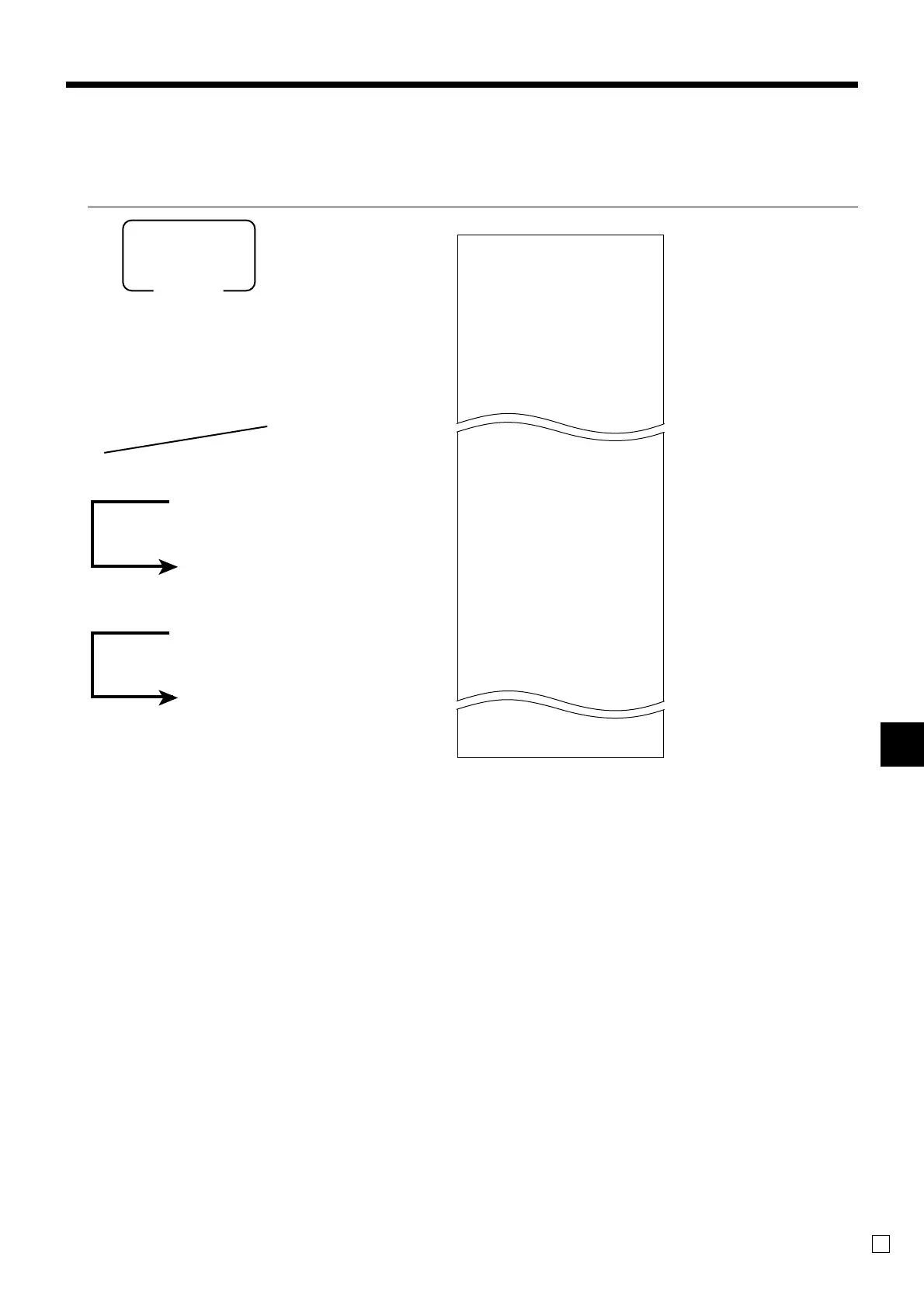Advanced Operations
TK-3200 User’s Manual
107
E
To print the PLU/flat-PLU program
OPERATION REPORT
8
6s
8
104s
304s
8
: : : : : :
8
F
8
: : : : : :
8
F
8
F
PLU start No.
PLU end No.
If skipped, starts from PLU1.
If skipped, ends the last PLU.
Mode switch
PGM
(PLU unit price read)
(PLU program read)
P
01....................
#000001 - #999999
PLU0001 0001-04
#000001
1.2 @1.00
PLU0002 0002-04
#000002
1 @2.00
P
03....................
#000001 - #999999
PLU0001 0001-04
00000000000000
11-66 0000
12-66 #000001
13-66 <- 0001-28
14-66 0
15-66 @1234.56
PLU0002 0002-04
00000000000000
11-66 000000
— Program read symbol
— Read range
— Item character/rec-#/file-#
— Random code
— Unit quantity/unit price
— Program read symbol
— Read range
— Item character/rec-#/file-#
— Batch program 01 ~ 1066, 18 ~ 1966
— Batch program 1166
— Batch program 1266
— Batch program 1366
— Batch program 1466
— Batch program 1566