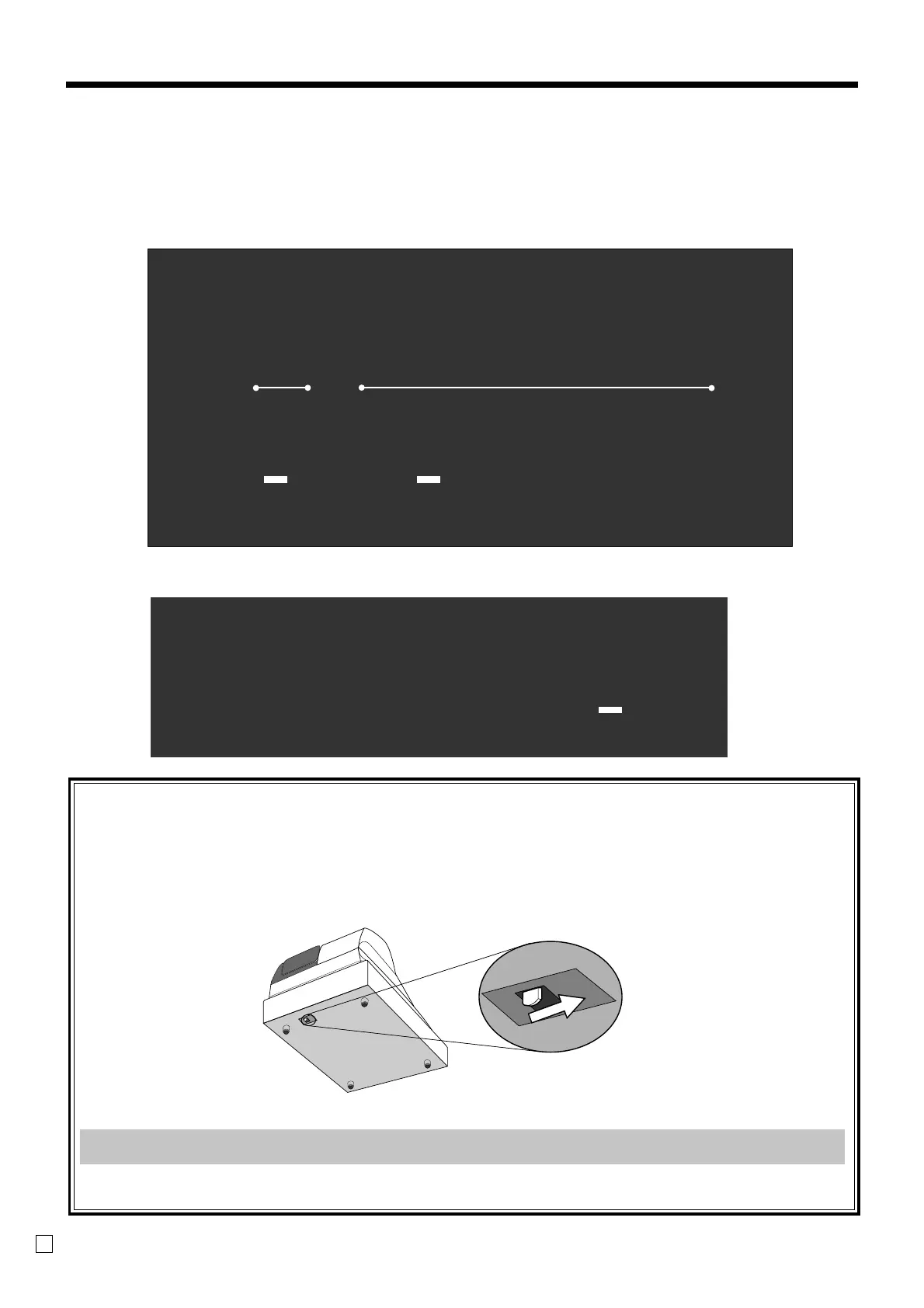Introducing TK-3200
22
E
5&78
TOTAL CHANGE
2nd@
3rd@
"70
T/S1 T/S2 T/S3 T/S4
F/S
TOTAL CHANGE
RCT
AMOUNT
RPT
PRETZEL
Display
Display panel
Main display
Customer display
When the cash drawer does not open!
In case of power failure or the machine is in malfunction, the cash drawer does not open automatically. Even in
these cases, you can open the cash drawer by pulling drawer release lever (see below).
Important!
The drawer will not open, if it is locked with a drawer lock key.