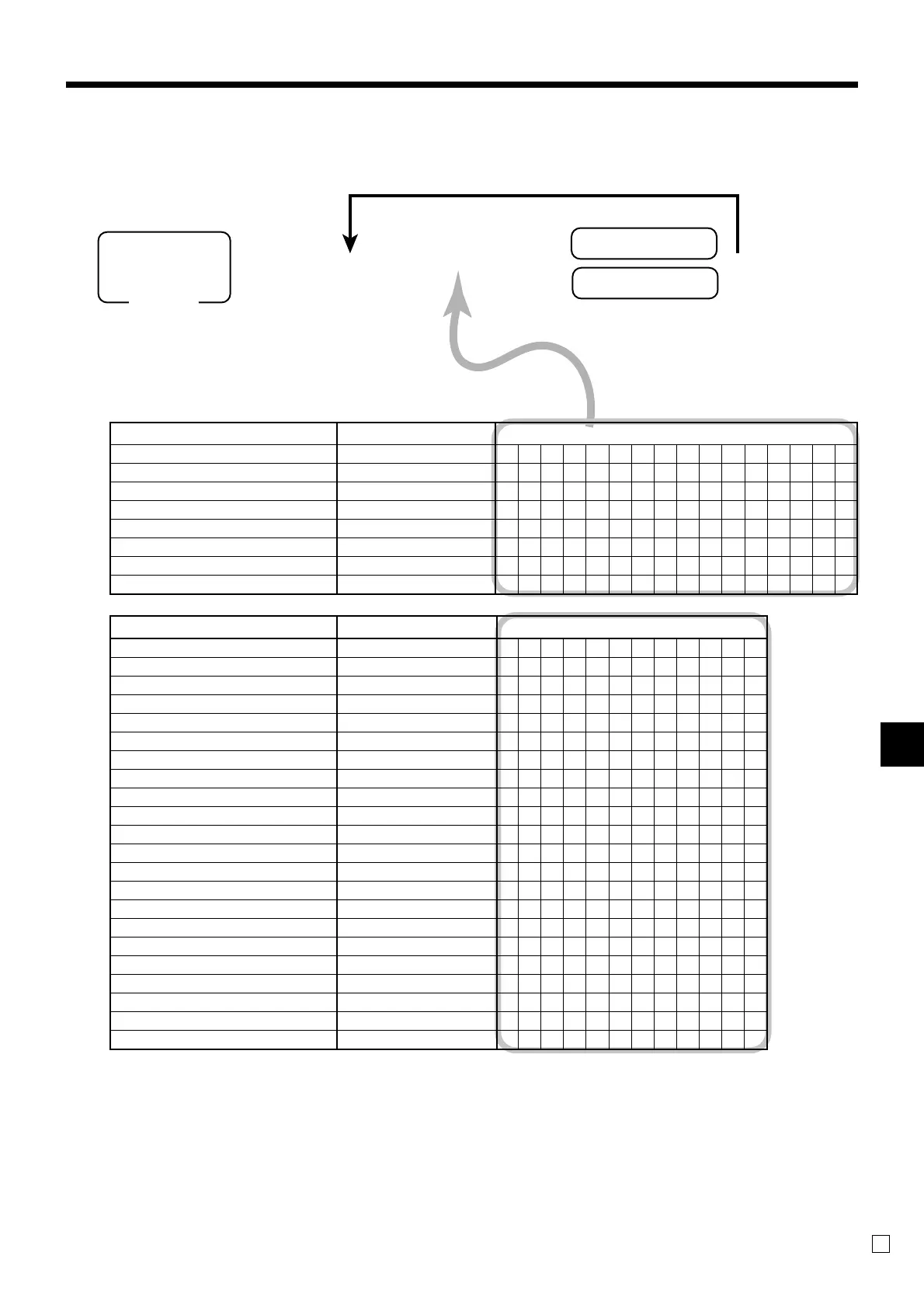Advanced Operations
TK-3200 User’s Manual
91
E
6 2s 6 Characters 6 6 s
☞
See “Entering characters” section.
To another department/transaction key
Mode switch
PGM
Department key
Transaction key
Programming department/transaction key descriptor
Contents Initial character Yours
Department 01 DEPT01
Department 02 DEPT02
Department 03 DEPT03
Department 04 DEPT04
Department 05 DEPT05
Department 06 DEPT06
Department 07 DEPT07
::
Contents Initial character Yours
Cash / Amount tendered CASH
Charge CHARGE
Check CHECK
Credit 1 CREDIT1
Credit 2 CREDIT2
Received on account RC
Paid out PD
Clerk number CLK#
Discount %-
Refund RF
Correction CORR
Receipt RCT
Non add / No sale #/NS
Tax status shift 1 T/S1
Tax status shift 2 T/S2
Subtotal SUBTOTAL
Receipt on / off RCT ON/OFF
Validation VALID
Multiplication / For QT
Two zero 00
Decimal point .
Help HELP