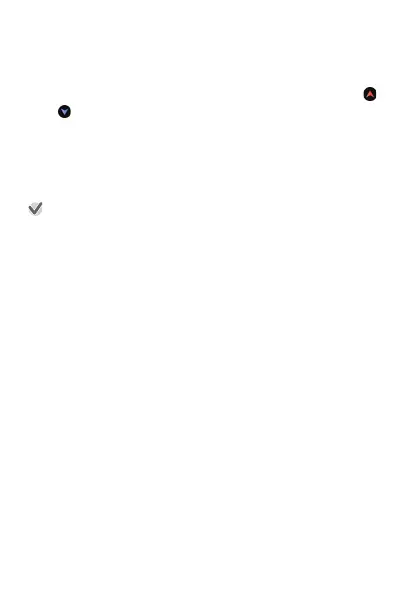4.
On the altitude input screen that appears, input the
elevation at your current location (which you obtained
from local indications).
●
Tap the
digit of the value that you want to change, and then tap
or
to change it.
5.
After the value is the way you want, swipe the touch
screen from left to right to return to the setting menu.
6.
To close the setting menu, swipe the touch screen from
left to right.
Important!
●
Selecting “ON”
for the “Correct Altitude Using Location” setting will disable
the altitude calibration value you input manually.
EN-87
