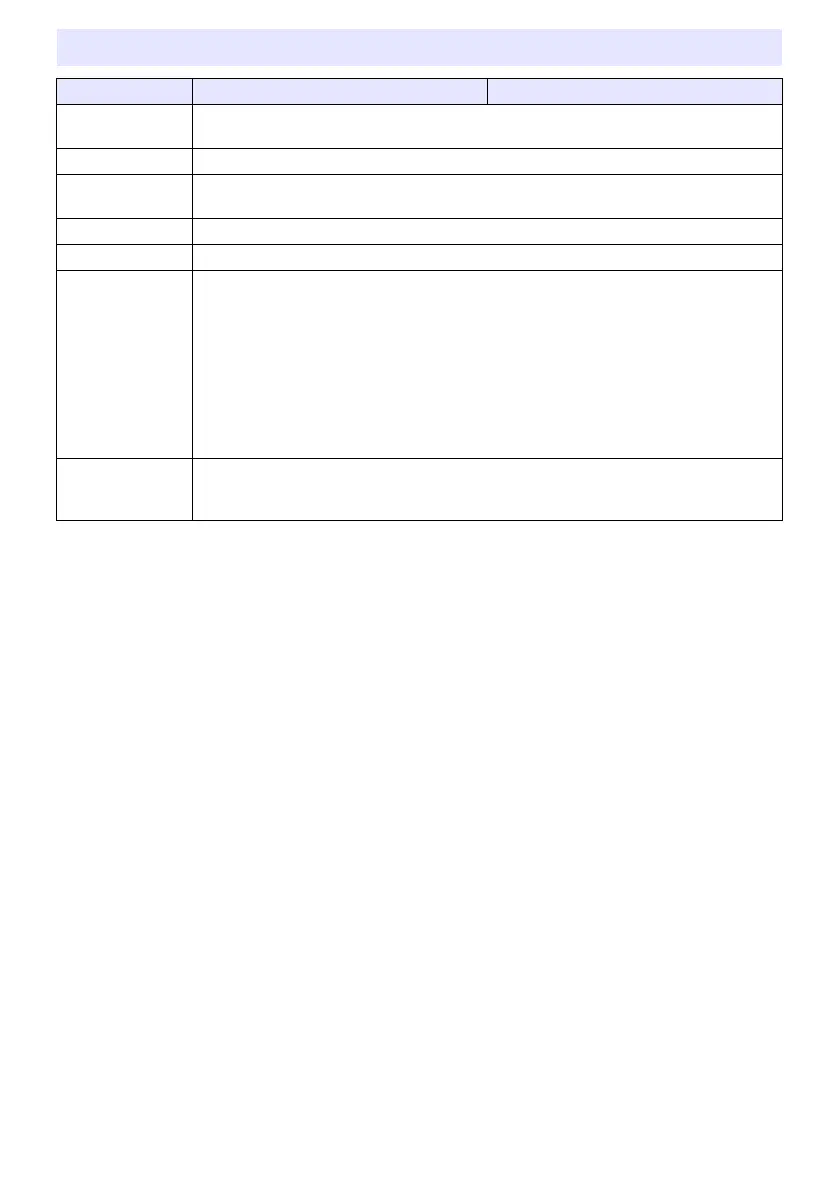73
* XJ-H2650 only
z CASIO COMPUTER CO., LTD. makes no guarantees concerning the operation or suitability of any
USB device that you connect to the projector’s USB port.
z Specifications are subject to change without notice.
Specifications
Model Name
XJ-H2600 XJ-H2650
Brightness
(ANSI Lumens)
3500
Projection System DLP
DLP chip
Size: 0.65 inch,
Number of Pixels: WXGA (1280
×
800)
Projection Lens 1.2X manual optical zoom, manual focus
Light Source Laser and LED
Terminals
COMPUTER IN: RGB 15-pin mini D-Sub
×
2 (Also used as component signal input terminal.)
MONITOR OUT: RGB 15-pin mini D-Sub
×
1
VIDEO: RCA pin jack
×
1
S-video: 4-pin mini DIN
×
1
HDMI: HDMI type A terminal
×
1
AUDIO IN: 3.5
φ
stereo mini jack
×
2, RCA pin jack
×
2
AUDIO OUT: 3.5
φ
stereo mini jack
×
1
SERIAL: 9-pin D-Sub
×
1
USB
*
: TYPE A terminal
×
1, TYPE B terminal
×
1
LAN
*
: RJ-45 terminal
×
1
Display Languages
English, French, German, Italian, Spanish, Swedish, Portuguese, Dutch, Norwegian, Polish,
Finnish, Czech, Turkish, Russian, Chinese (Simplified), Chinese (Traditional), Korean,
Japanese
B
