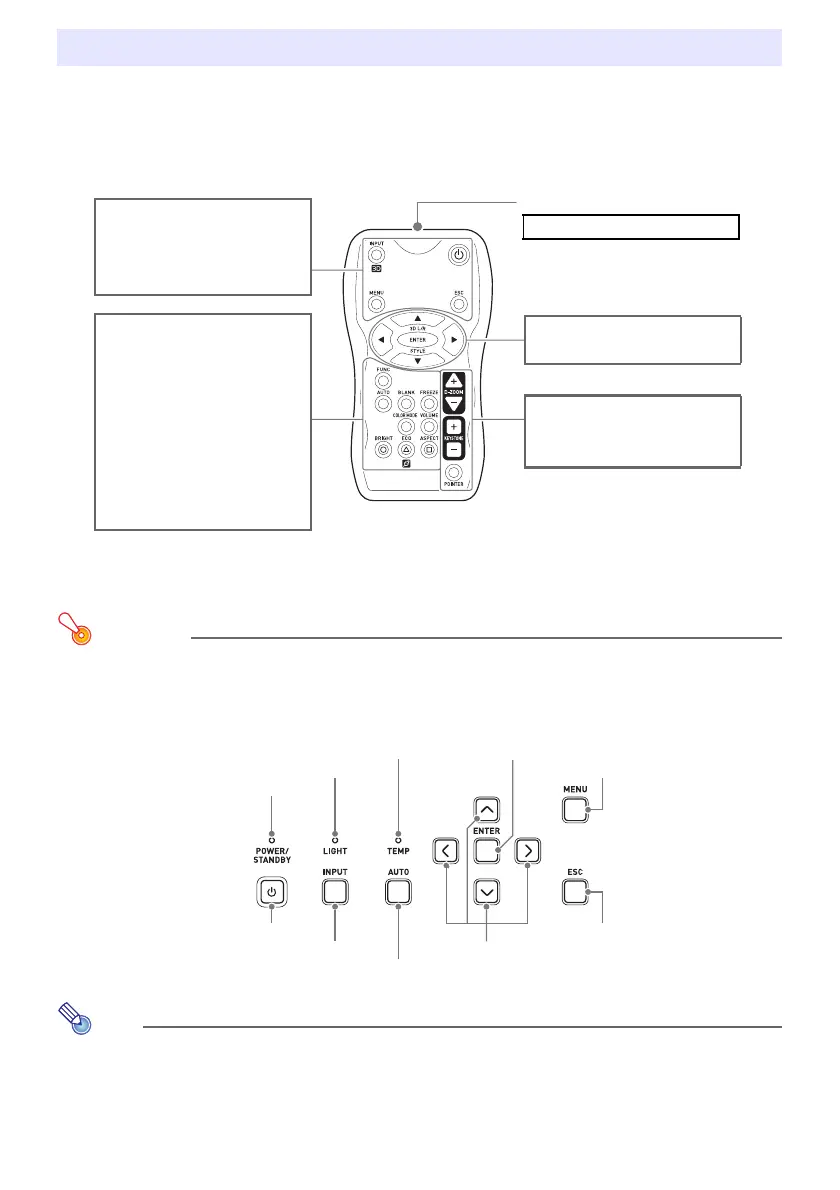8
Operations in this manual are presented based on the remote controller that comes with the projector.
Major operation keys are also provided on the projector unit, so the most of the same procedures can
also be performed directly on the projector.
Remote Controller Keys
The remote controller does not come with batteries loaded. You need to load the two supplied
batteries before use.
Important!
To avoid running down the batteries, store the remote control unit so its keys are not pressed
inadvertently.
Projector Keys and Indicators
Note
You can configure the projector so operations of its keys are disabled and only remote controller
operations are valid. This helps to protect against accidental mis-operation. For details, see
“Control Panel Lock” (page 35).
Remote Controller and Projector Keys
Remote control signal emitter
CLASS 1 LED PRODUCT
Cursor keys (S/T/W/X)
[ENTER] key ([STYLE] key)
[D-ZOOM +] [D-ZOOM –] keys
[KEYSTONE +] [KEYSTONE –] keys
[POINTER] key
[FUNC] key
[AUTO] key
[BLANK] key
[FREEZE] key
[COLOR MODE] key
[VOLUME] key
[BRIGHT] key ([O] key)
[ECO] key ([f] key)
[ASPECT] key ([Z] key)
[INPUT] key
[MENU] key
[P] (Power) key
[ESC] key
TEMP indicator
LIGHT indicator
[ENTER] key
POWER/STANDBY indicator
[MENU] key
[P] (Power) key
[ESC] key
[INPUT] key Cursor keys (q/w/U/I)
[AUTO] key
