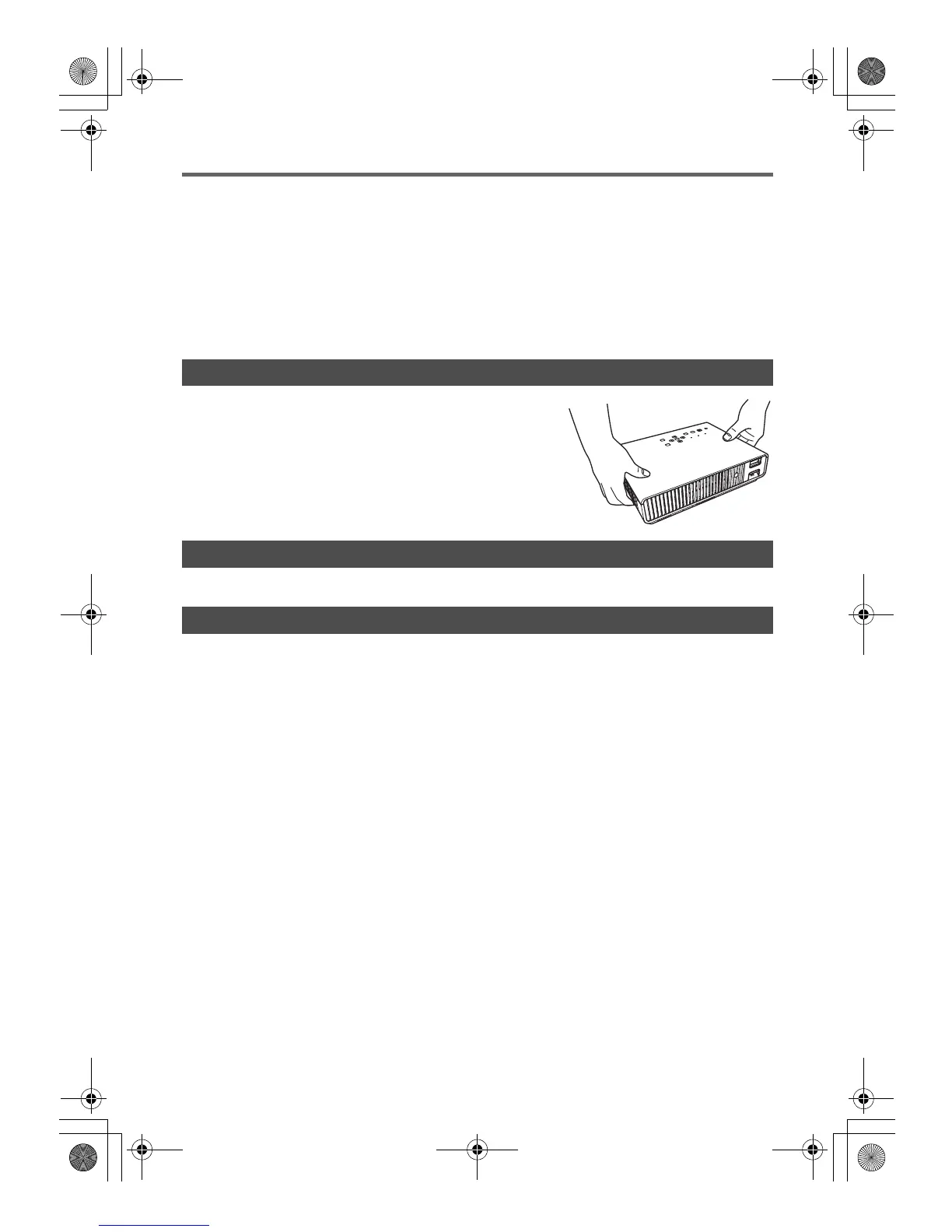E-9
Operating Precautions
● Keystone Correction and Image Quality
Performing keystone correction causes the image to be compressed before it is projected. This can
result distortion of the image or a loss of image quality. If this happens, change orientation of the
projector and/or screen so it conforms as much as possible to the illustration under “Setting Up the
Projector” on page E-11.
If image quality is the highest priority, turn off auto keystone correction and position the projector so it is
pointed straight at the screen.
z Even if your projector is still within the warranty period, you will be charged for repair if a problem is
due to running the projector non-stop for very long periods (like 24 hours) or if the projector was set up
and used without following the “Setup Precautions” on page E-12 of this manual.
The projector’s exhaust vents and the area around the vents
become very hot during operation, and will still be hot immediately
after turning off the projector. Because of this, you should hold the
sides of the projector as shown in the illustration whenever
moving it.
Make sure the projector is no longer warm before stowing it in the carrying bag.
z Periodically clean the projector exterior, lens, intake vents, exhaust vents, and airflow vents on a
regular basis.
z Dust and dirt tend to collect around the intake vents. Because of this, you should use a vacuum
cleaner to clean away accumulated dust and dirt periodically.
z Continued use of the projector after dust has accumulated around the intake vents can cause
overheating of internal components and lead to malfunction.
z Certain operating conditions also can cause dirt and dust to accumulate around the projector’s
exhaust vents and airflow vents. If this happens, use the same procedure as that described above to
clean the exhaust vents and airflow vents.
Precaution when Handling the Projector after Use
Stowing the Projector in the Carrying Bag
Cleaning the Projector
XJ-M_Setup_US.book 9 ページ 2011年2月7日 月曜日 午後4時1分
